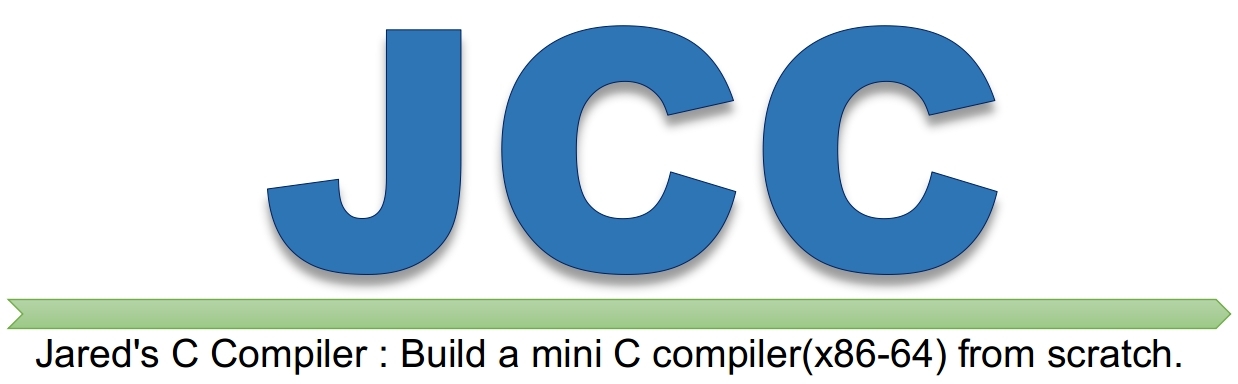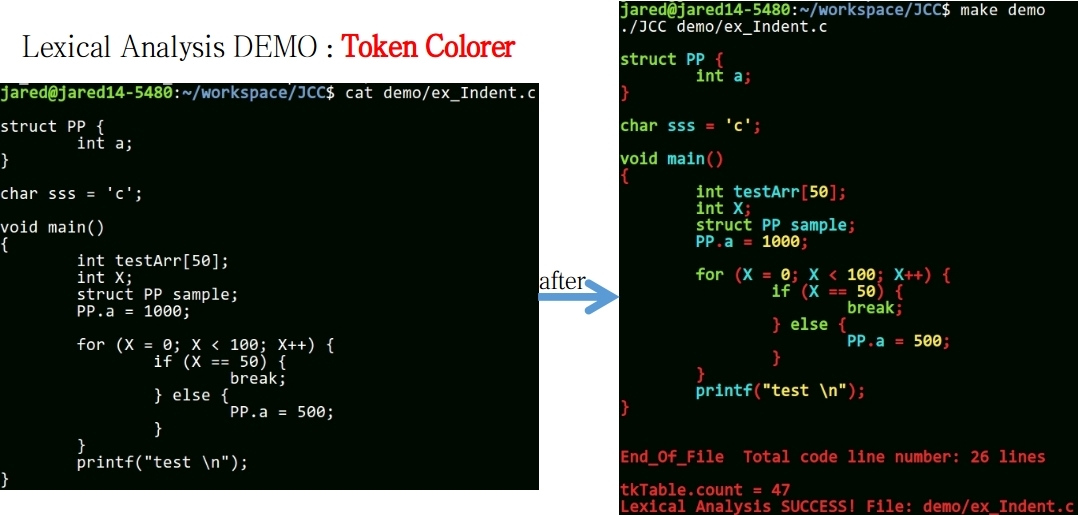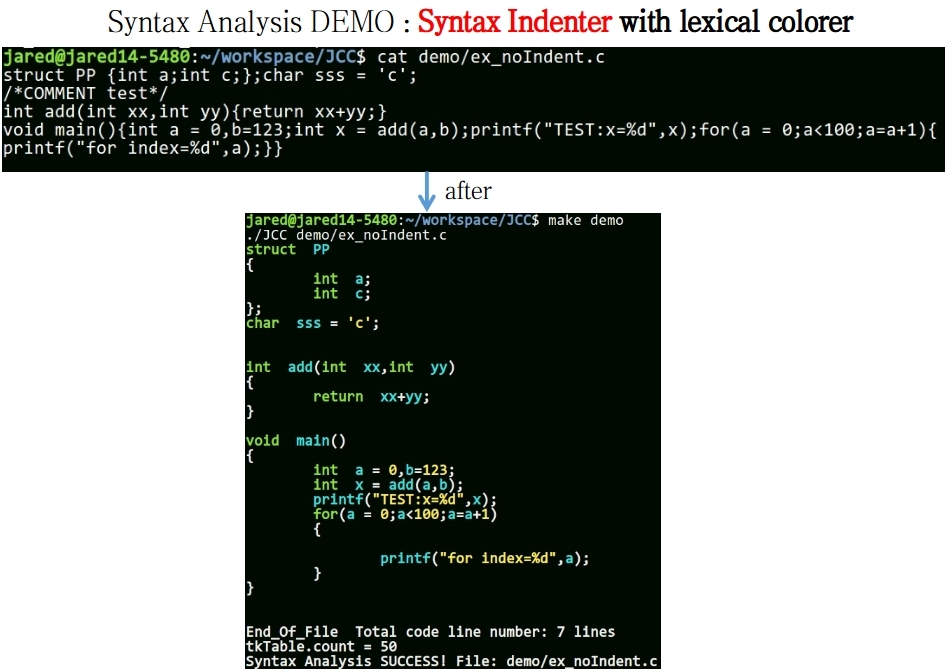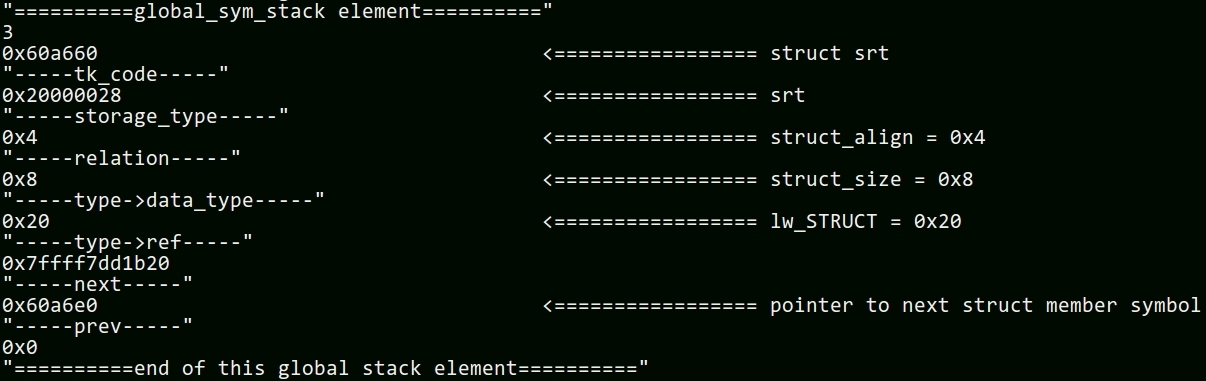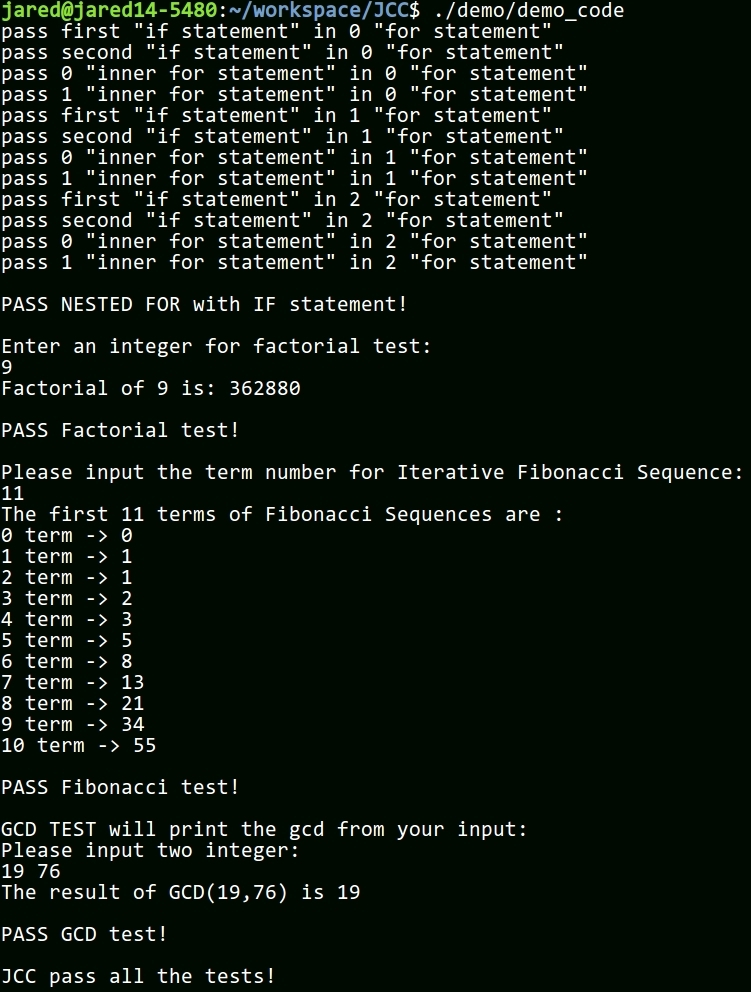Jared's C Compiler : Build a mini C compiler(x86-64) from scratch.
This is a term-project for NCKU compiler-system course.
All the toolchain you need is GCC on Linux based system. Tested Platform: Ubuntu 16.04(x86-64)(gcc version 5.3.1 20160413 (Ubuntu 5.3.1-14ubuntu2) )
git clone https://github.com/JaredCJR/JCC
cd JCC
Then,jump to the specific Phase to see the guide.
- This is a Token Colorer,it will color the tokens in the target source file,and print in the terminal colorfully.
- Using the lexical analysis to identify tokens for coloring.
- How to demo:
git checkout DEMO_LEX
make clean
make demo
- This is a Syntax Indenter,it will indent the tokens with basic functionalities and Token Colorer.
- Using syntax analysis to check basic grammars , based on
Token Colorer(Phase 1).- Indent the code after the end of grammar for demonstrating the
Syntax Analysis
- Indent the code after the end of grammar for demonstrating the
- How to demo:
git checkout DEMO_SYNTAX
make clean
make demo
- This will scan the source files and record the corresponding information into the
symbol table.Symbol tablecontains two stack ->global_sym_stackandlocal_sym_stack
- The correspoind behavior of the semantics can see the comments inside the source files in the syntax dir and the demo_result.txt,which explains elaborately!
- You can see the explaination in demo_result.txt after
<================= - JCC's
semantic analysisis much powerful than the JCC'scode generation.This is because the time limitted during the semester.- If you would like to know more details,you should trace the stack with
gdb,the pre-defined gdb tracing srcipt is ready.
- If you would like to know more details,you should trace the stack with
- You can see the explaination in demo_result.txt after
- How to demo:
git checkout DEMO_SEMANTIC
make clean
make demo
- This picture shows part of the demo_result.txt.
- JCC use GDB as the tool for this auto-demo.
- GDB help us to check the
symbol tablewithout messing up the code! - GDB do the automatic test based on the GDB script
- GDB help us to check the
IMPORTANT
- If you would like to see the stack change on your own source code,the local stack will be destroied after the
indexleavelocal scope.- We only have one
local stackforsymbol table,so thelocal stackwill no longer exist after theindexmove outside the corresponding scope.
- We only have one
JCC does not support the fully function as the lexical and semantic phases in code generation due to time limitted.
What JCC is able to do,please refer to the next chapter.
- How to demo:
git checkout DEMO_CodeGen
make clean
make demo
./demo/demo_code
- JCC uses a fibonacci sequence with iterative method as the demo code to show what JCC is able to do!
- This picture only shows part of the results.
- Tokens:
- Arithmetic Operators
+-*/%
- Relation Oerators
==!=<<=>>=
- Assignment Operators
=
- Pointer Operators
->.&
- Others
(and)[and]{and};,...
- Arithmetic Operators
- Keywords:
- Constants
tk_cINT(number, ex:999)tk_cCHAR(single character, ex:'X')tk_cSTR(characters, ex:This is JCC\n)
- keywords
intcharvoidstructifelseforcontinuebreaksizeof
- user defined
- Ex:
int user_ident;(user_identwill be added.)
- Ex:
- Constants
IMPORTANT:Not all the tokens will be dealed in the Phase 2 to Phase 4
- JCC divides
Syntax Analysis into 3 sub-phaseDeclarationExpressionStatement
- All the implementing details can be saw in the source code.
Declaration
- In JCC,
- All of the program of JCC must start with declaration.
- Ex:
int x = 10; - Ex:
int add(int x,int y); - Ex:
add(1,2); - Ex:
void main(){ }- The
{ }in above example,meaningcompound statement,and you could usestatementinside.
- The
- Ex:
- All of the program of JCC must start with declaration.
* <translation_unit>::={<external_declaration>}<tk_EOF>
-- -- -- -- -- -- -- -- -- -- -- -- -- -- -- -- -- -- -- -- -- -- -- --
* <external_declaration>::=<function_definition> | <declarator>
* <function_definition>::=<type_specifier><declarator><funcbody>
* <declarator>::=<type_specifier><tk_SEMICOLON> | <type_specifier><init_declarator_list><tk_SEMICOLON>
* <init_declarator_list>::=<init_declarator>{<tk_COMMA><init_declarator>}
* <init_declarator>::=<declarator>{<tk_ASSIGN><initializer>}
-- -- -- -- -- -- -- -- -- -- -- -- -- -- -- -- -- -- -- -- -- -- -- --
* <type_specifier>::=<kw_INT> |
* <kw_CHAR> |
* <kw_VOID> |
* <struct_specifier>
-- -- -- -- -- -- -- -- -- -- -- -- -- -- -- -- -- -- -- -- -- -- -- --
* <struct_specifier>::=<kw_STRUCT><IDENTIFIER><tk_BEGIN><struct_declaration_list><tk_END>
* | <kw_STRUCT><IDENTIFIER>
-- -- -- -- -- -- -- -- -- -- -- -- -- -- -- -- -- -- -- -- -- -- -- --
* <struct_declaration_list>::=<struct_declaration>{<struct_declaration>}
-- -- -- -- -- -- -- -- -- -- -- -- -- -- -- -- -- -- -- -- -- -- -- --
* <struct_declaration>::=<type_specifier><struct_declaration_list><tk_SEMICOLON>
* <struct_declaration_list>::=<declarator>{<tk_COMMA><declarator>}
-- -- -- -- -- -- -- -- -- -- -- -- -- -- -- -- -- -- -- -- -- -- -- --
* <declarator>::={<pointer>}<direct_declarator>
* <pointer>::=<tk_STAR>
-- -- -- -- -- -- -- -- -- -- -- -- -- -- -- -- -- -- -- -- -- -- -- --
* <direct_declarator>::=<IDENTIFIER><direct_declarator_postfix>
-- -- -- -- -- -- -- -- -- -- -- -- -- -- -- -- -- -- -- -- -- -- -- --
* <direct_declarator_postfix>::={<tk_openBR><tk_cINT><tk_closeBR>
* | <tk_openBR><tk_closeBR>
* | <tk_openPA><parameter_type_list><tk_closePA>
* | <tk_openPA><tk_closePA>
* }
-- -- -- -- -- -- -- -- -- -- -- -- -- -- -- -- -- -- -- -- -- -- -- --
* <parameter_type_list>::=<parameter_list> | <parameter_list><tk_COMMA><tk_ELLIPSIS>
* <parameter_list>::<parameter_declaration>{<tk_COMMA><parameter_declaration>}
* <parameter_declaration>::=<type_specifier>{<declarator>}
-- -- -- -- -- -- -- -- -- -- -- -- -- -- -- -- -- -- -- -- -- -- -- --
* <funcbody>::=<compound_statement>
-- -- -- -- -- -- -- -- -- -- -- -- -- -- -- -- -- -- -- -- -- -- -- --
* <initializer>::=<assignment_expression>
-- -- -- -- -- -- -- -- -- -- -- -- -- -- -- -- -- -- -- -- -- -- -- --
Expression
- In JCC,
Expressionhelp us estabilish the relationship betweentokens.- Ex:
a >= b - Ex:
X.member = 2;
- Ex:
- Help us support the arthimetic rules:
multiplication and division first,then addition and substration- Ex:
int x = 0-6*6;x is equal to -36
- Ex:
- Pass arguments
- Ex:
add(x,y,z);(x,y,z)is dealed here.
- Ex:
- We do not support bitwise operation.
* <expression>::=<assignment_expression>{<tk_COMMA><assignment_expression>}
-- -- -- -- -- -- -- -- -- -- -- -- -- -- -- -- -- -- -- -- -- -- -- --
* <assignment_expression>::=<equality_expression>
* | <unary_expression><tk_ASSIGN><assignment_expression>
-- -- -- -- -- -- -- -- -- -- -- -- -- -- -- -- -- -- -- -- -- -- -- --
* <equality_expression>::=<relational_expression>
* { <tk_EQ><relational_expression>
* | <tk_NEQ><relational_expression>
* }
-- -- -- -- -- -- -- -- -- -- -- -- -- -- -- -- -- -- -- -- -- -- -- --
* <relational_expression>::=<additive_expression>
* {
* <tk_LT><additive_expression>
* | <tk_GT><additive_expression>
* | <tk_LEQ><additive_expression>
* | <tk_GEQ><additive_expression>
* }
-- -- -- -- -- -- -- -- -- -- -- -- -- -- -- -- -- -- -- -- -- -- -- --
* <additive_expression>::=<multiplicative_expression>
* {
* <tk_PLUS><multiplicative_expression>
* | <tk_MINUS><multiplicative_expression>
* }
-- -- -- -- -- -- -- -- -- -- -- -- -- -- -- -- -- -- -- -- -- -- -- --
* <multiplicative_expression>::=<unary_expression>
* {
* <tk_STAR><unary_expression>
* | <tk_DIVIDE><unary_expression>
* | <tk_MOD><unary_expression>
* }
-- -- -- -- -- -- -- -- -- -- -- -- -- -- -- -- -- -- -- -- -- -- -- --
* <unary_expression>::=<postfix_expression>
* | <tk_AND><unary_expression>
* | <tk_STAR><unary_expression>
* | <tk_PLUS><unary_expression>
* | <tk_MINUS><unary_expression>
* | <sizeof_expression>
-- -- -- -- -- -- -- -- -- -- -- -- -- -- -- -- -- -- -- -- -- -- -- --
* <sizeof_expression>::=<kw_SIZEOF><tk_openPA><type_specifier><tk_closePA>
-- -- -- -- -- -- -- -- -- -- -- -- -- -- -- -- -- -- -- -- -- -- -- --
* <postfix_expression>::=<primary_expression>
* {
* <tk_openBR><expression><tk_closeBR>
* | <tk_openPA><tk_closePA>
* | <tk_openPA><argument_expression_list><tk_closePA>
* | <tk_DOT><IDENTIFIER>
* | <tk_POINTTO><IDENTIFIER>
* }
-- -- -- -- -- -- -- -- -- -- -- -- -- -- -- -- -- -- -- -- -- -- -- --
* <primary_expression>::=<IDENTIFIER>
* | <tk_cINT>
* | <tk_cSTR>
* | <tk_cCHAR>
* | <tk_openPA><expression><tk_closePA>
-- -- -- -- -- -- -- -- -- -- -- -- -- -- -- -- -- -- -- -- -- -- -- --
* <argument_expression_list>::=<assignment_expression>{<tk_COMMA><assignment_expression>}
-- -- -- -- -- -- -- -- -- -- -- -- -- -- -- -- -- -- -- -- -- -- -- --
Statement
- In JCC,
statementhelp thekeywordsto be known.- Ex:
if(a == c){ }ifis identified here.
- Ex:
return add(a,b);returnis identified here.
- Ex:
* <statement>::=<compound_statement>
* | <if_statement>
* | <return_statement>
* | <break_statement>
* | <continue_statement>
* | <for_statement>
* | <expression_statement>
-- -- -- -- -- -- -- -- -- -- -- -- -- -- -- -- -- -- -- -- -- -- -- --
* <compound_statement>::=<tk_BEGIN>{<declaration>}{<statement>}<tk_END>
-- -- -- -- -- -- -- -- -- -- -- -- -- -- -- -- -- -- -- -- -- -- -- --
* <expression_statement>::=<tk_SEMICOLON>
-- -- -- -- -- -- -- -- -- -- -- -- -- -- -- -- -- -- -- -- -- -- -- --
* <if_statement>::=<kw_IF><tk_openPA><expression><tk_closePA><statement>[<kw_ELSE><statement>]
-- -- -- -- -- -- -- -- -- -- -- -- -- -- -- -- -- -- -- -- -- -- -- --
* <for_statement>::=
* <kw_FOR><tk_openPA><expression_statement><expression_statement><expression><tk_closePA><statement>
-- -- -- -- -- -- -- -- -- -- -- -- -- -- -- -- -- -- -- -- -- -- -- --
* <continue_statement>::=<kw_CONTINUE><tk_SEMICOLON>
-- -- -- -- -- -- -- -- -- -- -- -- -- -- -- -- -- -- -- -- -- -- -- --
* <break_statement>::=<kw_BREAK><tk_SEMICOLON>
-- -- -- -- -- -- -- -- -- -- -- -- -- -- -- -- -- -- -- -- -- -- -- --
* <return_statement>::=<kw_RETURN><tk_SEMICOLON>
* | <kw_RETURN><expression><tk_SEMICOLON>
-- -- -- -- -- -- -- -- -- -- -- -- -- -- -- -- -- -- -- -- -- -- -- --
- The correspoind behavior of the semantics can see the comments inside the source files in the syntax dir and the demo_result.txt,which explains elaborately!
- You can see the explaination in demo_result.txt after
<=================
- You can see the explaination in demo_result.txt after
-
As the above says,JCC's
code generationdoes not support the full functionalities as the previous phases. Supported semantic code generation: -
Variablesupporting:global variablelocal variable- including
intchar- special
char *- Ex:
char* string = "TEST string" - YOU SHOULD NOT MODIFY THE
char *VARIABLE!- Ex: The behavior of
string = "abc"is unpredictable.(stringdeclaration is as the previous example)
- Ex: The behavior of
- Ex:
- including
-
if(expression) -
if(expression){ statement }else{ statement }- Supporting recursive
iforif else.
- Supporting recursive
-
for(expression;expression;expression)- Supporting recursive
for
- Supporting recursive
-
declarationalways beforestatement- declaration
- JCC does not check type for variable assignment,if and only if there is LValue at the left side.
- declaration
-
I/O:
scanfandprintf- use
printfas the C89 <stdio.h> usage. - use
scanfas the C99 <stdio.h> usage.- Only support at most
4 arguments. - Need to do:
- passing
return valuefrom either I/O function.
- passing
- Only support at most
- use
-
Arthimatic
+and-can be use togetherEx: int a = 5+100-10000;Ex: a = b+c-100;- if
bandcare already declared.
- if
*,/and%can be use togetherEx: int a = 1000*5%79Ex: a = b*c%100;- if
bandcare already declared.
- if
-
Function Call
- Only support at most
4 arguments. - if function return type is
intorchar- return value is accepted in limitted sutuation.
Ex:a = test();- However,JCC does not support mutiple function call arthimatic.
Ex:a = test() + test(); will cause error!
- However,JCC does not support mutiple function call arthimatic.
returniniforforwill not work.- Therefore,
recursive function callis imposible in JCC.
- Therefore,
- return value is accepted in limitted sutuation.
- JCC does not support
expressionas parameter.Ex:add(1+2,3); will cause error!
- Only support at most
-
See demo_code.c to know the real situation!
- JCC currently does not support mixing
+or-with*or/or%.- If you would like to support this functionality,all you need is to provide temporary registers or creat a space in local stack to store the temporary value.
- JCC currently does not support mixing
- If you would like to print somee information in you terminal
- If you would like to use GNU debugger with JCC
make demo_gdb- It will call
gdborgdbtuiwith JCC to load the default demo source file. - You can write a
gdb scriptforgdbfamily,such as the branchDEMO_SEMANTICdoes.
- It will call
- Jia-Rung Chang(張家榮/Jared)
- email: [email protected]
- Education
- 2016/09 ~ future
- Master in Department of Computer Science,National Chiao Tung University,Taiwan
- 2012/09 ~ 2016/06
- Bachelor in Department of Engineering Science,National Cheng Kung University,Taiwan
- 2016/09 ~ future