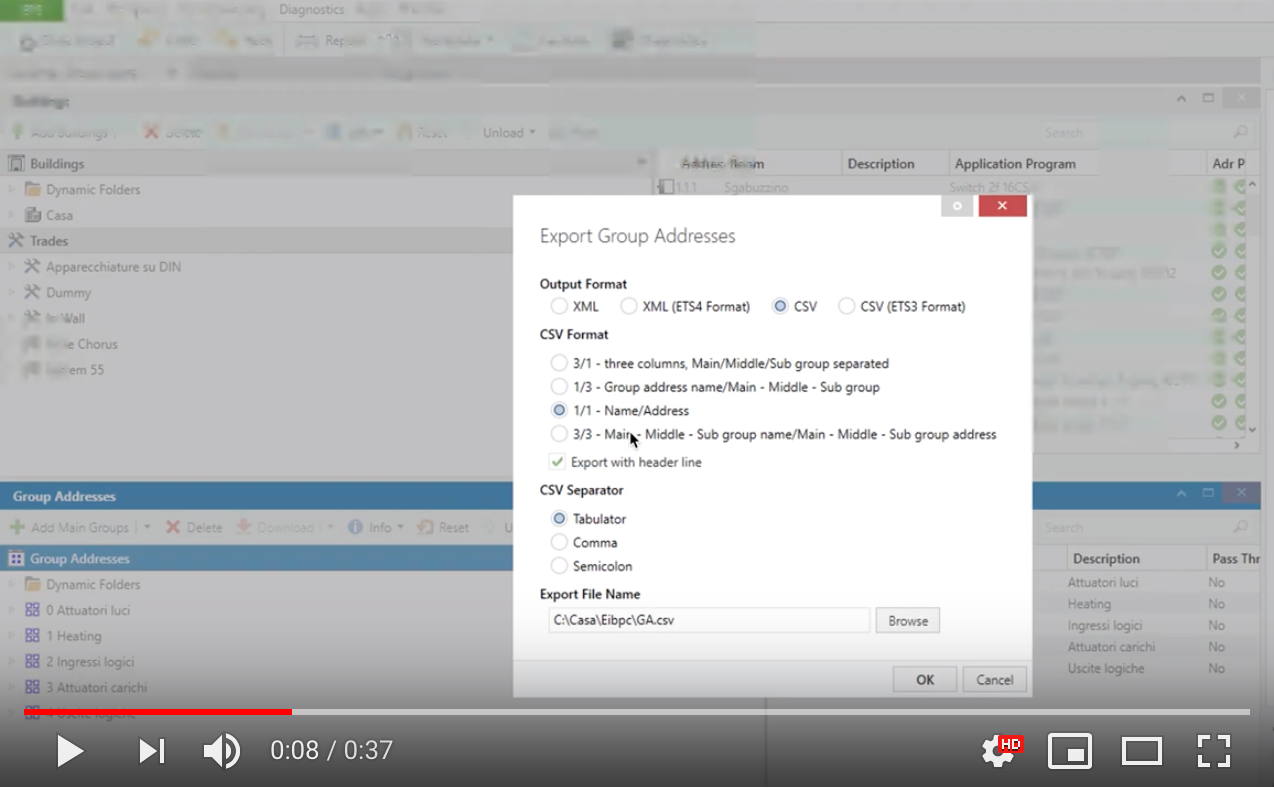-
Notifications
You must be signed in to change notification settings - Fork 34
Home
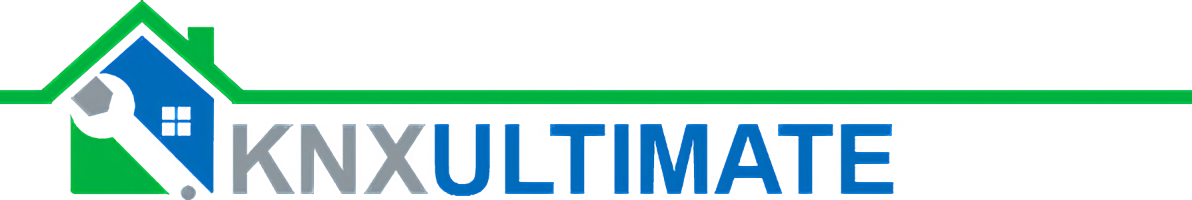
Control your KNX intallation via Node-Red! A bunch of KNX nodes, with integrated Philips HUE control and ETS group address importer. Easy to use and highly configurable.
Tip
I'm putting many effort, money and free time to this node, so please consider MAKING A LITTLE DONATION if you're using KNX-Ultimate. Thanks!
Please subscribe to the Youtube channel and watch the node in action.
Instead of create a knx device node for each Group Address to control, you can import your ETS csv group addresses file. Thanks to that, the knx device node where you selected Listen to all Group Addresses, becomes an universal input/output node, aware of all Datapoints, Group Addresses and Device's name (ex: Living Room Lamp). Just send the payload to the knx-ultimate node, and it'll encode it with the right datapoint and send it to the bus. Likewise, when the knx-ultimate node receives a telegram from the bus, it outputs a right decoded payload using the datapoint specified in the ETS file.
You can work with a mix of knx-ultimate nodes, some with Listen to all Group Addresses checked and some not. You are absolutely free! See this youtube video,
- OVERVIEW
- KNX DEVICE NODE (THE MOST USED)
- OTHER KNX NODES
- HUE NODES
-
SAMPLES
- Switch Light
- Dimming
- RGB color
- RGBW color + White
- Command a scene actuator
- Datapoint 213.x 4x Setpoint
- Datapoint 222.x 3x Setpoint
- Datapoint 237.x DALI diags
- Datapoint 2.x 1 bit proprity
- Datapoint 22.x RCHH Status
- Datetime to BUS
- Read Status
- Virtual Device
- Subtype decoded
- Alexa
- Apple Homekit
- Google Home
- Switch on/off POE port of Unifi switch
- Set configuration by msg
- Scene Controller node
- WatchDog node
- Logger node
- Global Context node
- Alerter node
- Load control node
- Viewer node
- Youtube samples