-
Notifications
You must be signed in to change notification settings - Fork 34
SampleLoadControl
Massimo edited this page Nov 1, 2023
·
5 revisions
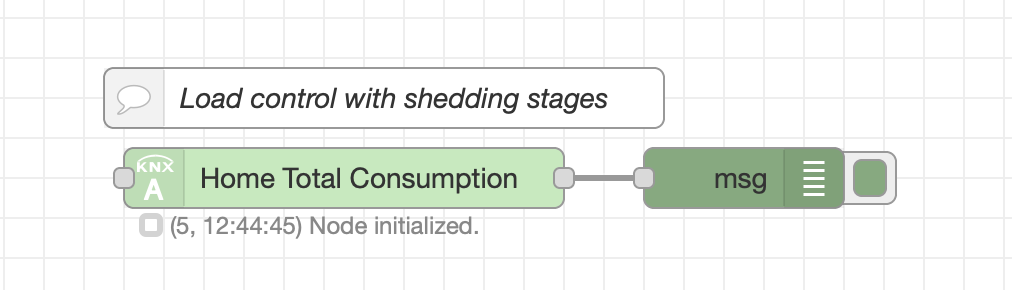
In this example, you can see how the Load Control works.
Just put a Load Control node and leave it work.
Copy this code and paste it into your flow
View code
Adjust the nodes according to your setup
[{"id":"a3a1f9a93681b9c1","type":"knxUltimateLoadControl","z":"6fb79a67cdb91157","server":"5e540685a6f45bf0","name":"Home Total Consumption","topic":"5/4/2","dpt":"14.056","wattLimit":"3000","sheddingCheckInterval":"15","sheddingRestoreDelay":"60","GA1":"0/1/1","DPT1":"1.001","Name1":"Washing machine","autoRestore1":false,"MonitorGA1":"5/4/3","MonitorDPT1":"14.056","MonitorName1":"Wh Washing machine","GA2":"0/1/8","DPT2":"1.001","Name2":"Oven","autoRestore2":true,"MonitorGA2":"5/4/4","MonitorDPT2":"14.056","MonitorName2":"Wh Oven","GA3":"0/1/9","DPT3":"1.001","Name3":"Thermal Inverter","autoRestore3":true,"MonitorGA3":"","MonitorDPT3":"1.001","MonitorName3":"","GA4":"","DPT4":"1.001","Name4":"","autoRestore4":false,"MonitorGA4":"","MonitorDPT4":"1.001","MonitorName4":"","GA5":"","DPT5":"1.001","Name5":"","autoRestore5":false,"MonitorGA5":"","MonitorDPT5":"1.001","MonitorName5":"","x":210,"y":120,"wires":[["57cc07b3164dacb3"]]},{"id":"57cc07b3164dacb3","type":"debug","z":"6fb79a67cdb91157","name":"","active":true,"tosidebar":true,"console":false,"tostatus":false,"complete":"true","targetType":"full","statusVal":"","statusType":"auto","x":410,"y":120,"wires":[]},{"id":"52aed36938991e9a","type":"comment","z":"6fb79a67cdb91157","name":"Load control with shedding stages","info":"","x":230,"y":80,"wires":[]},{"id":"5e540685a6f45bf0","type":"knxUltimate-config","host":"224.0.23.12","port":"3671","physAddr":"15.15.22","hostProtocol":"Multicast","suppressACKRequest":false,"csv":"","KNXEthInterface":"Auto","KNXEthInterfaceManuallyInput":"","statusDisplayLastUpdate":true,"statusDisplayDeviceNameWhenALL":true,"statusDisplayDataPoint":false,"stopETSImportIfNoDatapoint":"stop","loglevel":"error","name":"KNX Gateway","localEchoInTunneling":true,"delaybetweentelegrams":"50","delaybetweentelegramsfurtherdelayREAD":"1","ignoreTelegramsWithRepeatedFlag":false,"keyringFileXML":"","autoReconnect":"yes"}]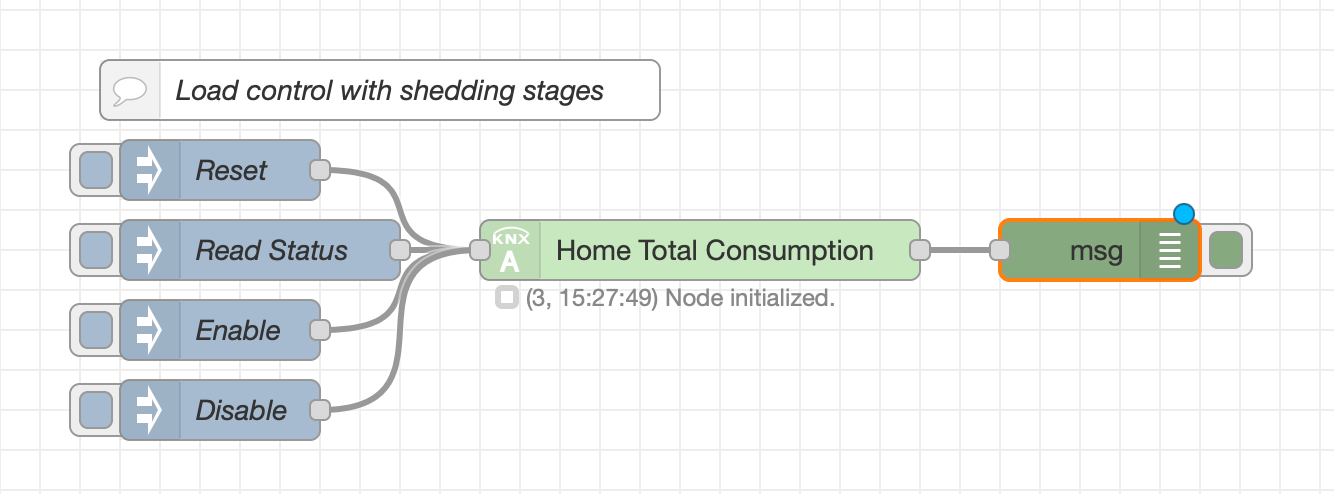
In this example, you can see the external commands you can send to the node. These are totally OPTIONAL, as the node handles alle the load by itself.
Copy this code and paste it into your flow
View code
Adjust the nodes according to your setup
[{"id":"a3a1f9a93681b9c1","type":"knxUltimateLoadControl","z":"e2999439eaab99b3","server":"5e540685a6f45bf0","name":"Home Total Consumption","topic":"5/4/2","dpt":"14.056","wattLimit":"3000","sheddingCheckInterval":"15","sheddingRestoreDelay":"60","GA1":"0/1/1","DPT1":"1.001","Name1":"Washing machine","autoRestore1":false,"MonitorGA1":"5/4/3","MonitorDPT1":"14.056","MonitorName1":"Wh Washing machine","GA2":"0/1/8","DPT2":"1.001","Name2":"Oven","autoRestore2":true,"MonitorGA2":"5/4/4","MonitorDPT2":"14.056","MonitorName2":"Wh Oven","GA3":"0/1/9","DPT3":"1.001","Name3":"Thermal Inverter","autoRestore3":true,"MonitorGA3":"","MonitorDPT3":"1.001","MonitorName3":"","GA4":"","DPT4":"1.001","Name4":"","autoRestore4":false,"MonitorGA4":"","MonitorDPT4":"1.001","MonitorName4":"","GA5":"","DPT5":"1.001","Name5":"","autoRestore5":false,"MonitorGA5":"","MonitorDPT5":"1.001","MonitorName5":"","x":350,"y":180,"wires":[["57cc07b3164dacb3"]]},{"id":"57cc07b3164dacb3","type":"debug","z":"e2999439eaab99b3","name":"","active":true,"tosidebar":true,"console":false,"tostatus":false,"complete":"true","targetType":"full","statusVal":"","statusType":"auto","x":550,"y":180,"wires":[]},{"id":"d0519ab4fdd98f9e","type":"inject","z":"e2999439eaab99b3","name":"Reset","props":[{"p":"reset","v":"true","vt":"bool"}],"repeat":"","crontab":"","once":false,"onceDelay":0.1,"topic":"","x":110,"y":140,"wires":[["a3a1f9a93681b9c1"]]},{"id":"c1484c7288602eb3","type":"inject","z":"e2999439eaab99b3","name":"Read Status","props":[{"p":"readstatus","v":"true","vt":"bool"}],"repeat":"","crontab":"","once":false,"onceDelay":0.1,"topic":"","x":130,"y":180,"wires":[["a3a1f9a93681b9c1"]]},{"id":"5c92c8f0b5f689ae","type":"inject","z":"e2999439eaab99b3","name":"Enable","props":[{"p":"enable","v":"true","vt":"bool"}],"repeat":"","crontab":"","once":false,"onceDelay":0.1,"topic":"","x":110,"y":220,"wires":[["a3a1f9a93681b9c1"]]},{"id":"8e692908ddf5eb12","type":"inject","z":"e2999439eaab99b3","name":"Disable","props":[{"p":"disable","v":"true","vt":"bool"}],"repeat":"","crontab":"","once":false,"onceDelay":0.1,"topic":"","x":110,"y":260,"wires":[["a3a1f9a93681b9c1"]]},{"id":"52aed36938991e9a","type":"comment","z":"e2999439eaab99b3","name":"Load control with shedding stages","info":"","x":190,"y":100,"wires":[]},{"id":"5e540685a6f45bf0","type":"knxUltimate-config","host":"224.0.23.12","port":"3671","physAddr":"15.15.22","hostProtocol":"Multicast","suppressACKRequest":false,"csv":"","KNXEthInterface":"Auto","KNXEthInterfaceManuallyInput":"","statusDisplayLastUpdate":true,"statusDisplayDeviceNameWhenALL":true,"statusDisplayDataPoint":false,"stopETSImportIfNoDatapoint":"stop","loglevel":"error","name":"KNX Gateway","localEchoInTunneling":true,"delaybetweentelegrams":"50","delaybetweentelegramsfurtherdelayREAD":"1","ignoreTelegramsWithRepeatedFlag":false,"keyringFileXML":"","autoReconnect":"yes"}]- OVERVIEW
- KNX DEVICE NODE (THE MOST USED)
- OTHER KNX NODES
- HUE NODES
-
SAMPLES
- Switch Light
- Dimming
- RGB color
- RGBW color + White
- Command a scene actuator
- Datapoint 213.x 4x Setpoint
- Datapoint 222.x 3x Setpoint
- Datapoint 237.x DALI diags
- Datapoint 2.x 1 bit proprity
- Datapoint 22.x RCHH Status
- Datetime to BUS
- Read Status
- Virtual Device
- Subtype decoded
- Alexa
- Apple Homekit
- Google Home
- Switch on/off POE port of Unifi switch
- Set configuration by msg
- Scene Controller node
- WatchDog node
- Logger node
- Global Context node
- Alerter node
- Load control node
- Viewer node
- Youtube samples
