-
Notifications
You must be signed in to change notification settings - Fork 34
SampleGlobalContextNode
This node exposes the group address received from the bus, to a global variable
You can write to the KNX BUS by simply update the global variable!
Put a Global Context Node into the flow, then give it a name.
The name you give to the node, will become the global context variable's name.
That's all. For security reasons, please change the default node name
You can access the global variable by adding the suffix _READ to the node's name.
You can enable/disable the global context variable, or enable READONLY or READ/WRITE in the configuration window.
You can issue a KNX BUS write command, by simply modify the global variable name with suffix _WRITE. After the commands have been executed, the global variable with suffix _WRITE is automatically emptied, not to infinitely repeat the commands.
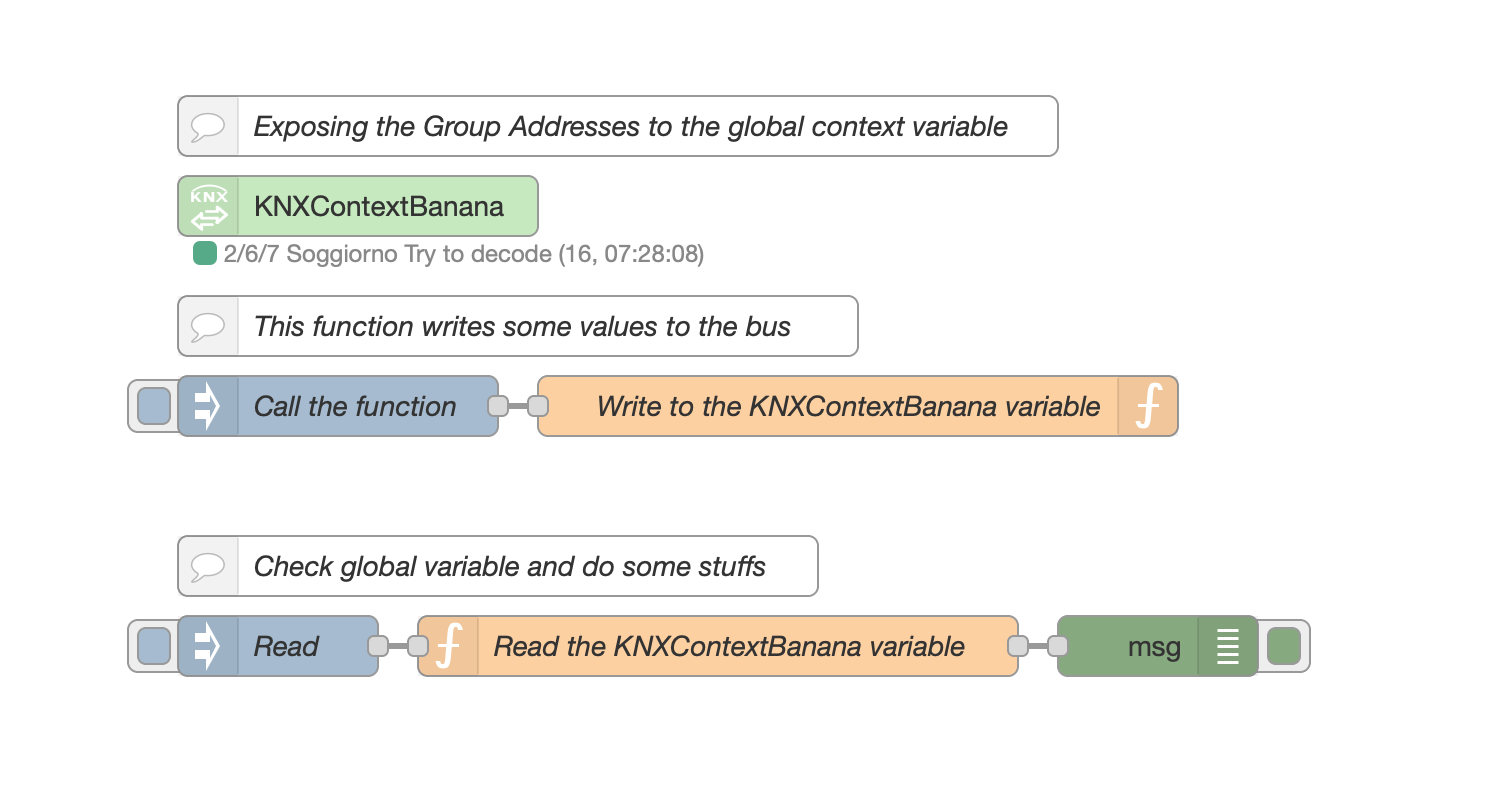
View code
Adjust the nodes according to your setup
[{"id":"ababb834.9073","type":"knxUltimateGlobalContext","z":"5ed79f4a958a1f20","server":"b60c0d73.1c02b","name":"KNXContextBanana","exposeAsVariable":"exposeAsVariableREADWRITE","writeExecutionInterval":"1000","x":230,"y":200,"wires":[]},{"id":"2954e7ea.f53988","type":"function","z":"5ed79f4a958a1f20","name":"Write to the KNXContextBanana variable","func":"// This function writes some values to the KNX bus\nlet GroupAddresses = [];\nGroupAddresses.push ({address: \"0/0/10\", dpt:\"1.001\", payload:true});\nGroupAddresses.push({ address: \"0/0/11\", dpt: \"1.001\", payload: true });\nGroupAddresses.push({ address: \"0/0/12\", dpt: \"1.001\", payload: false });\n\n// You can also avoid setting datapoint.\n// This works gread if you have imported the ETS file, otherwise it'll guess the datapoint type by analyzing the payload\nGroupAddresses.push ({address: \"0/0/14\", payload:false});\nGroupAddresses.push({ address: \"0/0/15\", payload: 50 });\n\n// Remember: add the string \"_WRITE\" after the node name to write to the bus\nglobal.set(\"KNXContextBanana_WRITE\",GroupAddresses);\n","outputs":0,"noerr":0,"initialize":"","finalize":"","libs":[],"x":480,"y":300,"wires":[]},{"id":"bd4380e3.8c1ea","type":"inject","z":"5ed79f4a958a1f20","name":"Call the function","props":[{"p":"payload"},{"p":"topic","vt":"str"}],"repeat":"","crontab":"","once":false,"onceDelay":0.1,"topic":"","payload":"true","payloadType":"bool","x":220,"y":300,"wires":[["2954e7ea.f53988"]]},{"id":"269bf86a.34e9f8","type":"comment","z":"5ed79f4a958a1f20","name":"Exposing the Group Addresses to the global context variable","info":"","x":360,"y":160,"wires":[]},{"id":"f9a6ff93.086a","type":"function","z":"5ed79f4a958a1f20","name":"Read the KNXContextBanana variable","func":"// This function reads the variable\n// Remember: add the string \"_READ\" after the node name to read the variable\nlet GroupAddresses = global.get(\"KNXContextBanana_READ\") || [];\n\n// Outputs the array, as example\nnode.send({payload:GroupAddresses});\n\n// Get the Group Address object, having address 0/0/10\nlet Ga = GroupAddresses.find(a => a.address === \"0/0/10\");\n\n// Outputs the object, as example\nnode.send({address: Ga.address, dpt:Ga.dpt, payload:Ga.payload});\n\n// Do some testing and output some stuffs.\nif (Ga.payload === true) return {payload : \"FOUND AND TRUE\"};\nif (Ga.payload === false) return {payload : \"FOUND AND FALSE\"};\n\n","outputs":1,"noerr":0,"initialize":"","finalize":"","libs":[],"x":410,"y":420,"wires":[["f4109aa5.270e08"]]},{"id":"64c9e0f0.b13178","type":"inject","z":"5ed79f4a958a1f20","name":"Read","props":[{"p":"payload"},{"p":"topic","vt":"str"}],"repeat":"","crontab":"","once":false,"onceDelay":0.1,"topic":"","payload":"true","payloadType":"bool","x":190,"y":420,"wires":[["f9a6ff93.086a"]]},{"id":"f4109aa5.270e08","type":"debug","z":"5ed79f4a958a1f20","name":"","active":true,"tosidebar":true,"console":false,"tostatus":false,"complete":"true","targetType":"full","statusVal":"","statusType":"auto","x":630,"y":420,"wires":[]},{"id":"bf16d5a9.073b6","type":"comment","z":"5ed79f4a958a1f20","name":"Check global variable and do some stuffs","info":"","x":300,"y":380,"wires":[]},{"id":"85c342f08c9c4705","type":"comment","z":"5ed79f4a958a1f20","name":"This function writes some values to the bus","info":"","x":310,"y":260,"wires":[]},{"id":"b60c0d73.1c02b","type":"knxUltimate-config","host":"224.0.23.12","port":"3671","physAddr":"15.15.22","suppressACKRequest":false,"csv":"","KNXEthInterface":"Auto","KNXEthInterfaceManuallyInput":"","statusDisplayLastUpdate":false,"statusDisplayDeviceNameWhenALL":true,"statusDisplayDataPoint":true,"stopETSImportIfNoDatapoint":"fake","loglevel":"error","name":"Multicast","localEchoInTunneling":true,"delaybetweentelegrams":"","delaybetweentelegramsfurtherdelayREAD":"","ignoreTelegramsWithRepeatedFlag":false,"keyringFileXML":""}]Get the variable
// This function reads the variable
// Remember: add the string "_READ" after the node name to read the variable
let GroupAddresses = global.get("KNXContextBanana_READ") || [];
// Outputs the array, as example
node.send({payload:GroupAddresses});
// Get the Group Address object, having address 0/0/10
let Ga = GroupAddresses.find(a => a.address === "0/0/10");
// Outputs the object, as example
node.send({address: Ga.address, dpt:Ga.dpt, payload:Ga.payload});
// Do some testing and output some stuffs.
if (Ga.payload === true) return {payload : "FOUND AND TRUE"};
if (Ga.payload === false) return {payload : "FOUND AND FALSE"};Send KNX telegram via global variable
// This function writes the value to the KNX bus
let GroupAddressesSend = [];
GroupAddressesSend.push({address: "0/0/10", dpt:"1.001", payload:msg.payload});
// You can also avoid setting datapoint.
// This works gread if you have imported the ETS file, otherwise it'll guess the datapoint type by analyzing the payload
GroupAddressesSend.push({address: "0/0/11", payload:msg.payload});
// Remember: add the string "_WRITE" after the node name to write to the bus
global.set("KNXContextBanana_WRITE",GroupAddressesSend);- OVERVIEW
- KNX DEVICE NODE (THE MOST USED)
- OTHER KNX NODES
- HUE NODES
-
SAMPLES
- Switch Light
- Dimming
- RGB color
- RGBW color + White
- Command a scene actuator
- Datapoint 213.x 4x Setpoint
- Datapoint 222.x 3x Setpoint
- Datapoint 237.x DALI diags
- Datapoint 2.x 1 bit proprity
- Datapoint 22.x RCHH Status
- Datetime to BUS
- Read Status
- Virtual Device
- Subtype decoded
- Alexa
- Apple Homekit
- Google Home
- Switch on/off POE port of Unifi switch
- Set configuration by msg
- Scene Controller node
- WatchDog node
- Logger node
- Global Context node
- Alerter node
- Load control node
- Viewer node
- Youtube samples
