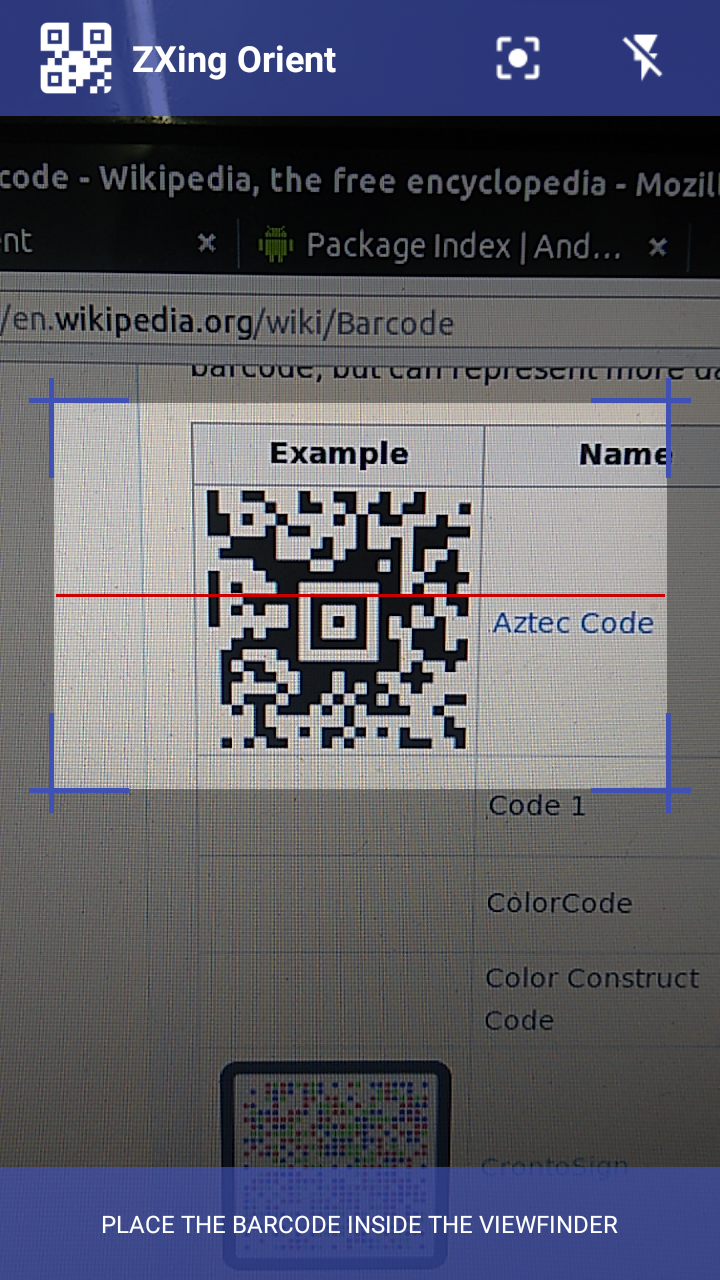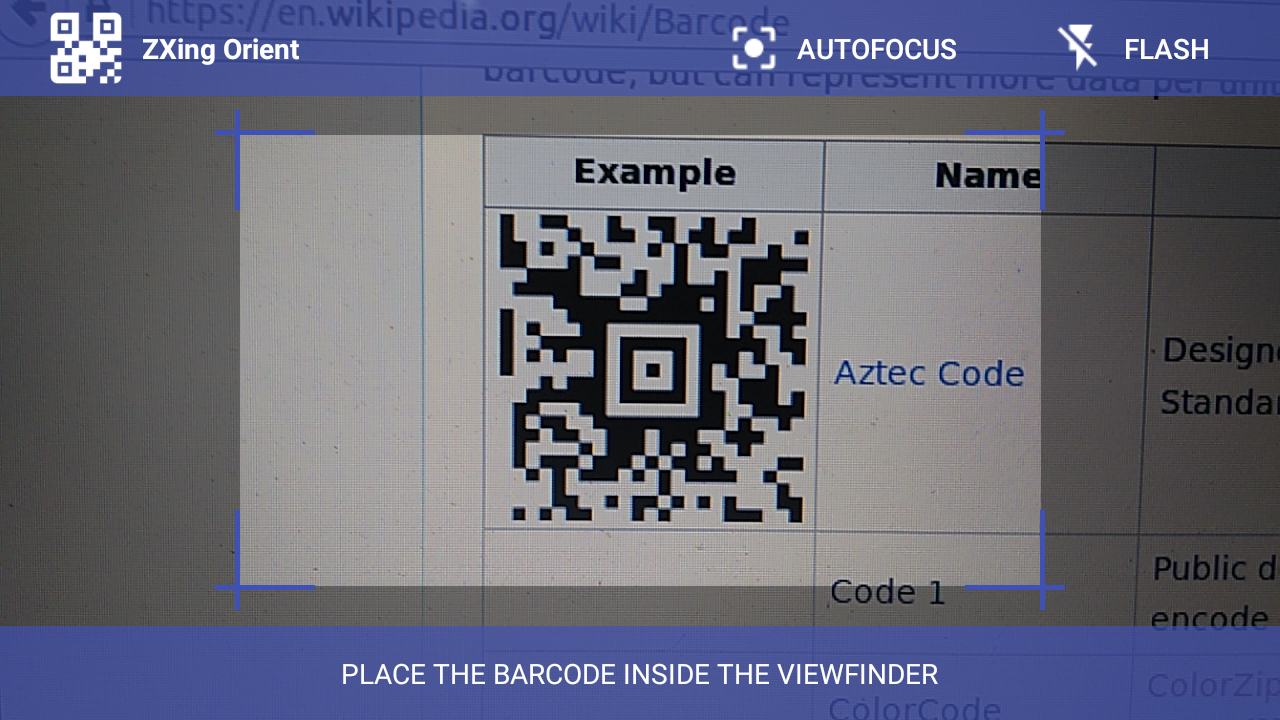An Android Library based on ZXing Library with support for Portrait Orientation and some cool stuffs.
-
Provide the gradle dependency
compile 'me.sudar:zxing-orient:2.1.1@aar' -
Start the Scanner
new ZxingOrient(MainActivity.this).initiateScan();
-
Handle the Result
@Override public void onActivityResult(int requestCode, int resultCode, Intent intent){ ZxingOrientResult scanResult = ZxingOrient.parseActivityResult(requestCode, resultCode, intent); if (scanResult != null) { // handle the result ... } ... }
Note : In API 23 and above, don't forget to request permission for Manifest.permission.CAMERA before calling ZXing Orient.
-
Selection of Specific Barcode Types:
void initiateScan(Collection<String> desiredBarcodeFormats); void initiateScan(Collection<String> desiredBarcodeFormats, int cameraId)
Some Formats include:
Barcode.PRODUCT_CODE_TYPES /** Collection of UPC_A, UPC_E, EAN_8, EAN_13, RSS_14 **/ Barcode.ONE_D_CODE_TYPES /** Collection of UPC_A, UPC_E, UPC_EAN_EXTENSION, EAN_8, EAN_13, CODABAR, CODE_39, CODE_93, CODE_128, ITF, RSS_14, RSS_EXPANDED **/ Barcode.TWO_D_CODE_TYPES /** Collection of QR_CODE, DATA_MATRIX, PDF_417, AZTEC **/ Barcode.EAN_8 Barcode.RSS_14 Barcode.CODABAR ... Barcode.QR_CODE Barcode.DATA_MATRIX ...
For all other supported types, take a look at Barcode.java
-
Selection of Camera
void initiateScan(int cameraId); void initiateScan(Collection<String> desiredBarcodeFormats, int cameraId);
-
UI Settings
ZxingOrient integrator = new ZxingOrient(MainActivity.this); integrator.setIcon(R.drawable.custom_icon) // Sets the custom icon .setToolbarColor("#AA3F51B5") // Sets Tool bar Color .setInfoBoxColor("#AA3F51B5") // Sets Info box color .setInfo("Scan a QR code Image.") // Sets info message in the info box .initiateScan(Barcode.QR_CODE); new ZxingOrient(Activity.this) .showInfoBox(false) // Doesn't display the info box .setBeep(false) // Doesn't play beep sound .setVibration(true) // Enables the vibration .initiateScan();
To generate QR codes add this line when necessary
new ZxingOrient(thisActivity).shareText("Some Random Text");This library is available under the Apache License, Version 2.0.