We read every piece of feedback, and take your input very seriously.
To see all available qualifiers, see our documentation.
Have a question about this project? Sign up for a free GitHub account to open an issue and contact its maintainers and the community.
By clicking “Sign up for GitHub”, you agree to our terms of service and privacy statement. We’ll occasionally send you account related emails.
Already on GitHub? Sign in to your account
SurfacePro3 , 2160X1440分辨率,150%DPI 使用其他软件开启适配高DPI选项的话,Snipaste的截图将存在严重问题。
例如,开启EnPass的Scale for High-DPI displays选项,重启系统后;
Snipaste截图过程中,全屏文字虚化,如下图:
Snipaste截图后,贴图出来将只能展示图片的一部分,对比如下:
原图:(使用FsCapture截取相同范围)
Snipaste截取后贴图:(尺寸和截图范围不正常)
The text was updated successfully, but these errors were encountered:
关于高分屏的适配,我最近在测试 Mac 版的时候解决了一部分,那些修改应该对 Windows 也是适用的。 如果方便的话,是否可以留个 IM 联系方式(Telegram or QQ)?我把内测版发给你测试一下? 我邮箱:[email protected]
Sorry, something went wrong.
@liulex 已发~
No branches or pull requests
环境
SurfacePro3 , 2160X1440分辨率,150%DPI
使用其他软件开启适配高DPI选项的话,Snipaste的截图将存在严重问题。
示例
例如,开启EnPass的Scale for High-DPI displays选项,重启系统后;
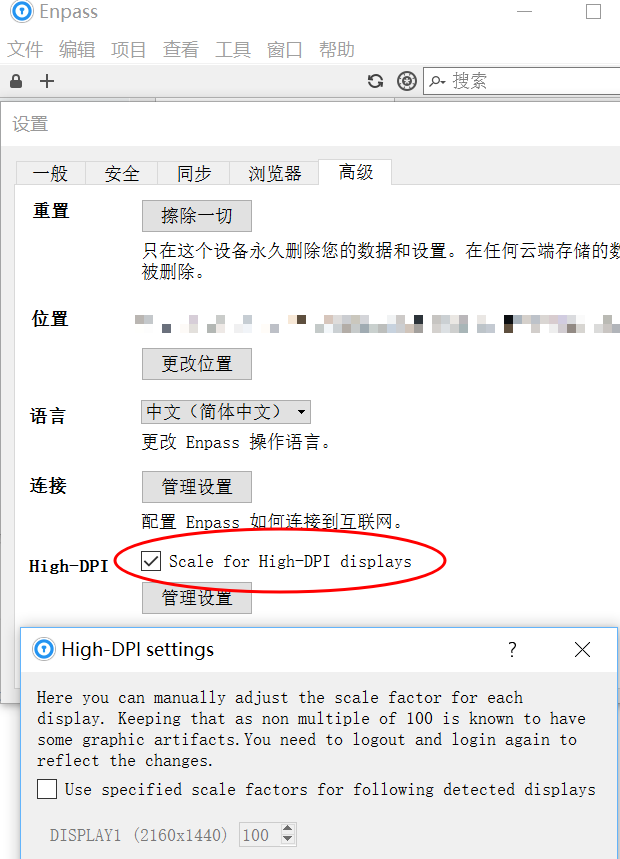
问题
Snipaste截图过程中,全屏文字虚化,如下图:

Snipaste截图后,贴图出来将只能展示图片的一部分,对比如下:
原图:(使用FsCapture截取相同范围)
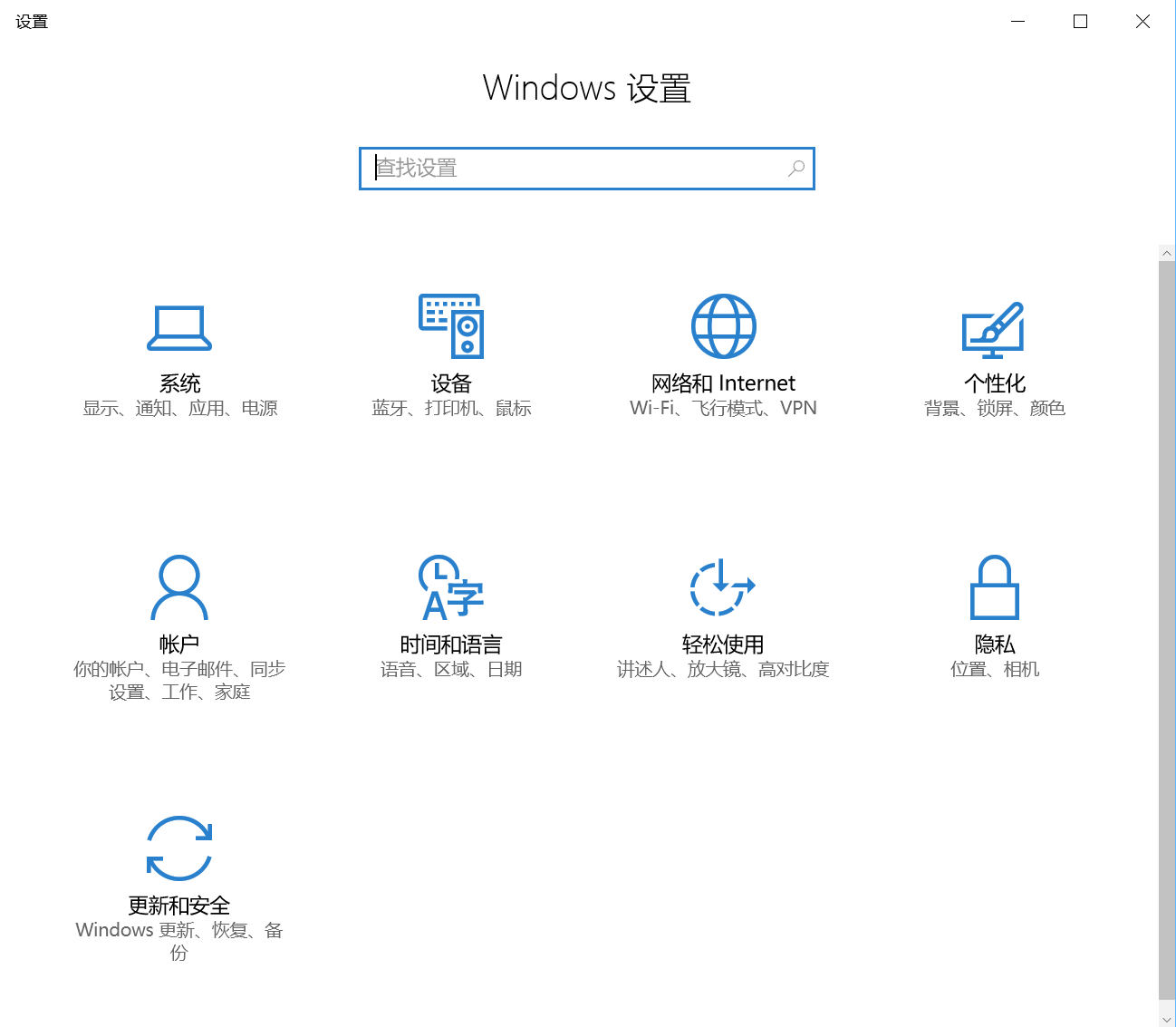
Snipaste截取后贴图:(尺寸和截图范围不正常)

The text was updated successfully, but these errors were encountered: