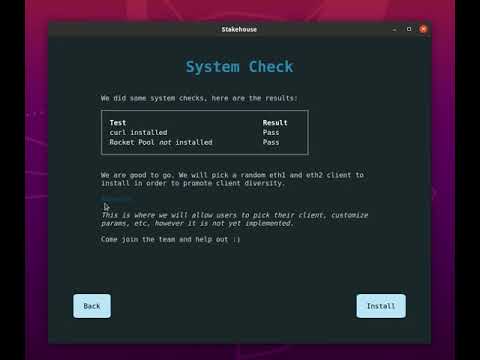Wagyu (formerly known as StakeHouse) is an application aimed at lowering the technical bar to staking on Ethereum 2.0.
Dubbed a 'one-click installer', it provides a clean UI automating the setup and management of all the infrastructure necessary to stake without the user needing to have any technical knowledge.
Wagyu:
- only runs on Ubuntu (see below for more system requirements)
- is not audited - use at your own risk
- is currently experimental and still under development
- only runs on pyrmont (right now)
- does not currently do anything with real ETH or mainnet (DO NOT USE REAL ETH)
Wagyu (while it was known as StakeHouse) did a demo at the EthStaker Validator Workshop - take a look here.
There are no releases yet, please see the setup section under development to run the latest version.
Theres plenty left to do with Wagyu. If you'd like to help out come join us on the EthStaker discord, channel #stakehouse, or reach out to Colfax (discord username: colfax#1983) directly.
Also try it out (feedback welcome!), take a look our demo above, and/or browse our open issues (start by filtering by the label 'small').
- Ubuntu 20.04
- 16GB RAM
- SSD with 200GB free
- root access
Wagyu is a React app running in Electron and currently only runs on Ubuntu (tested on version 20.04). See src/electron/ for the simple electron app and src/react/ for where the magic happens. Feedback and help is much encouraged so please reach out!
Start by cloning this repo and enter the directory by running git clone https://github.com/stake-house/wagyu.git and cd wagyu. Then run the following:
yarn installyarn build(or runyarn run build:watchin a separate terminal to hot reload your changes)- If you are running with
build:watchafter saving your changes will automatically build. In order to get them to show in the app pressctrl+rorcmd+r.
- If you are running with
yarn start
Run the following commands:
sudo apt updatesudo apt remove cmdtest yarnsudo apt install npmsudo npm install -g yarn
Reach out to the EthStaker community:
- Wagyu uses the Rocket Pool installer to manage eth1/eth2 clients.
- EthStaker for the incredible guidance and support.
- Somer Esat's guides for the introductory knowledge.