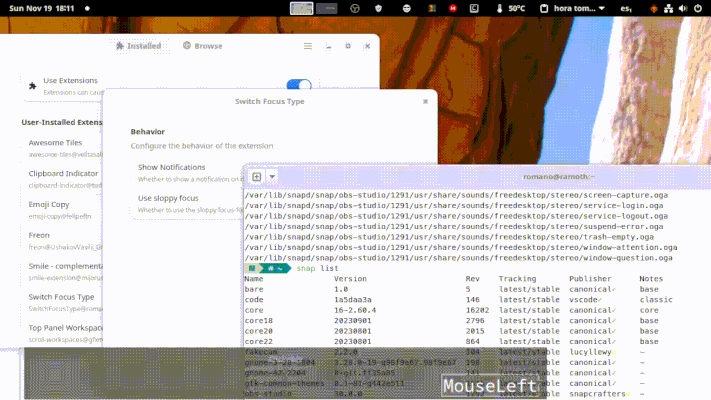By Romano Giannetti [email protected] , [email protected]
Icons based on LockKeys extension by Kazimieras Vaina et al. at https://extensions.gnome.org/extension/36/lock-keys/
You are on the master branch (Gnome Shell version ≥ 45).
This extension is oriented to user that likes to have their focus
mode set to "sloppy" (an enhanced focus-follow-mouse mode, FFM), or "mouse", but sometimes
they need to switch to the click-to-focus (CTF) mode because some program
misbehave: for example, a lot of programs running under wine will fail
to correctly show menus when in Focus Follow Mouse (the menu disappears shortly
after popping up because the window which is the menu is unable to get focus).
Notice that most of the time, you want to set auto-raise with FFM:
dconf write /org/gnome/desktop/wm/preferences/auto-raise true
More settings are available with gnome-tweaks.
Click on the icon to change from FFM (F icon) to CTF (C icon). Each click toggle the status.
There are three main branches in the repository: the legacy one, for Gnome Shells up to 3.36, the legacy2 branch, for shells from 3.38 to 44 (authored by @F-i-f), and master for newer versions.
Works on gnome-shell 3.10 to 3.36, (legacy branch), and 3.38 to 44 (legacy2 branch), and on 45 (master branch).
The options for activating or not the notifications or for choosing between sloppy and mouse mode are available only from gnome 45 (version 13).
If you want to test it on another version,
just try to add the version to metadata.json and tell me if it works for you.
You can install this extension from the Gnome extensions site; the correct version should be used automatically.
If you want to install from source, just copy/link the directory [email protected] to your
~/.local/share/gnome-shell/extensions/, restart the shell, enable it with
gnome-tweak-tool or equivalent. If you clone the repository, remember to check out the correct branch with git checkout master or git checkout legacy depending on the version of your shell.
By default it switches between "sloppy" and "click" to focus modes, and it notifies every change; the behavior is adjustable with the options (you can access them with your extension manager of choice).
To change other options (like for example auto-raise behavior and similar)
open dconf-editor (install it if you need to) and navigate to the schema
org.gnome.desktop.wm.preferences: you will find all the other
options there; this extension will touch only the focus-mode key and
leave alone all the others parameters.