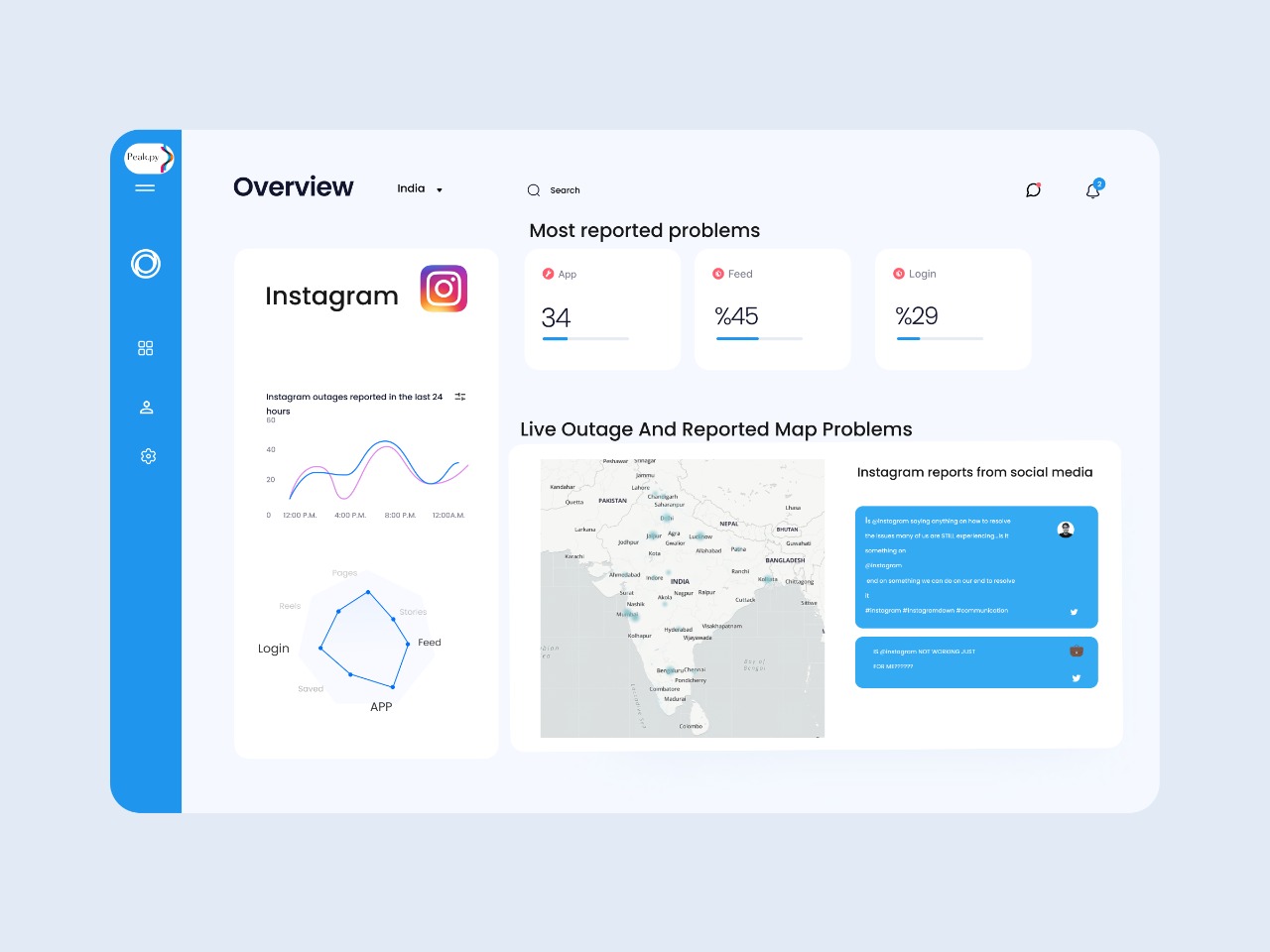An awesome tool to keep you up about servers and websites status! 😎
Explore the docs »
Download
·
Report Bug
·
Request Feature
Table of Contents
There are many great status checkers available over the web, but we created this open source API Powered project to make it cross-platform and accessible to all for free.
Here's why:
- Regularly check for your server and website availability and uptime.
- A project that solves a problem and helps others
Of course, no one app/project will serve all functionalities since your needs may be different. So we'll be adding more in the near future. You may also suggest changes by forking this repo and creating a pull request or opening an issue. Thanks to all the people have contributed to expanding this project!
This section should list any major frameworks/libraries used to bootstrap your project. Leave any add-ons/plugins for the acknowledgements section. Here are a few examples.
- The project idea
- Structure content
- Build Main Code And API
- Add Graph And Logging Support
- Multi-language Support
- Hindi
- Mandarin Chinese
- Chinese
See the open issues for a full list of proposed features (and known issues).
Contributions are what make the open source community such an amazing place to learn, inspire, and create. Any contributions you make are greatly appreciated.
If you have a suggestion that would make this better, please fork the repo and create a pull request. You can also simply open an issue with the tag "enhancement". Don't forget to give the project a star! Thanks again!
- Fork the Project
- Create your Feature Branch (
git checkout -b feature/AmazingFeature) - Commit your Changes (
git commit -m 'Add some AmazingFeature') - Push to the Branch (
git push origin feature/AmazingFeature) - Open a Pull Request