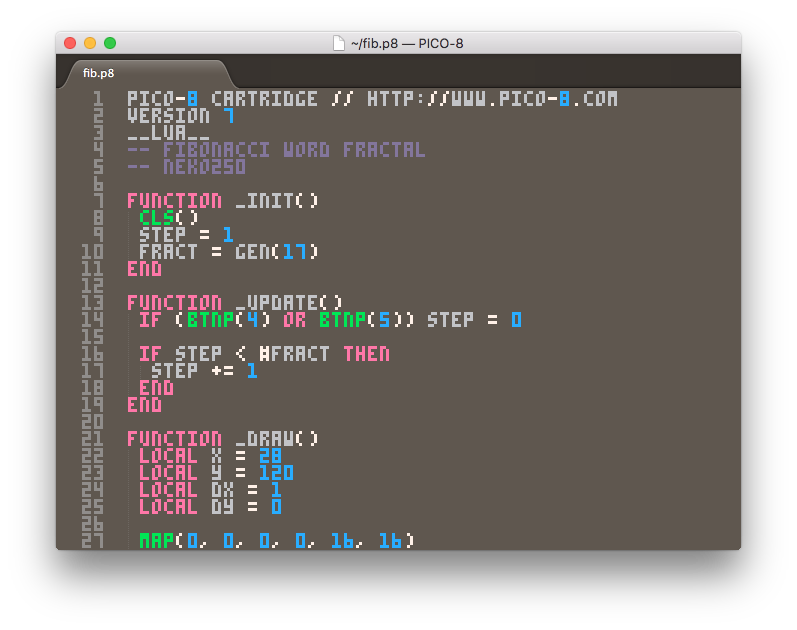PICO-8 plugin for the Sublime Text 3 editor.
This package includes:
.p8language definition (by Overkill).- Syntax highlighting (by Overkill).
- PICO-8
.ttffont (by RhythmLynx). - Cartridge runner to launch your cart right from Sublime Text.
- Code completion based on the official PICO-8 API.
- Code snippets.
Using Package Control
- Open the command palette with
ctrl+shift+p(cmd+shift+pin OSX). - Run
Package Control: Install Packagecommand. - Search for
PICO-8and install it. - Restart Sublime Text.
cd ~/.config/sublime-text-3/Packages
rm -rf PICO-8
git clone https://github.com/Neko250/sublime-PICO-8 PICO-8cd ~/Library/Application\ Support/Sublime\ Text\ 3/Packages
rm -rf PICO-8
git clone https://github.com/Neko250/sublime-PICO-8 PICO-8cd "%APPDATA%\Sublime Text 3\Packages"
rd /s /q PICO-8
git clone https://github.com/Neko250/sublime-PICO-8 PICO-8- Download the files using the GitHub
.zipdownload option. - Unzip the files and rename the folder to
PICO-8. - Find your
Packagesdirectory:- Linux:
~/.config/sublime-text-3/Packages - Mac OS:
~/Library/Application Support/Sublime Text 3/Packages - Windows:
%APPDATA%\Sublime Text 3\Packages
- Linux:
- Copy the folder into your Sublime Text
Packagesdirectory.
Independently of the installation method you chose, after installing you'll need to setup the PICO-8 font.
- Open the command palette with
ctrl+shift+p(cmd+shift+pin OSX). - Run
PICO-8: Download Fontcommand. - Find
PICO-8.ttfin your downloads folder and install it. - Restart Sublime Text.
Test different font sizes until you find one that goes well with your screen resolution !
To setup the Cartridge Runner, open the Command Palette in Sublime Text (ctrl+shift+p / cmd+shift+p) and run "PICO-8: Setup PICO-8 Path". Then enter the path to PICO-8 in the prompt input.
- Open the command palette with
ctrl+shift+p(cmd+shift+pin OSX). - Run
PICO-8: Setup PICO-8 Pathcommand. - Type the path to your PICO-8 executable. Defaults to:
- Linux:
/there/is/no/default/in/linux/shrug/pico8 - OSX:
/Applications/PICO-8.app/Contents/MacOS/pico8 - Windows:
C:\\Program Files (x86)\\PICO-8\\pico8.exe
- Linux:
IMPORTANT: Remember using the escape character for the backslash (\\) instead of a single one (\) in Windows !!!
-
v2017.3.14:
added: automatically lowercase the file upon saving.added:extcmdfunction (syntax and autocomplete).added: raspberry pi / pocketchip gpio snippet.added:forpairsblock snippet.added:repeat-untilblock snippet.added:gotoblock snippet.added: semantic comments inside block snippets.changed: updated api autocompletions to match PICO-8 0.1.10.changed:forinblock snippet renamed toforall.fixed: hex number highlighting when not preceded by space.fixed: comment start definition (Toggle Commentfrom the Command Palette).
-
v2016.7.1:
added:.no-sublime-package.changed: package is no longer compressed.fixed: cartridge runner is now visible to sublime.
-
v2016.6.30:
added: command palette download font shortcut:PICO-8: Download Font.added: command palette preferences:Preferences: PICO-8 - Default&Preferences: PICO-8 - User.added: command palette bbs shortcut:PICO-8: Browse BBS.added: command palette API reference shortcut:PICO-8: Browse API Reference.added:highlight_linesetting defaults totrue.added: menu items to open preferences files:Preferences > Package Settings > PICO-8.changed: version system changed to tagging date.changed: theme's line highlight is now a bit brighter than the background.fixed: setup cartridge runner from the command palette:PICO-8: Setup PICO-8 Path.fixed: run cartridges from the command palette:PICO-8: Run Cartridge.removed: old build system:PICO-8.sublime-build.
-
v0.1.8:
added: snippet library.added: code completion.changed: changed version to match PICO-8.fixed: completed.tmLanguagefunctions.
-
v0.0.3:
removed:.no-sublime-package.
-
v0.0.2:
added: build system.changed: installation message.changed: font size no longer predefined.changed: caret width no longer predefined.
-
v0.0.1:
added: installation message.
-
v0.0.0:
added:.p8language definition.added: syntax highlighting.added: PICO-8 TrueType font.