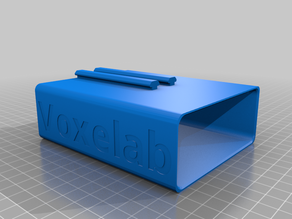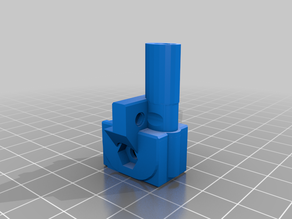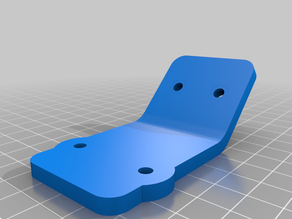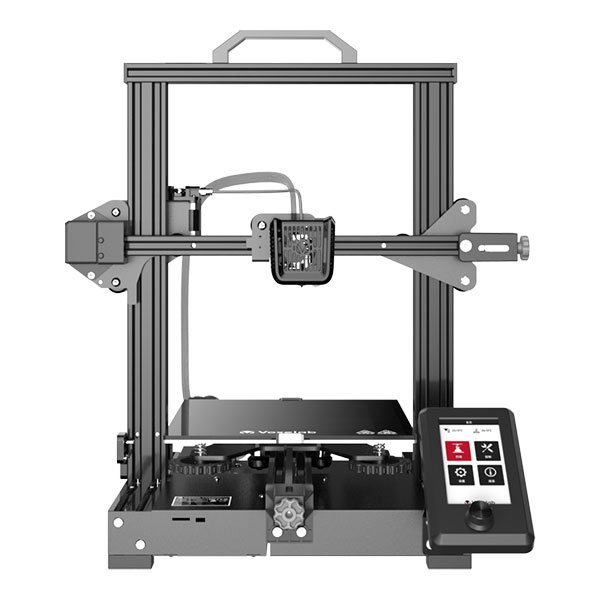(or any other compatible 3D Printer)
Don't forget to checkout the thingiverse models I designed
Minimalist Dual Cooling Fan Shroud for Aquila / Ender 3 V2
Tool Box for Middle Extrusion "VOXELAB" engraved
Fantastic Filament Guide for Aquila
Raspberry Pi Zero Case Mount 30mm case width for Aquila
Note
Many Updates have been included in the most recent MRiscoCProUI for the 2023-October release.
This release has many changes to the UI.
New ICON's have been added, and old ones enhanced. Whoever edited them before saved directly as .JPG which in many editors lowers the quality of the image. I painstakingly remastered almost every single one; preserving the original quality.
You must REFLASH the LCD Display with the new DWIN_SET; which is located in the
display assetsfolder.
- H32->HC32 support is currently only in the branch HC32-<Month>. You can find the original repo here @shadow578/Marlin-H32
- I have created a second build using the JyersUI as a workaround for the save/store settings issue with ProUI. However, that is also a work-in-progress. I will have both build types available.
-
-
[!NOTE] FOREWARNING: So far everything has been working great - as normal - except there are reports of it restarting after saving with no other negative effects. So far, that is the only issue. I just wanted to give advance notice and if there is anything else to report please do so under Issues tab.
-
Previous Issue of it restarting when saving/store settings has been fixed in the more recent ProUI version (October Rev.1). HOWEVER, now there is a current Issue to be addressed:
The screen freezes and restarts when SD card is inserted. This means that everything so far seems to work correctly as it should, except for when an SD card is inserted, so printing may not be possible unless you use USB serial interface to upload the file (through a slicer or something like Pronterface).
This issue is now the main focus to be fixed.
If this is an inconvenience then you can use an earlier version which can allow the SD Card to be used.
-
General information about the firmware and updates is located in the Wiki page What's New In This Release.
Other changes and updates are addressed here and are addressed here.
/**
* The nozzle is only able to move within the physical bounds of the machine.
* If the PROBE has an OFFSET Marlin may need to apply additional limits so
* the probe can be prevented from going to unreachable points.
*
* e.g., If the PROBE is to the LEFT of the NOZZLE, it will be limited in how
* close it can get the RIGHT edge of the bed (unless the nozzle is able move
* far enough past the right edge).
*/
If you start printing and it says Advance Pause while Runout is enabled, you may have to change state it triggers no filament to HIGH, or LOW (depending on what is already selected). This is found in the Prepare menu/ Filament Management/ Filament Settings -> Runout Active.
A small issue which may occur is if you are in the Print menu and you quickly select to print between several printable Gcode files in a short amount of time. The screen can freeze for a moment and the printer will restart - that is it.
If you encounter any issues, suggestions, or feature requests please feel free to post it on the Issues tab, otherwise if everything is going well please leave a comment.
I will be working on more upgrades and features and tweaks along the way. Enjoy using this fork of Marlin as I intend it to be the best; easy to use and convenient. So far I really enjoy the new settings and toolbar for the main menu. There is a variety of parameters and options that can be changed without having to reflash the firmware - like with other versions.
There is a MarlinSimulator.exe file provided to test out for yourself. It simulates a pre-built configuration of this firmware.
To create your own MarlinSimulator with you own build, start by changing in Configuration.h MOTHERBOARD to BOARD_SIMULATED, also disable ENDSTOP_INTERRUPTS_FEATURE and PROUI_EX, and then in platformio.ini default_envs = change to simulator_windows. The MarlinSimulator can only compile for Manual Mesh Bed Leveling for now, so make sure your configuration is set for MESH_BED_LEVELING.
Then you have to extract SDL2-devel-2.28.0-mingw.zip from /docs. To install SDL, navigate to the SDL2 directory in MSYS2 MINGW64 terminal and type
make native
64-bit files are in \x86_64-w64-mingw32. Then copy the contents of ~\SDL2-2.28.2\x86_64-w64-mingw32\include\SDL2\* into ~.pio\libdeps\simulator_windows\imgui
-OR-
Copy the just folder ~\SDL2-2.28.2\x86_64-w64-mingw32\include\SDL2 into the directory ~\libdeps\simulator_windows
You may have to first Build so the directory can be created.
Once all that is done, just build like you would normally and MarlinSimulator.exe will be created.
For MacOS or Linux, you're on your own...sorry.
The Precompiled binary files of this firmware can work with STM32 (STM32F103RET6/RCT6 - STMicroelectronics) and it's clones: G32 (GD32F103Rx - GigaDevice), N32 (N32F103Rx / N32G455x - Nation), and H32 (HC32F460x - Huada Semiconductor/HDSC). They can be downloaded from: Latest Release
Please consider making a donation, as large or as small and as often as you'd like. Thank you for your support, I receive donations through Paypal
- Voxelab Aquila Facebook Group
- Telegram
- r/VoxelabAquila on Reddit
- r/ender3V2 on Reddit
- r/Ender3v2Firmware on Reddit
- E3V2 Facebook
- E3S1 Facebook
The Issue Queue is reserved for Bug Reports and Feature Requests. To get help with configuration and troubleshooting, please use the following resources:
- Marlin Documentation - Official Marlin documentation
- Marlin Discord - Discuss issues with Marlin users and developers
- Facebook Group "Marlin Firmware"
- RepRap.org Marlin Forum
- Facebook Group "Marlin Firmware for 3D Printers"
- Marlin Configuration on YouTube
Thanks to Reddit u/schuh8 and @whasupjohn for donating his board to help test the firmware.
/u IU2
Find me on Facebook
Join the Voxelab Aquila Facebook Group
This fork of Mriscoc's ProUI firmware is maintained by @classicrocker883 (yours truly)
ProUI is a Marlin based firmware maintained by @mriscoc
The fork for H32|HC32 firmware is maintained by @shadow578
Marlin is maintained mainly by @thinkyhead
This work would not be possible without me spending time working on it for free.
I would greatly appreate supporters, helpers and betatesters whenever possible.
Please consider making a donation or show your support or input if you end up using this firmware.
It wasn't easy getting it to this point. I am just a basic programmer and the work is mostly trial and error. Thank goodness for VS Code's compiler which shows me what changes need to be made as I make them.
Marlin firmware is an Open Source project hosted on Github, Marlin is owned and maintained by the maker community.
VS Code is an IDE program owned and maintained by Microsoft.
THIS FIRMWARE AND ALL OTHER FILES IN THE DOWNLOAD ARE PROVIDED FREE OF CHARGE WITH NO WARRANTY OR GUARANTEE. SUPPORT IS NOT INCLUDED JUST BECAUSE YOU DOWNLOADED THE FIRMWARE. WE ARE NOT LIABLE FOR ANY DAMAGE TO YOUR PRINTER, PERSON, OR ANY OTHER PROPERTY DUE TO USE OF THIS FIRMWARE. IF YOU DO NOT AGREE TO THESE TERMS THEN DO NOT USE THE FIRMWARE.
For the license, check the header of each file, if the license is not specified there, the project license will be used. Marlin is licensed under the GPL.