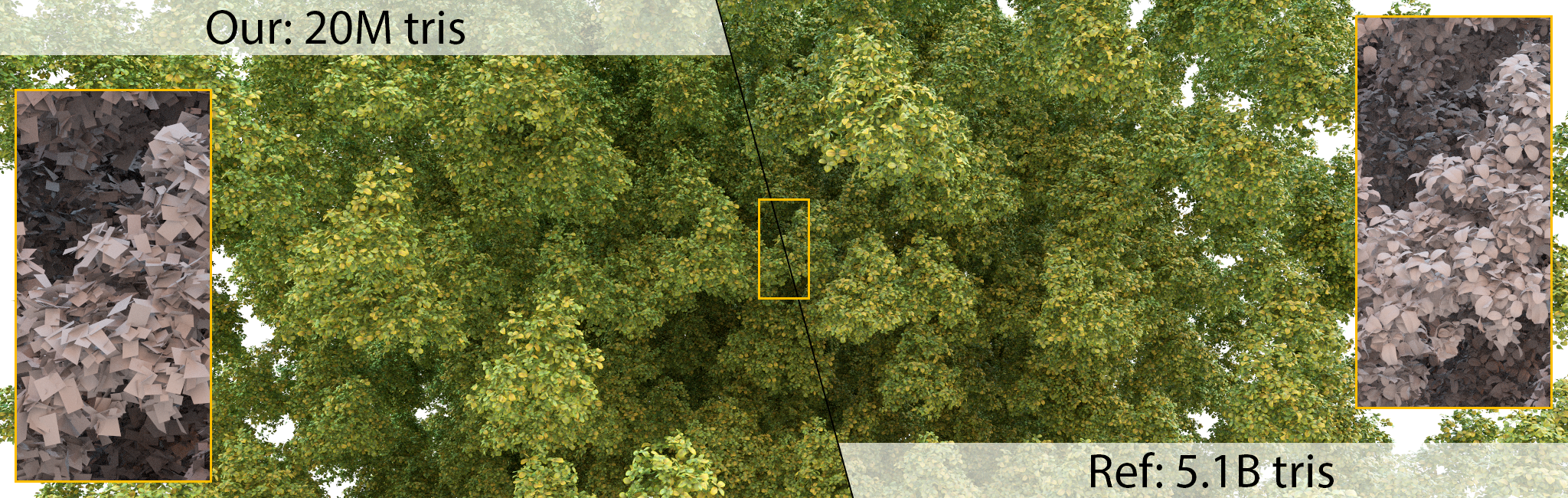Differentiable rasterization applied to 3D model simplification tasks, as described in the paper:
Appearance-Driven Automatic 3D Model Simplification
Jon Hasselgren, Jacob Munkberg, Jaakko Lehtinen, Miika Aittala and Samuli Laine
https://research.nvidia.com/publication/2021-04_Appearance-Driven-Automatic-3D
https://arxiv.org/abs/2104.03989
Copyright © 2021, NVIDIA Corporation. All rights reserved.
This work is made available under the Nvidia Source Code License.
For business inquiries, please visit our website and submit the form: NVIDIA Research Licensing
@inproceedings{Hasselgren2021,
title = {Appearance-Driven Automatic 3D Model Simplification},
author = {Jon Hasselgren and Jacob Munkberg and Jaakko Lehtinen and Miika Aittala and Samuli Laine},
booktitle = {Eurographics Symposium on Rendering},
year = {2021}
}
Requirements:
- Microsoft Visual Studio 2019+ with Microsoft Visual C++ installed
- Cuda 10.2+
- Pytorch 1.6+
Tested in Anaconda3 with Python 3.6 and PyTorch 1.8.
- Install Microsoft Visual Studio 2019+ with Microsoft Visual C++.
- Install Cuda 10.2 or above. Note: Install CUDA toolkit from https://developer.nvidia.com/cuda-toolkit (not through anaconda)
- Install the appropriate version of PyTorch compatible with the installed Cuda toolkit. Below is an example with Cuda 11.1
conda create -n dmodel python=3.6
activate dmodel
conda install pytorch torchvision torchaudio cudatoolkit=11.1 -c pytorch -c conda-forge
conda install imageio
pip install PyOpenGL glfw
- Install nvdiffrast in the
dmodelconda env. Follow the installation instructions.
activate dmodel
Sphere to cow example:
python train.py --config configs/spot.json
The results will be stored in the out folder.
The Spot model was
created and released into the public domain by Keenan Crane.
Additional assets can be downloaded here [205MB].
Unzip and place the subfolders in the project data folder, e.g., data\skull.
All assets are copyright of their respective authors, see included license files for further details.
Included examples
skull.json- Joint normal map and shape optimization on a skullewer.json- Ewer model from a reduced mesh as initial guessgardenina.json- Aggregate geometry examplehibiscus.json- Aggregate geometry exampledancer_brushed_gold_64.json- LOD example, trained against a supersampled referencedancer_displacement.json- Joint shape, normal map, and displacement map example
The json files that end in _paper.json are configs with the settings used
for the results in the paper. They take longer and require a GPU with sufficient memory.
-
Build docker image (run the command from the code root folder).
docker build -f docker/Dockerfile -t diffmod:v1 .Requires a driver that supports Cuda 10.1 or newer. -
Start an interactive docker container:
docker run --gpus device=0 -it --rm -v /raid:/raid -it diffmod:v1 bash -
Detached docker:
docker run --gpus device=1 -d -v /raid:/raid -w=[path to the code] diffmod:v1 python train.py --config configs/spot.json