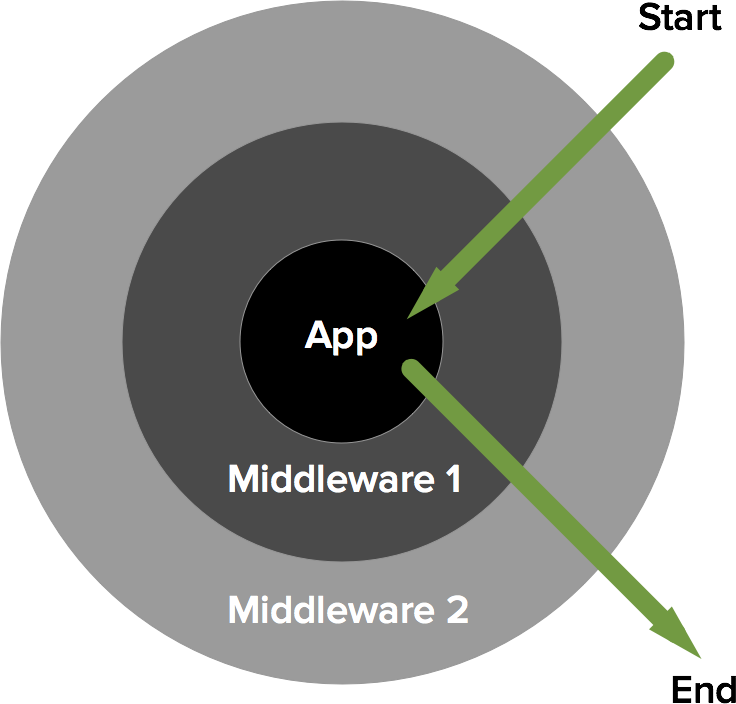이 글은 아래의 내용들을 참고하여 작성하였습니다.
라고 말씀하신 권윤학님의 [ PHP ] Modern PHP 란?을 참고하자
이 코스는 Kevin Smith의 Modern PHP Without a Framework이라는 글을 토대로 합니다.
많은 Modern PHP Framework은 몇가지 공통 요소를 제공합니다.
- Front Controller
- Autoloading(PSR-4)
- Package Managing
- Dependency Injection
- Middleware
- Routing
- 등등
네, 더 있겠지만 이 정도로 만족합시다.
이 요소들을 하나씩 추가해 볼 생각입니다.
프런트 컨트롤러 패턴은 웹 애플리케이션으로 오는 모든 리소스 요청을 처리해주는 하나의 진입점(예를 들면 index.php)을 두는 패턴입니다. 이 패턴은 많은 웹 프레임워크에서 MVC 패턴과 함께 사용됩니다.
(이 분이 Front Controller란 용어를 만드신 건 아닙니다만...)
보통 웹서버는 project root 내의 document root라고 불리곤 하는 별도의 디렉토리를 기준으로 서비스 합니다.
Document root가 public이란 디렉토리이고, 이 안에 다음과 같은 파일 구조가 있다면,
public/
index.php
modern/people.php
assets/logo.png
이렇게 서비스 되겠죠
http://my-domain.kr/index.php
http://my-domain.kr/modern/people.php
http://my-domain.kr/assets/logo.png
Project root 아래 document root로 사용할 public이란 디렉토리를 만듭니다.
그 public이란 디렉토리 아래 index.php란 파일 하나를 만듭니다.
<?php
declare(strict_types=1);
echo 'Hello, world!';declare(strict_types=1); 이건 무슨 구문인가 싶죠?
- strict mode가 선언된 파일에서의 함수 호출과 리턴 시 타입 체크
- 함수 선언 위치와는 관계 없음
- PHP7.0 이상
- 반드시 파일의 가장 상단에 설정해야 함
Project root에서,
php -S localhost:8080 -t public/확인해봅시다!
겁나 먼 왕국에서는...
다른 PHP 파일에서 기능이나 설정을 가져오기 위해
- 특정 기능을 사용할 때마다 상단에 include 하고
- 파일 명이 바뀌거나 사용하지 않을 때, 모든 include 구문을 찾아 수정/제거해야 하고
- 두번 가져오지 않게 하기 위해 require_once로 바꾸고
- 이렇게는 못살겠다 싶어, 모든 기능을 function.php에 넣고, 이걸 항상 include 하고
- 그러다 관리할 게 늘어나면 function.php와 config.php를 common.php에 넣고
- 그렇게 또 하루 멀어저 가고
Composer를 설치합니다
composer init인터렉티브하게 계속 뭘 물어봅니다.
만약 git 프로젝트라면 마지막에 (composer로 설치되는 모듈이 위치할) vendor 디렉토리를 .gitignore에 추가하겠느냐고 물어보기도 하죠.
그냥 대충 끝내고 자동 생성된 composer.json 파일에 아래 내용을 입력해도 됩니다. 우리가 이 시간에 설치할 라이브러리를 포함하고 있습니다.
{
"name": "you/no-framework",
"description": "An example of a modern PHP application bootstrapped without a framework.",
"type": "project",
"require": {
"php-di/php-di": "^6.0",
"relay/relay": "2.x@dev",
"zendframework/zend-diactoros": "^1.7",
"middlewares/fast-route": "^1.0",
"middlewares/request-handler": "^1.1"
},
"autoload": {
"psr-4": {
"ExampleApp\\": "src/"
}
}
}이 시간에는 처음부터 차근차근 진행하겠습니다.
autoload 설정을 추가해볼까요?
{
"name": "you/no-framework",
"description": "An example of a modern PHP application bootstrapped without a framework.",
"type": "project",
"require": {
},
"autoload": {
"psr-4": {
"ExampleApp\\": "src/"
}
}
}autoload 설정이 보이시죠?
ExampleApp이란 namespace를 쓰면 자동으로 src에서 찾아 로드하겠다!
아래 구문을 실행해볼까요?
composer installcomposer install을 하면
- composer.json의 require에 기술한 의존성 라이브러리가 설치됩니다
- composer.json의 autoload에 명시된 규칙대로 autoload.php를 생성합니다
이제 autoload.php를 사용하면 우리가 만든 클래스도 자동으로 불러올 수 있습니다.
아까는 index.php에서 "Hello"라고 인사를 했지만, 이제 역할을 좀 바꿔볼 거예요.
- index.php : FrontController의 기능만 담당합니다
- HelloWorld.php : "Hello"라고 인사를 하는 클래스를 새로 만들 겁니다.
Project root에 src라는 디렉토리를 만들고 HelloWorld.php를 만들어 봅시다.
<?php
declare(strict_types=1);
namespace ExampleApp;
class HelloWorld
{
public function announce(): void
{
echo 'Hello, autoloaded world!';
}
}index.php에서 이 클래스를 불러다 씁니다.
<?php
declare(strict_types=1);
use ExampleApp\HelloWorld;
require_once dirname(__DIR__) . '/vendor/autoload.php';
$helloWorld = new HelloWorld();
$helloWorld->announce();저 소스를 보면 HelloWorld 클래스를 바로 new 해서 인스턴스를 생성하죠?
HelloWorld 클래스는 index.php가 아닌 다른 곳에서도 쓰일 수 있지만,
index.php는 HelloWorld가 없이는 살아갈 수 없습니다.
이런 상황을 index.php가 HelloWorld 클래스에 의존하고 있다라고 합니다.
의존성 주입이란 의존 관계를 외부로부터 주입 받는 것을 말합니다.
우선 외부로부터 무언가를 주입 받는 상황을 살펴봅시다.
DB 연결을 해야하는 클래스를 예로 들어볼게요.
class AwesomeClass
{
public function doSomethingAwesome()
{
$dbConnection = new \PDO(
"{$_ENV['type']}:host={$_ENV['host']};dbname={$_ENV['name']}",
$_ENV['user'],
$_ENV['pass']
);
// Make magic happen with $dbConnection
}
}환경 변수에서 값을 가져와서 매번 PDO 객체를 만들어 사용하고 있어요.
이때 AwesomeClass는 PDO에 의존하고 있다고 이야기 합니다.
이 구문은 다른 클래스에서도, 동일한 구문으로, 수도 없이 반복될 겁니다.
이번엔 PDO 객체를 외부로부터 주입받아 봅니다.
class AwesomeClass
{
private $dbConnection;
public function __construct(\PDO $dbConnection)
{
$this->dbConnection = $dbConnection;
}
public function doSomethingAwesome()
{
// Make magic happen with $this->dbConnection
}
}생성자로 PDO 객체를 받아와서 반복되고 지저분한 코드는 사라졌습니다.
그럼 누군가 한번은 그 더러운 작업을 해야하지 않느냐고요?
맞아요. 그래서 프레임웍에서는 Dependency Injection 컨테이너(혹은 IoC 컨테이너)를 사용합니다.
의존성이 필요하면 컨테이너에서 가져온다라고 생각하면 쉬워요.
혹시...
조금 더 깊이 들어가고 싶다면 다른 관점에서도 이야기 하고 싶어요.
사실 이 코드를 의존성 주입의 예라고 할 수 있는지에 대해선 논란이 좀 있습니다.
AwesomeClass는 PDO란 객체를 외부에서 받았지만, 의존 관계가 외부에서 주입된 건 아니거든요.
즉, 이미 코드 상에서 PDO를 쓰겠다고 선언되었으니, 의존 관계는 주입되지 않고 이미 성립되었다라고 보시면 됩니다.
어쨌든 이제부터 소위 DI 컨테이너를 사용할 것이고, DI 개념에 대해 아주 정확하게 이야기하진 않을 것입니다.
이런 DI 컨테이너는 여러 종류가 있지만, 우리는 PHP-DI를 사용할 겁니다.
composer require php-di/php-dicomposer.lock이라는 파일이 생겼고, vendor 하위에는 php-di 관련 디렉토리가 생겼습니다.
index.php에 php-di에 관한 설정을 하고 HelloWorld 클래스를 DI 컨테이너로 받아올 겁니다.
index.php
use ExampleApp\HelloWorld;
require_once dirname(__DIR__) . '/vendor/autoload.php';
//container를 만들어 주는 ContainerBuilder란 놈이 있다
$containerBuilder = new \DI\ContainerBuilder();
$containerBuilder->useAutowiring(false);
$containerBuilder->useAnnotations(false);
$containerBuilder->addDefinitions([
HelloWorld::class => \DI\create(HelloWorld::class)
]);
//container를 만든다
$container = $containerBuilder->build();
//before
//$helloWorld = new HelloWorld();
//after
$helloWorld = $container->get(HelloWorld::class);
$helloWorld->announce();이제 DI container를 사용할 준비가 됐습니다.
index.php가 의존성을 주입 받았다고 할 수는 없지만,
이 코스의 마지막에는 HelloWorld 클래스가 container를 통해 의존성을 주입받는 모습을 보게 될 겁니다!
외부에서 들어온 요청이 여러 레이어를 거쳐 앱에 도달하고, 앱에서 처리한 결과가 다시 이 레이어를 거쳐 돌아나와 클라이언트에 전달이 됩니다.
공통의 요청/응답 동작을 application layer 밖에서 처리하기 위해, HTTP middleware를 사용하곤 합니다.
PSR-15: HTTP Server Request Handlers에는 middleware와 request handler를 위한 interface를 정의하고 있습니다.
interface RequestHandlerInterface
{
/**
* Handles a request and produces a response
*
* May call other collaborating code to generate the response.
*/
public function handle(ServerRequestInterface $request): ResponseInterface;
}Request handler interface에선 ServerRequestInterface를 구현한 request 객체를 인자로 받아 뭔가 처리하고 response를 내보내는 역할
interface MiddlewareInterface
{
/**
* Process an incoming server request
*
* Processes an incoming server request in order to produce a response.
* If unable to produce the response itself, it may delegate to the provided
* request handler to do so.
*/
public function process(ServerRequestInterface $request, RequestHandlerInterface $handler): ResponseInterface;
}MiddlewareInterface는 RequestHandlerInterface와 비슷하지만, 스스로 response를 생성할 수 없을 때 두번째 인자로 받은 request handler로 response를 생성할 수 있습니다.
무슨 말인지 모르겠다면, 라우팅을 통해 더 알아봅시다.
위에서 이런 식의 URL을 보셨죠?
http://my-domain.kr/modern/people.php
(PHP 개발자는 구하기 어렵다는 이유로) JAVA로 서비스하기로 했다면,
이미 널리 퍼진 /modern/people.php란 URL은 어떻게 해야할까요?
애초에 URI는 추상적으로 정의했어야지요!
/modern/people까지를 리소스로 정의하고,
이렇게 요청이 들어오면 /modern/people.php로 연결해주겠다고 정의하면 됩니다.
추상적인 URI에 특정 동작을 매핑해주는 것을 라우팅이라고 합니다.
이를 middleware로 처리해보겠습니다.
Middleware는 함수처럼 input과 output이 있을 뿐 스스로 실행하지 못합니다.
Dispatcher는 여럿 등록된 middleware를 순서대로 실행해주는 역할을 합니다.
여기서는 dispatcher로 Relay를 사용하기로 합니다.
Relay 역시 RequestHandlerInterface를 implements하고 있습니다.
composer require relay/relay:2.x@devPSR-15에서 middleware와 request handler는 PSR-7에서 정의된 request를 받아 response로 응답을 넘겨주도록 되어 있습니다.
PSR-7: HTTP message interfaces
따라서 zend-diactoros라는 PSR-7 구현체도 사용하겠습니다.
composer require zendframework/zend-diactorosMiddleware를 배열에 담고, dispatcher가 이들을 차례로 실행하는 구조로 만들어 볼 겁니다.
index.php를 수정할게요.
use Relay\Relay;
use Zend\Diactoros\ServerRequestFactory;
// ...
$container = $containerBuilder->build();
//middleware + dispatcher
$middlewareQueue = [];
$requestHandler = new Relay($middlewareQueue);
$response = $requestHandler->handle(ServerRequestFactory::fromGlobals());Relay는 내부에 $middlewareQueue를 갖게 되고, 이를 하나씩 실행할 것입니다.
Relay가 RequestHandlerInterface를 구현했다는 사실을 기억하시나요?
따라서 handle에 Request 객체(PSR-7)를 만들어 넘겨주면, Response 객체가 돌아올 겁니다.
지금은 아무것도 안하고 있지만요.
Router로 사용할 FastRoute를 설치하겠습니다.
composer require middlewares/fast-route middlewares/request-handler예제에서는 middlewares/request-handler도 같이 설치했습니다.
위에서 언급한 RequestHandlerInterface와는 별개로 생각해주세요.
FastRoute는 요청이 유효한지, 그 요청이 어떻게 핸들링 되어야 할지 정해주는 역할만 한다면,
request-handler는 라우터에서 정해준 콜백이나 클래스를 실행해줍니다.
이렇게 두 단계로 나누면, 중간에 또 다른 middleware를 넣는 등 더 유연한 구조로 만들 수 있습니다.
라우팅을 정의한 후, 이 두 middleware를 추가하겠습니다.
use Middlewares\FastRoute;
use Middlewares\RequestHandler;
// ...
$container = $containerBuilder->build();
//middleware + dispatcher
$routes = \FastRoute\simpleDispatcher(function (\FastRoute\RouteCollector $r) {
$r->get('/hello', HelloWorld::class);
});
$middlewareQueue[] = new FastRoute($routes);
$middlewareQueue[] = new RequestHandler();
$requestHandler = new Relay($middlewareQueue);
$response = $requestHandler->handle(ServerRequestFactory::fromGlobals());
//이제 필요없다
//$helloWorld = $container->get(HelloWorld::class);
//$helloWorld->announce();HelloWorld를 직접 호출하던 소스를 지웠습니다.
/hello라고 요청이 들어오면 HelloWorld 클래스에 보내라고 라우팅을 정의했고
request-handler middleware는 HelloWorld 클래스를 실행하게 될 겁니다.
그러나,
클래스는 함수처럼 바로 실행을 할 수 없지요.
대신 클래스 인스턴스를 함수처럼 실행하려고 할 때,
클래스 안의 __invoke라는 magic method가 실행됩니다.
HelloWorld 클래스를 callable하게 바꿔봅시다.
class HelloWorld
{
public function __invoke(): void
{
echo 'Hello, autoloaded world!';
exit;
}
}(exit 해버린 게 마음에 안 들어도 조금만 참아주세요)
이제 라우팅을 설정했으니 /hello로 접근해봅시다.
확인 : http://localhost:8080/hello
DI 컨테이너를 아직 활용하지 않았습니다.
이제 생성자에 $foo라는 값을 받아들이고, 이를 화면에 보여주도록 바꾸겠습니다.
class HelloWorld
{
private $foo;
public function __construct(string $foo)
{
$this->foo = $foo;
}
public function __invoke(): void
{
echo "Hello, {$this->foo} world!";
exit;
}
}지금은 당연히 문제가 생기겠죠?
생성자에 문자열을 넘길 수 있게 index.php에서 수정해봅시다.
before :
$containerBuilder->addDefinitions([
\ExampleApp\HelloWorld::class => \DI\create(\ExampleApp\HelloWorld::class)
]);after :
$containerBuilder->addDefinitions([
HelloWorld::class => \DI\create(HelloWorld::class)
->constructor(\DI\get('Foo')),
'Foo' => 'bar'
]);constructor에서 사용할 값도 container에 등록했습니다. 'Foo' => 'bar'
이렇게 만들어진 container는 어디서 필요할까요?
$middlewareQueue[] = new FastRoute($routes);
$middlewareQueue[] = new RequestHandler();FastRoute에는 /hello라고 들어올 때 HelloWorld 클래스를 사용하라고 지정만 했고,
실제 HelloWorld 클래스를 생성하는 것은 RequestHandler쪽입니다.
RequestHandler 클래스 안에 이 컨테이너를 사용하는 곳이 있습니다.
container를 RequestHandler에 전달해줍니다.
$middlewareQueue[] = new FastRoute($routes);
$middlewareQueue[] = new RequestHandler($container);확인 : http://localhost:8080/hello
이제 응답을 제대로 처리해봅시다. HelloWorld에선 그냥 exit 해서 끝내버렸죠.
이전에 middleware가 양파처럼 app을 감싸고 있는 모습을 봤는데요.
request가 app으로 넘어갈 때 이를 중간에 수정할 수도 있고, app의 실행 결과를 response에 담에 클라이언트에 전달되기 전에 중간에서 수정할 수도 있습니다.
PSR-7에서는 Request 뿐 아니라 Response Interface도 정의하고 있습니다.
위에서 MiddlewareInterface가 ServerRequestInterface 구현체를 받아 ResponseInterface를 리턴하는 모습을 보셨을 겁니다.
HelloWorld가 Response Interface의 구현체를 넘기도록 만들어 봅니다.
use Psr\Http\Message\ResponseInterface;
class HelloWorld
{
private $foo;
private $response;
public function __construct(
string $foo,
ResponseInterface $response
) {
$this->foo = $foo;
$this->response = $response;
}
public function __invoke(): ResponseInterface
{
$response = $this->response->withHeader('Content-Type', 'text/html');
$response->getBody()
->write("<html><head></head><body><h1>Hello, {$this->foo} world!</h1></body></html>");
return $response;
}
}response라는 객체를 DI container로부터 받아
client에 리턴할 html을 그 response에 쓰고 리턴합니다.
이 reponse를 받는 어떤 middleware에서 이를 수정할 수도 있겠죠?
이 코드가 잘 동작하려면,
DI container에 reponse 객체를 등록해야 합니다.
// ...
use Zend\Diactoros\Response;
// ...
$containerBuilder->addDefinitions([
HelloWorld::class => \DI\create(HelloWorld::class)
->constructor(\DI\get('Foo'), \DI\get('Response')),
'Foo' => 'bar',
'Response' => function() {
return new Response();
},
]);
$container = $containerBuilder->build();
// ...짠.
확인 : http://localhost:8080/hello
아무것도 안 보이는데, 아무것도 안했기 때문입니다.
index.php를 다시 볼까요?
웹서버는 PHP 엔진에게 index.php를 실행하라고 시켰고,
router에서 /hello 요청에 대해 HelloWorld라는 클래스를 선택했고,
그 실행 결과를 Response에 담아두기까지 했습니다.
클라이언트에 응답을 보내기 위해서는, 웹서버와 app 사이에 emitter라는 게 필요합니다.
Zend Diactoros엔 SapiEmitter라는, Response를 전달하는 emitter 기능도 포함돼 있습니다.
SAPI(Server API)는 PHP와 웹서버 간의 인터페이스를 의미합니다.
header(), echo(), printf(), var_dump(), var_export()... 모두 서버로 결과물을 방출해주는 녀석들입니다.
index.php를 마지막을 아래와 같이 고쳐볼게요.
use Zend\Diactoros\Response\SapiEmitter;
// ...
$requestHandler = new Relay($middlewareQueue);
$response = $requestHandler->handle(ServerRequestFactory::fromGlobals());
$emitter = new SapiEmitter();
$emitter->emit($response);Response를 서버에게 emit하고,
확인 : http://localhost:8080/hello
Modern PHP framework에서 보통 어떤 기능을 제공해주는지 살펴봤습니다.
저는 그냥 프레임웍을 쓰기로 했으니, 모두 안녕!