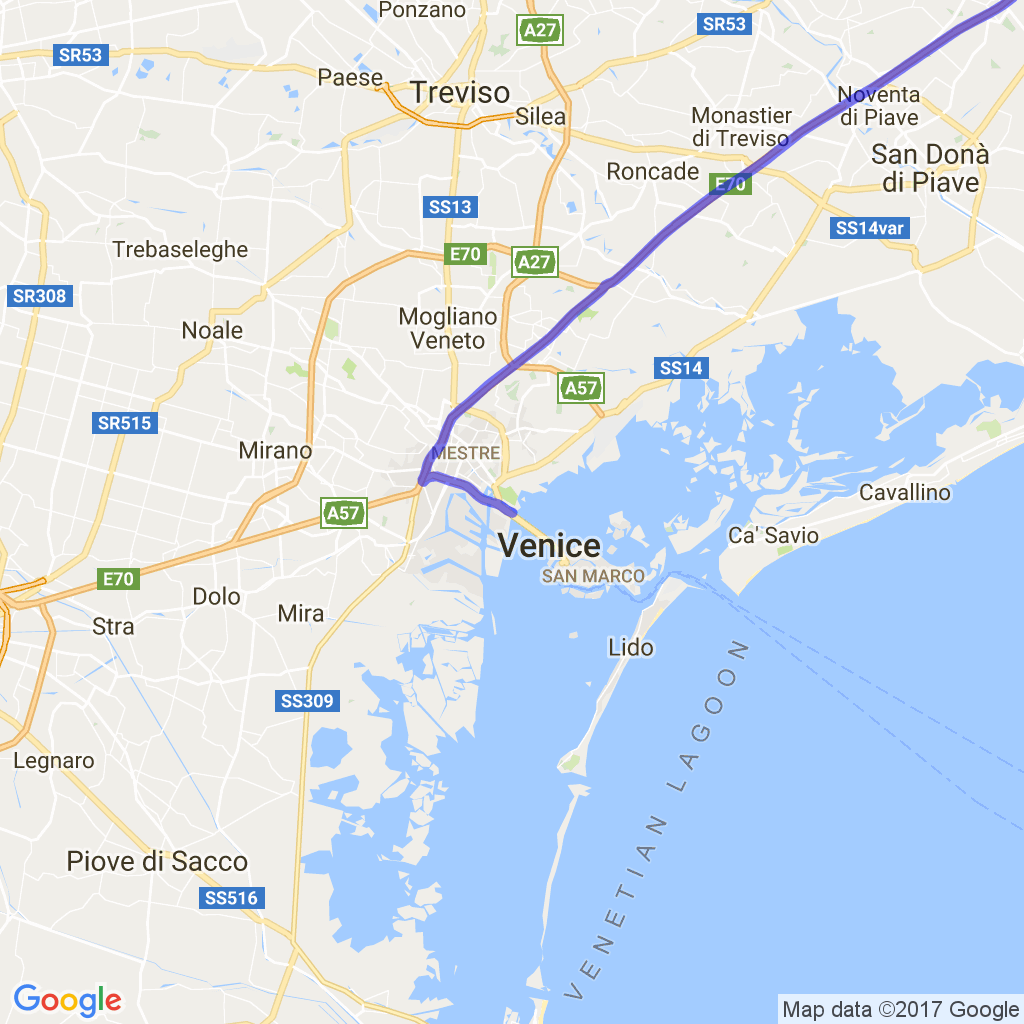This tools lets you generate a series of maps images of a road trip, excursion, etc. You can feed it your Google location history and, using Google Maps static APIs, it will produce a series of images.
An example image:
- Head to https://takeout.google.com/settings/takeout
- Deselect everything except "Location History" and be sure that the format is in JSON
- Click "Next"
- Select how to receive the archive and click "Create archive"
- Wait for it to complete, download it and extract the location history JSON file to a known location
- Head to https://developers.google.com/maps/documentation/static-maps/get-api-key
- Obtain an API key
- Save it somewhere safe