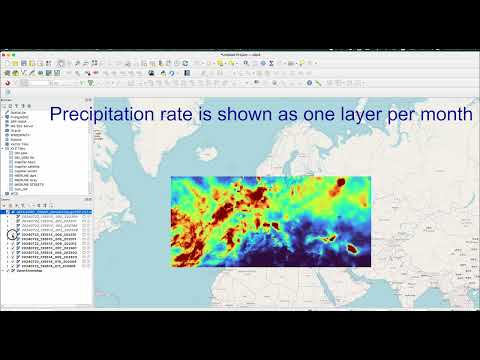QGIS Plugin for JAXA Earth API
QGIS Python Plugins Repository
 More information about JAXA Earth API
More information about JAXA Earth API
-
Install the plugin via QGIS Python Plugins Repository or ZIP-file downloadable from releases.
-
JAXA Earth API plugin icon is added to QGIS toolbar. By clicking on this icon, plugin dialog is shown.

-
Set map CRS to EPSG:4326 or EPSG:3857 then set the area of interest.
-
Area of interest can be set with:
- Layer: target layer extent
- Layout Map: target layout map extent
- Bookmark: extent saved on bookmark
- Map Canvas Extent: current map canvas extent
- Draw on Canvas: draw customize extent on map canvas
- Select dataset, band, and date range, then Load!
- Dataset further information can be checked by clicking on the "Details" button
Note
This plugin is not related to JAXA. It just uses JAXA Earth API for Python distributed by JAXA. JAXA Earth API for Python is a prototype, so this plugin is also a prototype.
Python modules are released under the GNU General Public License v2.0