-
Notifications
You must be signed in to change notification settings - Fork 527
Apps icons inside Usage Page #693
Comments
|
This will take valuable screen space |
|
Thanks for the comment. I forgot to mention that this could be an option that a user can enable/disable. Just to say, even the uid and event log could be enabled/disabled from the view (in Usage Page settings) so the user can choose the level of details to be seen for every usage line. But this could be useful only if it gives some screen space. It could also be an option for the donate version of the app. Thank you very much. |
|
Resizing the application icon to the line height of the usage view will make it unrecognizable. |
|
Sure, the resize of the icon is the main point for the feasibility of the proposed change. With the icons enabled the user will have less lines on screen and have to do many scrolls, but it will be a choice and only for a limited time if he wants to disable it later. I know that I can see the usage based on every application (very useful) but I have found that looking at the Usage Page while jumping to the app details usage and also tring to remember the related uid is not so simple, especially for the first days after the installation when you try the refine the rules. As an example: this morning I woke up and I wanted to check if some changes at the rules I made yesterday were properly working. I spent some minutes scrolling some hours log and cross checking the uid and the related apps. Sorry for the long reply, but it is possible that I am missing some point in using the GUI of the app. |
|
a filter by app may be of use in the log ;) |
|
@sioban: filter by app is possible if you display the usage data from the app details view. |
|
I, too, would love to have this as an option. An automatically shrunk (and ugly) application icon would be tremendously helpful when you're trying to troubleshoot things. Of course I understand if this is a lot of work an not a high priority. |
Hi,
following the description of an enanchement for the application next release.
-Proposed change:
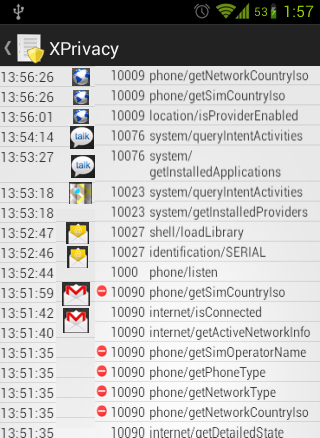
if possible, it would be really useful to have apps related icons inside the global Usage Page:
-Why:
Since I have installed the application it works very well but it was (and sometime still) a little hard to configure just looking at the applications uid inside the Usage Page.
-Possible solution:
A resized app icon near every log (or a single icon summarized at the top of a long list of events for a single app, but this could be an optimization) will help looking at the Usage log even for everyday checks.
The related event can be divided over several lines, in the case the apps icons were too small to be recognized.
Thanks for this great app!
The text was updated successfully, but these errors were encountered: