-
-
Notifications
You must be signed in to change notification settings - Fork 1.1k
Remote communication da DK
This section elaborates on remote communication that ASF includes, including further explanation on how one can influence it. While we don't consider anything below as malicious or otherwise unwanted, and neither we're legally obliged to disclose it, we want you to better understand the program functionality especially in regards to your privacy and data being shared.
ASF communicates with Steam network (CM servers), as well as Steam API, Steam store and Steam community.
It's not possible to disable any of the above communication, as it's the core foundation ASF is based on in order to provide its basic functionality. You'll need to refrain from using ASF if you're not comfortable with the above.
ASF communicates with our Steam group. The group provides you with announcements, especially new versions, critical issues, Steam problems and other things that are important to keep community updated. It also allows you to use our technical support, by asking questions, resolving problems, reporting issues or suggesting improvements. By default, accounts used in ASF will automatically join the group upon login.
You can decide to opt-out of joining the group by disabling SteamGroup flag in bot's RemoteCommunication settings.
ASF communicates with GitHub's API in order to fetch ASF releases for the update functionality. This is done as part of auto-updates (if you've kept UpdatePeriod enabled), as well as update command. You can influence ASF's communication with GitHub through UpdateChannel property - setting it to None will result in disabling entire update functionality, including GitHub communication in this regard.
ASF communicates with our own server for more advanced functionality. In particular, this includes:
- Verifying checksums of ASF builds downloaded from GitHub against our own independent database to ensure that all downloaded builds are legitimate (free of malware, MITM attacks or other tampering)
- Announcing your bot in our listing if you've enabled
SteamTradeMatcherinTradingPreferencesand meet other criteria - Downloading currently available bots to trade from our listing if you've enabled
MatchActivelyinTradingPreferencesand meet other criteria
As a security measure, it's not possible to disable checksum verification for ASF builds. However, you can disable auto-updates entirely if you'd like to avoid this, as described above in the GitHub section.
You can decide to opt-out of being announced in the listing by disabling PublicListing flag in bot's RemoteCommunication settings. This might be useful if you'd like to run SteamTradeMatcher bot without being announced at the same time.
Downloading bots from our listing is mandatory for MatchActively setting, you'll need to disable that setting if you're unwilling to accept that.
Our public ASF STM listing is located on our website and used as a public service for both ASF users that make use of MatchActively, as well as ASF and non-ASF users for manual matching.
ASF sends initial data once after logging in, that contains all properties public listing makes use of. Then, every 10 minutes ASF sends one, very tiny "heartbeat" request that notifies our server that the bot is still up and running. If for some reason the heartbeat didn't arrive, for example due to networking issues, then ASF will retry sending it each minute, until server registers it.
This allows our website to record which accounts can be used for matching, as well as if they're still active. Thanks to that, our website can show all ASF 2FA+STM accounts that were active in last 15 minutes.
Users are sorted according to their inventories (in descending order) - MatchEverything bots with Any banner that accept all 1:1 trades, then MatchableTypes unique games count, and finally MatchableTypes items count.
Please note that you will not be displayed on the website if you do not meet all of the requirements. ASF won't even bother communicating with our server in this case, so second point is entirely skipped for you if you didn't intentionally enable SteamTradeMatcher in order to help yourself match dupes. Also public listing is compatible only with latest stable version of ASF and may refuse to display outdated bots, especially if they're missing core functionality that can be found only in newer versions.
ASF STM listing only accepts ASF bots for time being. There is no way to list third-party bots on our listing for now (as we can't review their code easily and ensure they meet our entire trading logic).
If you're looking for easy way to access our listing in programmatic way, we have a very simple /Api/Bots endpoint that you can use. This is also the endpoint that ASF uses internally for MatchActively users.
If you agree to being listed in our listing, by enabling SteamTradeMatcher and not refusing PublicListing, as specified above, we'll temporarily store some of your Steam account details on our server in order to provide the core functionality.
Public info (exposed by Steam to every interested party) includes:
- Your Steam identificator (in 64-bit form, for generating links)
- Your nickname (for display purposes)
- Your avatar (hash, for display purposes)
- Total number of
MatchableTypesSteam items in your inventory (for display purposes and matching) - Total number of unique games that above
MatchableTypesSteam items are made of (for display purposes and matching)
Private info (selected data required for providing the functionality) includes:
- Your trading token (so people outside of your friendlist can send you trades)
- Your
MatchableTypes(for display purposes and matching) - Value of
MatchEverythingin yourTradingPreferences(for display purposes and matching)
ASF server will not collect, store or otherwise process any other data not listed above, without prior important notice in the changelog, and a very good practical reason in the first place. We do not consider anything above to be a serious matter, and we mention it to let you know what precisely ASF does apart of what you configured it to do yourself, so people can better understand the process.
Your data will be automatically hidden from general public in up to 15 minutes since the moment you stop using our listing, whether due to change of settings or not having ASF launched anymore. In addition to that, it'll be automatically deleted from our server (including all backup copies) in up to 7 days since the above happening.
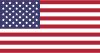 |
 |
 |
 |
|---|---|---|---|
 |
 |
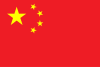 |
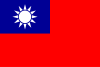 |
|---|---|---|---|
- 🏡 Home
- 🔧 Konfiguration
- 💬 FAQ
- ⚙️ Setting up (start here)
- 👥 Produktaktivering i baggrunden
- 📢 Commands
- 🛠️ Compatibility
- 🧩 ItemsMatcherPlugin
- 📋 Management
- ⏱️ Performance
- 📡 Remote communication
- 👪 Steam-familiedeling
- 🔄 Trading