-
-
Notifications
You must be signed in to change notification settings - Fork 1.1k
Management pt BR
This section covers subjects related to managing the ASF process in optimal way. While not strictly mandatory for usage, it includes bunch of tips, tricks and good practices that we'd like to share, especially for system administrators, people packaging the ASF for usage in third-party repositories, as well as advanced users and alike.
In generic and linux variants, ASF comes with [email protected] file, which is a configuration file of the service for systemd. If you'd like to run ASF as a service, for example in order to launch it automatically after startup of your machine, then a proper systemd service is arguably the best way to do it, therefore we highly recommend it instead of managing it on your own through nohup, screen or alike.
Firstly, create the account for the user you want to run ASF under, assuming it doesn't exist yet. We'll use asf user for this example, if you decided to use a different one, you'll need to substitute asf user in all of our examples below with your selected one. Our service does not allow you to run ASF as root, since it's considered a bad practice.
su # or sudo -i
adduser asfNext, unpack ASF to /home/asf/ArchiSteamFarm folder. The folder structure is important for our service unit, it should be ArchiSteamFarm folder in your $HOME, so /home/<user>. If you did everything correctly, there will be /home/asf/ArchiSteamFarm/[email protected] file existing.
We'll do all below actions as root, so get to its shell with su or sudo -i.
Firstly it's a good idea to ensure that our folder still belongs to our asf user, chown -hR asf:asf /home/asf/ArchiSteamFarm executed once will do it. The permissions could be wrong e.g. if you've downloaded and/or unpacked the zip file as root.
Next, cd /etc/systemd/system and execute ln -s /home/asf/ArchiSteamFarm/ArchiSteamFarm\@.service ., this will create a symbolic link to our service declaration and register it in systemd. Symbolic link will allow ASF to update your systemd unit automatically as part of ASF update - depending on your situation, you may want to use that approach, or simply cp the file and manage it yourself however you'd like.
Afterwards, ensure that systemd recognizes our service:
systemctl status ArchiSteamFarm@asf
○ [email protected] - ArchiSteamFarm Service (on asf)
Loaded: loaded (/etc/systemd/system/[email protected]; disabled; vendor preset: enabled)
Active: inactive (dead)
Docs: https://github.com/JustArchiNET/ArchiSteamFarm/wiki
Pay special attention to the user we declare after @, it's asf in our case. Our systemd service unit expects from you to declare the user, as it influences the exact place of the binary /home/<user>/ArchiSteamFarm, as well as the actual user systemd will spawn the process as.
If systemd returned output similar to above, everything is in order, and we're almost done. Now all that is left is actually starting our service as our chosen user: systemctl start ArchiSteamFarm@asf. Wait a second or two, and you can check the status again:
systemctl status ArchiSteamFarm@asf
● [email protected] - ArchiSteamFarm Service (on asf)
Loaded: loaded (/etc/systemd/system/[email protected]; disabled; vendor preset: enabled)
Active: active (running) since (...)
Docs: https://github.com/JustArchiNET/ArchiSteamFarm/wiki
Main PID: (...)
(...)
If systemd states active (running), it means everything went well, and you can verify that ASF process should be up and running, for example with tail -f -n 100 /var/log/syslog, as ASF by default also reports its console output to syslog. If you're satisfied with the setup you have right now, you can tell systemd to automatically start your service during boot, by executing systemctl enable ArchiSteamFarm@asf command. That's all.
If by any chance you'd like to stop the process, simply execute systemctl stop ArchiSteamFarm@asf. Likewise, if you want to disable ASF from being started automatically on boot, systemctl disable ArchiSteamFarm@asf will do that for you, it's very simple.
Please note that, as there is no standard input enabled for our systemd service, you won't be able to input your details through the console in usual way. Running through systemd is equivalent to specifying Headless: true setting and comes with all its implications. Fortunately for you, it's very easy to manage your ASF through ASF-ui, which we recommend in case you need to supply additional details during login or otherwise manage your ASF process further.
It's possible to supply additional environment variables to our systemd service, which you'll be interested in doing in case you want to for example use a custom --cryptkey command-line argument, therefore specifying ASF_CRYPTKEY environment variable.
In order to provide custom environment variables, create /etc/asf folder (in case it doesn't exist), mkdir -p /etc/asf, then write to a /etc/asf/<user> file, where <user> is the user you're running the service under (asf in our example above, so /etc/asf/asf).
The file should contain all environment variables that you'd like to provide to the process:
# Declare only those that you actually need
ASF_CRYPTKEY="my_super_important_secret_cryptkey"
ASF_NETWORK_GROUP="my_network_group"
# And any other ones you're interested inASF includes its own validation whether the process is being run as administrator (root) or not. Running as root is not required for any kind of operation done by the ASF process, assuming properly configured environment it's operating in, and therefore should be regarded as a bad practice. This means that on Windows, ASF should never be executed with "run as administrator" setting, and on Unix ASF should have a dedicated user account for itself, or re-use your own in case of a desktop system.
For further elaboration on why we discourage running ASF as root, refer to superuser and other resources. If you're still not convinced, ask yourself what would happen to your machine if ASF process executed rm -rf --no-preserve-root / command right after its launch.
This means that you have wrongly configured permissions of the files ASF is trying to access. You should login as root account (either with su or sudo -i) and then correct the permissions by issuing chown -hR asf:asf /path/to/ASF command, substituting asf:asf with the user that you'll run ASF under, and /path/to/ASF accordingly. If by any chance you're using custom --path telling ASF user to use the different directory, you should execute the same command again for that path as well.
After doing that, you should no longer get any kind of issue related to ASF not being able to write over its own files, as you've just changed the owner of everything ASF is interested in to the user the ASF process will actually run under.
su # or sudo -i
adduser asf
chown -hR asf:asf /path/to/ASF
su asf -c /path/to/ASF/ArchiSteamFarm # or sudo -u asf /path/to/ASF/ArchiSteamFarmThat would be doing it manually, it's much easier to use our systemd service explained above.
As of V5.2.0.10, ASF no longer stops you from doing so, only displays a warning with a short notice. Just don't be shocked if one day due to a bug in the program it'll blow up your whole OS with complete data loss - you've been warned.
O ASF permite a execução de múltiplas instâncias do processo no mesmo computador. Essas instâncias podem ser totalmente individuais ou derivadas do mesmo executável (nesse caso você deve rodá-las com o argumento de linha de comando --path diferente para cada uma).
Quando estiver executando várias instâncias do mesmo executável certifique-se que você desativou as atualizações automáticas em todas as configurações, pois não existe nenhuma sincronização entre eles no que tange as atualizações automáticas. Se você quiser continuar com as atualizações automáticas habilitadas nós recomendamos rodar instâncias individuais, mas você ainda pode fazer as atualizações funcionarem, contanto que você possa garantir que todas as outras instâncias do ASF sejam fechadas.
O ASF fará o seu melhor para manter uma quantidade mínima de comunicação entre Sistema Operacional e multi-processos com outras instâncias do ASF. Isso inclui verificar sua pasta de configuração ao invés da pasta de outras instâncias, além de compartilhar limitadores de núcleo de processo configurados com a propriedade de configuração global *LimiterDelay garantindo que rodar várias instâncias do ASF não cause a possibilidade de ter problemas com limite de tráfego. No que diz respeito a aspectos técnicos, todas as plataformas usam nosso mecanismo dedicado de bloqueios baseado em arquivos personalizados do ASF criados em uma pasta temporária em C:\Users\<SeuUsuário>\AppData\Local\Temp\ASF no Windows e /tmp/ASF no Unix.
Não é necessário que instâncias do ASF compartilhem as mesmas propriedades *LimiterDelay, elas podem usar valores diferentes já que cada ASF adicionará seu próprio atraso configurado para o tempo de liberação após adquirir o bloqueio. Se a configuração *LimiterDelay estiver definida como 0, a instância do ASF vai pular a espera pelo bloqueio de determinado recurso que for compartilhado com outras instâncias (isso poderia manter um bloqueio compartilhado uns com os outros). Quando definido como outro valor, o ASF irá sincronizar corretamente com outras instâncias e esperar pela sua vez e liberar o bloqueio após o atraso configurado, permitindo que outras instâncias continuem.
O ASF leva em conta a configuração WebProxy quando decide sobre o escopo compartilhado, o que significa que duas instâncias do ASF usando configurações WebProxy diferentes não compartilharão seus limitadores entre si. Isso foi implementado para permitir que as configurações de WebProxy operem sem atrasos excessivos, como esperado de diferentes interfaces de rede. Isso deve ser o suficiente para a maioria dos casos, no entanto, se você tiver uma configuração personalizada específica na qual você roteie os pedidos de forma diferente, por exemplo, você pode especificar manualmente o grup de rede atráves do argumento de linha de comando --network-group, o que vai permitir que você declare o grupo do ASF que será sincronizado com essa instância. Tenha em mente que grupos de rede personalizados são exclusividades, o que significa que o ASF não vai mais usar o WebProxy para determinar o grupo certo, já que você é responsável pelo agrupamento nesse caso.
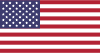 |
 |
 |
 |
|---|---|---|---|
 |
 |
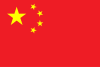 |
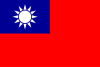 |
|---|---|---|---|
- 🏡 Início
- 🔧 Configuração
- 💬 Perguntas frequentes
- ⚙️ Primeiros passos (comece aqui)
- 👥 Ativador de códigos em segundo plano
- 📢 Comandos
- 🛠️ Compatibilidade
- 🧩 ItemsMatcherPlugin
- 📋 Gerenciamento
- ⏱️ Desempenho
- 📡 Comunicação remota
- 👪 Compartilhamento de Biblioteca Steam
- 🔄 Trocas
- ⌨️ Argumentos de linha de comando
- 🚧 Depreciação
- 🐳 Docker
- 🤔 Perguntas frequentes adicionais
- 🚀 Configuração de alto desempenho
- 🔗 IPC
- 🌐 Localização
- 📝 Registros
- 💾 Configuração para baixo consumo de memória
- 🕵🏼♂️ MonitoringPlugin
- 🔌 Plugins
- 🔐 Segurança
- 🧩 SteamTokenDumperPlugin
- 📦 Aplicativos de terceiros
- 📵 Autenticação em duas etapas