-
-
Notifications
You must be signed in to change notification settings - Fork 1.1k
Extended FAQ fi FI
Our extended FAQ covers a bit less common questions and answers that you may have. For a more common matters, please visit our basic FAQ instead.
ASF was created by Archi in October 2015. In case you were wondering, I'm a Steam user just like you. Apart from playing games, I also love to put my skills and determination to use, which you can explore right now. There is no big company involved here, no team of developers and no $1M of budget to cover all of that - just me, fixing things that are not broken.
However, ASF is open-source project, and I can't express enough that I'm not behind everything that you can see here. We have a few other ASF projects that are being developed almost exclusively by other developers. Even core ASF project has a lot of contributors that helped me to make all of this happen. On top of that, there are several third-party services supporting ASF development, especially GitHub, JetBrains and Crowdin. You also can't forget about all the awesome libraries and tools that made ASF happen, such as Rider that we use as IDE (we love ReSharper additions) and especially SteamKit2 without which ASF would not exist in the first place. ASF also wouldn't be where it is today without my sponsors, patrons and various donators, supporting me in everything that I'm doing here.
Thank you all for helping in ASF development! You're awesome.
ASF was created with primary purpose of being fully automated Steam farming tool for Linux, without a need of any external dependencies (such as Steam client). In fact, this still remains its primary purpose and focus, because my concept of ASF didn't change since then and I'm still using it in exactly the same way as I used it back in 2015. Of course, there was really a lot of changes since then, and I'm very happy to see how far ASF has progressed, mostly thanks to its users, because I'd never code even half of the features if it was for myself only.
It's nice to note that ASF was never made to compete with other, similar programs, especially Idle Master, because ASF was never designed to be a desktop/user app, and it still isn't today. If you analyze primary purpose of ASF described above, then you'll see how Idle master is the exact opposite of all of that. While you can most definitely find similar to ASF programs today, nothing was good enough for me back then (and still isn't today), so I created my own software, the way I wanted it. Over time users have migrated to ASF mainly due to robustness, stability and security, but also all the features that I've developed across all those years. Today, ASF is better than ever before.
There is no catch, I created ASF for myself and shared it with the rest of the community in hope that it'll come useful. Exactly the same thing happened back in 1991, when Linus Torvalds shared his first Linux kernel with the rest of the world. There is no hidden malware, data mining, crypto mining or any other activity that would generate any monetary benefit for me. ASF project is supported entirely by non-obligatory donations sent by happy users such as you. You can use ASF in exactly the same way how I'm using it, and if you like it, you can always buy me a coffee, showing your gratitude for what I'm doing.
I'm also using ASF as a perfect example of a modern C# project that always strikes for perfection and best practices, be it with technology, project management or the code itself. It's my definition of "things done right", so if by any chance you manage to learn something useful from my project, then that will make me only more happy.
As part of our releases on GitHub, we utilize a very similar verification process as the one used by Debian. In every official release starting with ASF V5.1.3.3, in addition to zip files you can find SHA512SUMS and SHA512SUMS.sign files. Download them for verification purposes.
Firstly, you should use SHA512SUMS file in order to verify that SHA-512 checksum of the selected zip files matches the one we calculated ourselves. On Linux, you can use sha512sum utility for that purpose.
$ sha512sum -c --ignore-missing SHA512SUMS
ASF-linux-x64.zip: OK
On Windows, we can do that from powershell, although you have to manually verify with SHA512SUMS:
PS > Get-Content SHA512SUMS
b8d54f7b82823650632cbaf323b5619e264b24c98f815d5b6ccb4095f51708221717e1b07542f3676a28853571f7b634c7071eadd9c3eb1dc902f64dee66a241 ASF-generic-netf.zip
07e0b4e6a73d6c62b6b516588148e9787dba66ec221ab07e14ab43f43172ae85da858eefb5b66c06b5f7320b34f6c6b96435de6df3aaf437239a6a48faad61ae ASF-generic.zip
de1c105252efc65d428edd7d1fb696bfaae719fd79d75c5c21fd2d56d0a7e5c62e45d818d75fad0c06f9b17cfb392b3d13a2af58b8c9f83fe1db98e325b4e4f1 ASF-linux-arm.zip
d97276a68db32cab8b33c1552141fcf057d913b36de7db1c0b393be888a9528b88f0f958153924d8434a518715a5de7500e0bde846a7ea54e26ee3724c119b6f ASF-linux-arm64.zip
f605e573cc5e044dd6fadbc44f6643829d11360a2c6e4915b0c0b8f5227bc2a257568a014d3a2c0612fa73907641d0cea455138d2e5a97186a0b417abad45ed9 ASF-linux-x64.zip
eee87dd072d0c63ca13e374ae55fec76ae0ab9aab95deb403945a8d35b9bb5be34362eb64c3b75c27cbc6f4df3a17a5ef3e0169a7038b6bb284288b39e7dec65 ASF-osx-x64.zip
7152fdaf715147fee5c4f675e62b9c34c2787f93bca7fd4f9e6e12a59b75e6e1caba7b3641f24248a58eefa5ed3fdbb79d89572061118e09ea8161c17b7923e1 ASF-win-x64.zip
PS > Get-FileHash -Algorithm SHA512 -Path ASF-linux-x64.zip
Algorithm Hash Path
--------- ---- ----
SHA512 F605E573CC5E044DD6FADBC44F6643829D11360A2C6E4915B0C0B8F5227BC2A2575... ASF-linux-x64.zip
This way we ensured that whatever was written to SHA512SUMS matches the resulting files and they weren't tampered with. However, it doesn't prove yet that SHA512SUMS file you checked against really comes from us. For that, we'll use SHA512SUMS.sign file, which holds digital PGP signature proving the authenticity of SHA512SUMS. We can use gpg utility for that purpose, both on Linux and Windows (change gpg command into gpg.exe on Windows).
$ gpg --verify SHA512SUMS.sign SHA512SUMS
gpg: Signature made Mon 02 Aug 2021 00:34:18 CEST
gpg: using EDDSA key 224DA6DB47A3935BDCC3BE17A3D181DF2D554CCF
gpg: Can't check signature: No public key
As you can see, the file indeed holds a valid signature, but of unknown origin. You'll need to import ArchiBot's public key that we sign the SHA-512 sums with for full validation.
$ curl https://raw.githubusercontent.com/JustArchi-ArchiBot/JustArchi-ArchiBot/main/ArchiBot_public.asc -o ArchiBot_public.asc
$ gpg --import ArchiBot_public.asc
gpg: /home/archi/.gnupg/trustdb.gpg: trustdb created
gpg: key A3D181DF2D554CCF: public key "ArchiBot <[email protected]>" imported
gpg: Total number processed: 1
gpg: imported: 1
Finally, you can verify the SHA512SUMS file again:
$ gpg --verify SHA512SUMS.sign SHA512SUMS
gpg: Signature made Mon 02 Aug 2021 00:34:18 CEST
gpg: using EDDSA key 224DA6DB47A3935BDCC3BE17A3D181DF2D554CCF
gpg: Good signature from "ArchiBot <[email protected]>" [unknown]
gpg: WARNING: This key is not certified with a trusted signature!
gpg: There is no indication that the signature belongs to the owner.
Primary key fingerprint: 224D A6DB 47A3 935B DCC3 BE17 A3D1 81DF 2D55 4CCF
This has verified that the SHA512SUMS.sign holds a valid signature of our 224DA6DB47A3935BDCC3BE17A3D181DF2D554CCF key for SHA512SUMS file that you've verified against.
You could be wondering where the last warning comes from. You've successfully imported our key, but didn't decide to trust it just yet. While this is not mandatory, we can cover it as well. Normally this includes verifying through different channel (e.g. phone call, SMS) that the key is valid, then signing the key with your own to trust it. For this example, you can consider this wiki entry as such (very weak) different channel, since the original key comes from ArchiBot's profile. In any case we'll assume that you have enough of confidence as it is.
Firstly, generate private key for yourself, if you don't have one just yet. We'll use --quick-gen-key as a quick example.
$ gpg --batch --passphrase '' --quick-gen-key "$(whoami)"
gpg: /home/archi/.gnupg/trustdb.gpg: trustdb created
gpg: key E4E763905FAD148B marked as ultimately trusted
gpg: directory '/home/archi/.gnupg/openpgp-revocs.d' created
gpg: revocation certificate stored as '/home/archi/.gnupg/openpgp-revocs.d/8E5D685F423A584569686675E4E763905FAD148B.rev'
Now you can sign our key with yours in order to trust it:
$ gpg --sign-key 224DA6DB47A3935BDCC3BE17A3D181DF2D554CCF
pub ed25519/A3D181DF2D554CCF
created: 2021-05-22 expires: never usage: SC
trust: unknown validity: unknown
sub cv25519/E527A892E05B2F38
created: 2021-05-22 expires: never usage: E
[ unknown] (1). ArchiBot <[email protected]>
pub ed25519/A3D181DF2D554CCF
created: 2021-05-22 expires: never usage: SC
trust: unknown validity: unknown
Primary key fingerprint: 224D A6DB 47A3 935B DCC3 BE17 A3D1 81DF 2D55 4CCF
ArchiBot <[email protected]>
Are you sure that you want to sign this key with your
key "archi" (E4E763905FAD148B)
Really sign? (y/N) y
And done, after trusting our key, gpg should no longer display the warning when verifying:
$ gpg --verify SHA512SUMS.sign SHA512SUMS
gpg: Signature made Mon 02 Aug 2021 00:34:18 CEST
gpg: using EDDSA key 224DA6DB47A3935BDCC3BE17A3D181DF2D554CCF
gpg: Good signature from "ArchiBot <[email protected]>" [full]
Notice the [unknown] trust indicator changing into [full] once you signed our key with yours.
Congratulations, you've verified that nobody has tampered with the release you've downloaded! 👍
I've launched the program on April the 1st and the ASF language changed into something strange, what is going on?
CONGRATULASHUNS ON DISCOVERIN R APRIL FOOLS EASTR EGG! If you didn't set custom CurrentCulture option, then ASF launched on April the 1st will actually use LOLcat language instead of your system language. If by any chance you'd like to disable that behaviour, you can simply set CurrentCulture to the locale that you'd like to use instead. It's also nice to note that you can enable our easter egg unconditionally, by setting your CurrentCulture to qps-Ploc value.
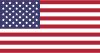 |
 |
 |
 |
|---|---|---|---|
 |
 |
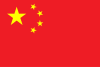 |
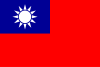 |
|---|---|---|---|
- 🏡 Koti
- 🔧 Asetukset
- 💬 UKK
- ⚙️ Käytön aloittaminen (aloita tästä)
- 👥 Pelien lunastaminen taustalla
- 📢 Komennot
- 🛠️ Yhteensopivuus
- 🧩 ItemsMatcherPlugin
- 📋 Hallinta
- ⏱️ Suorituskyky
- 📡Etä kommunikaatio
- 👪 Steamin Perhejako
- 🔄 Vaihtaminen
- Komentorivin argumentit
- 🚧 Deprekaatio
- 🐳 Docker
- 🤔 Laajennettu UKK
- 🚀 Korkean suorituskyvyn asetukset
- 🔗 IPC
- 🌐 Lokalisointi
- 📝 Lokiin kirjaus
- 💾Alhaisen muistilla valmistaminen
- 🕵🏼♂️ MonitoringPlugin
- 🔌 Laajennukset
- 🔐 Turvallisuus
- 🧩 SteamTokenDumperPlugin -laajennus
- 📦 Kolmannes osapuoli
- 📵 Kaksivaiheinen tunnistautuminen