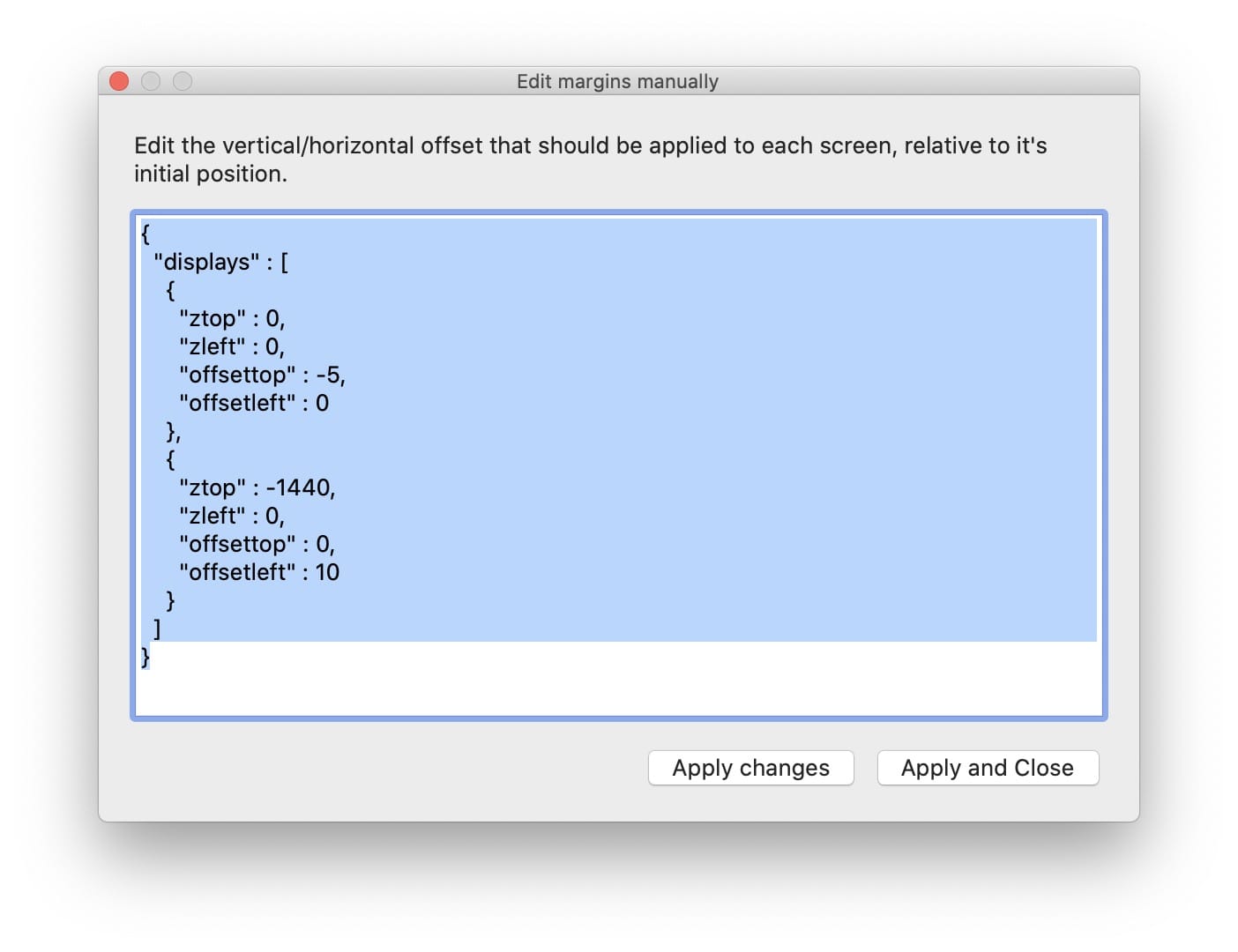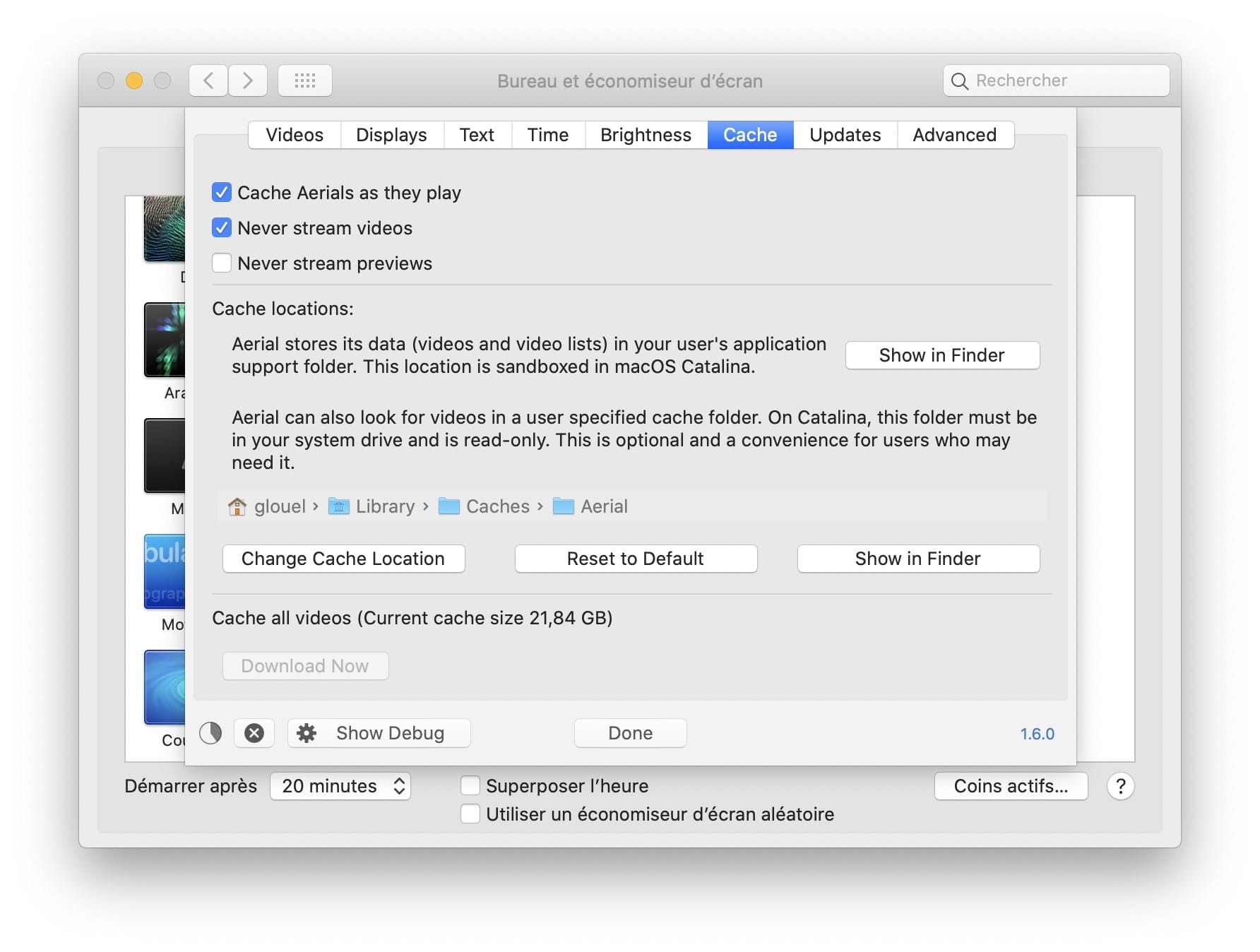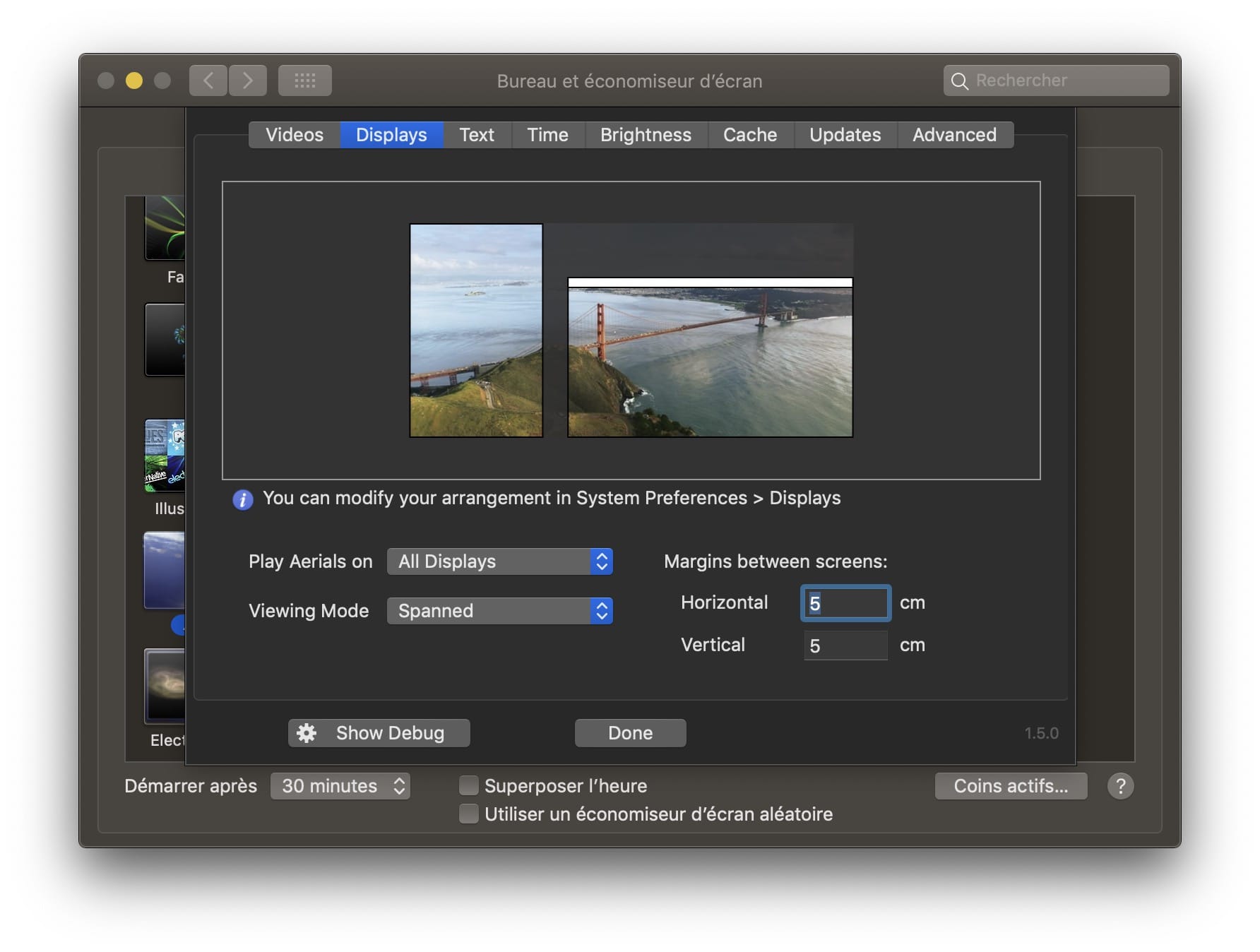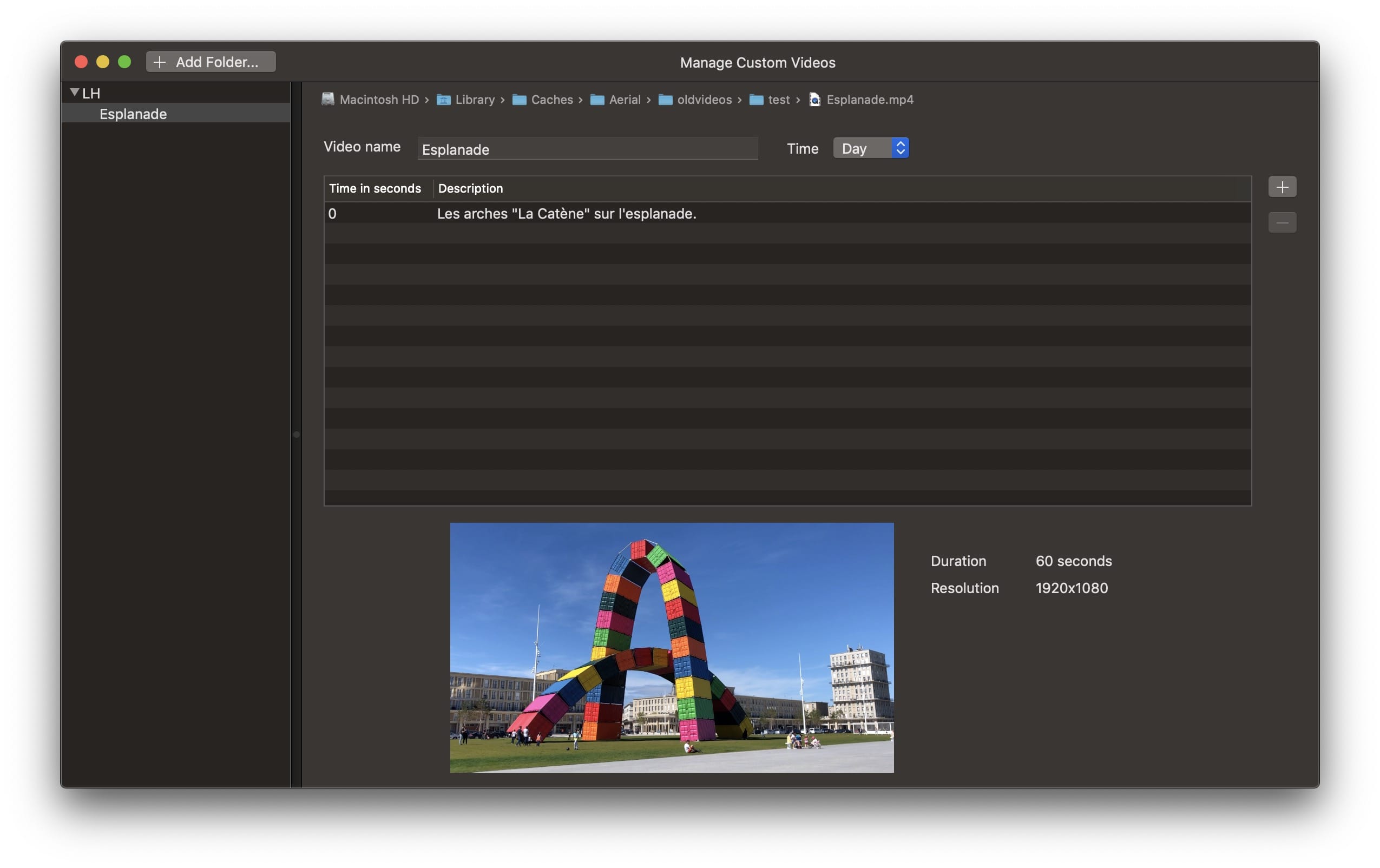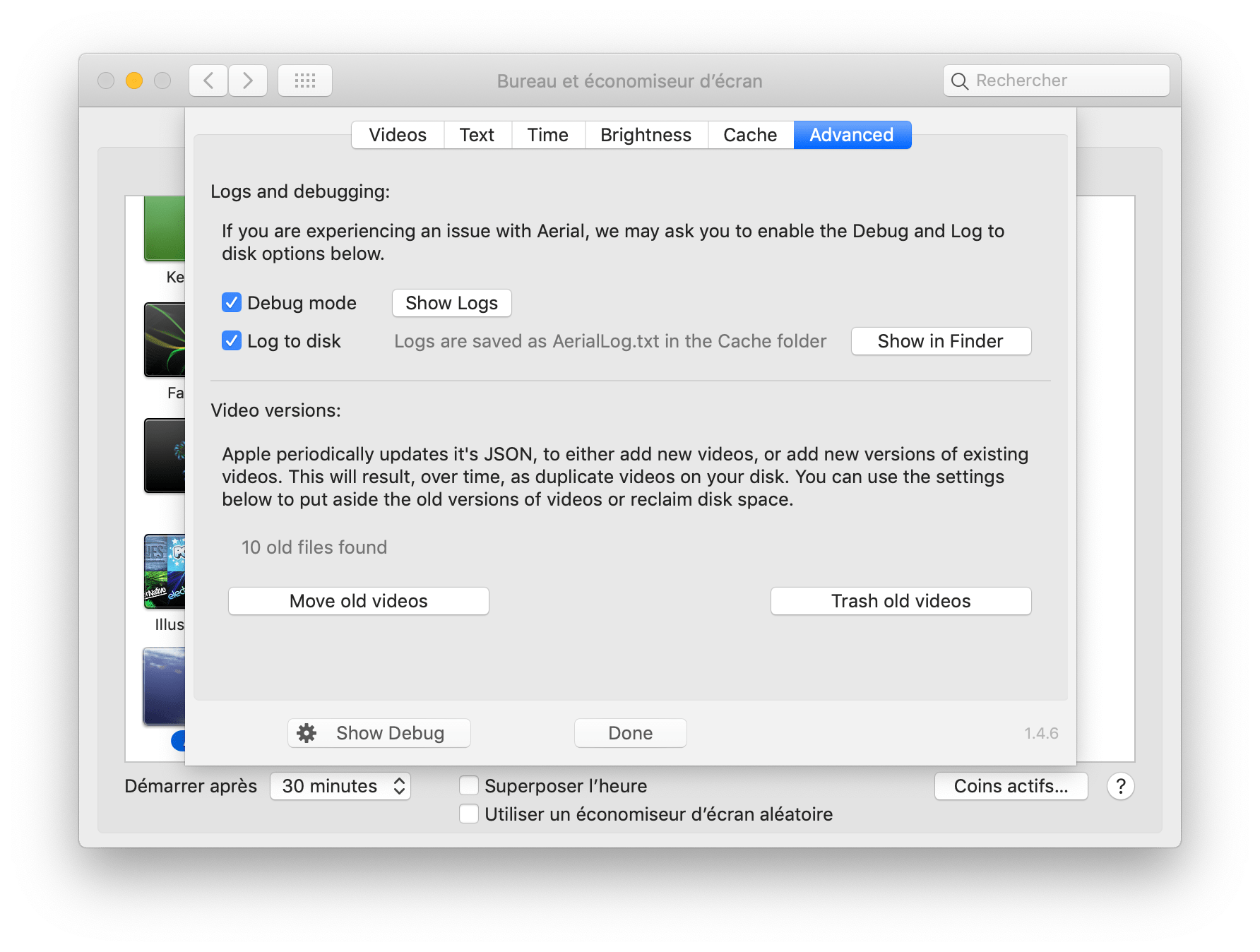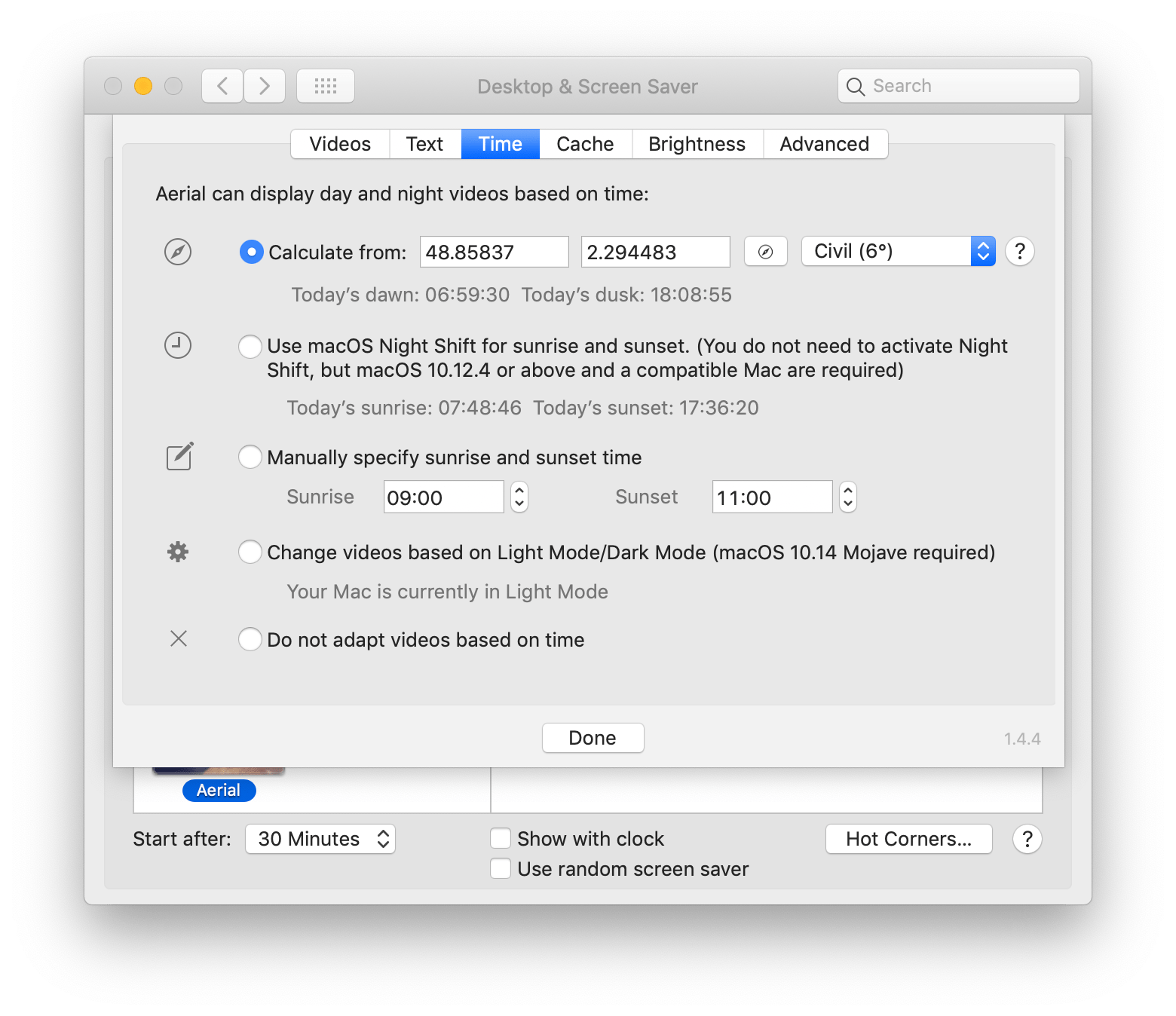1.8.0 - February 18, 2020
- New update system for macOS Catalina. Starting with version 1.8.0, Aerial will now by default notify you with a message while the screen saver runs, when a new version of Aerial is available :
You will also be notified when a new version is available in Aerial's settings, with that new mechanism that will redirect you to the new release page where you can download the new version :

The update check process still uses Sparkle, but Aerial is not able to auto update in macOS Catalina due to the new sandboxing restrictions. I apologize for the inconvenience.
- Add new shadow controls :
- Add a new Countdown information option, to either countdown to a given date, or a given time of day :
This version also fixes many issues with macOS Catalina, namely localization that always defaulted to English, due to the restrictions applied by legacyScreenSaver.appex's sandboxing. Starting with 1.8.0, Aerial requires at least macOS 10.12.
1.7.1 - February 11, 2020
- Brings back "Allow right arrow to skip" for macOS versions prior to Catalina. That feature still won't work on Catalina.
- Add seamless looping if you only have one video in your playlist.
- Fix "new style" settings that weren't saved immediately, causing a discrepancy if you didn't close the preferences panel before launching the screen saver (with a hot corner).
1.7.0 - January 29, 2020
- Add support for the 11 new sea videos that were just released, including dolphins, sharks and Tahiti waves.
- Complete rewrite of the text/animation system, you can now select which information appears on which display, and configure more precisely the position of items on screen, or the font used.
This version also fixes many issues with macOS Catalina.
1.6.0 - September 26, 2019
- Support for the 15 new videos included in tvOS 13, including the ten new underwater seascape videos and five new ISS space videos.
- The HDR versions of videos can now be played by Aerial. This requires macOS 10.15 Catalina, please note that you will need to redownload the HDR versions of those videos.
- Improved advanced multi monitor support. Advanced users can now finely specify the distance between each of their screens in the new "Spanned" mode included in Aerial 1.5.0, in order to accomodate more complex configurations.
- Support for macOS 10.15 Catalina. macOS Catalina includes new restrictions on third party screen savers, which impact some of the functionnalities. We highly suggest that current and would be Catalina users check this issue for more information on those restrictions : #801
Aerial is also now properly signed and notarized to comply with new restrictions introduced in macOS 10.15 Catalina.
This version also includes many bugfixes, including bugs regarding multi monitor setups and previous versions of macOS.
1.5.0 - May 31, 2019
- Completely rewritten multi monitor support. You can now enable and disable individual displays in the new Display tab:
- New "Spanned" viewing mode. Selecting this mode will span an Aerial video on all your (selected) screens. You can even adjust margins:
- Add your own videos to Aerial using the new Custom Videos features. You can add your own videos in the new video manager (found in the menu below the video list):
You can find more information here.
- You can now remove a single video from cache by right clicking it.
- Sparkle updated to 1.21.3.
- And many bug fixes!
1.4.9 - May 1, 2019
- Fix a crashing bug in 1.4.8 for homebrew users.
1.4.8 - April 30, 2019
- Add support for the 5 new 4K videos (January 25th update).
- Automatic updates through Sparkle.
- Localization for community support in Arabic, Chinese Simplified, English, French, German, Hebrew, Polish and Spanish! Thanks to all the contributors. If you want to help, check here, we very much welcome new contributions !
- You can now skip an Aerial with the right arrow key.
- You can now save your favorite videos sets to enable them quickly (look for the bookmark icon below the video list).
- And many bug fixes!
1.4.6 - December 28, 2018
- 25 extra videos now available in 4K: Following the content updates from October 30th and December 5th, Aerial now includes 70 videos, 60 of which are also available in 4K. Aerial will periodically check for new videos, you can disable this feature in the
Cachetab.
- Show videos in Quicktime: You can now right click a video to open it in Quicktime.
- Remove video duplicates: Aerial can now cleanup your old videos (They are periodically updated to fix colors, provide longer versions of previously existing videos, or upgraded to 4K). Go to the
AdvancedTab and either move the files away or send them to the trash to reclaim free space. TheMove old videosbutton will move the video files to a directory created within the Aerial cache calledoldvideos, which will contain a dated directory within it. You can find them at/Users/YOURUSERNAME/Library/Caches/Aerial/oldvideos/YYYY-MM-DD
1.4.5 - November 3, 2018
- More battery controls: Using Aerial on a Macbook ? You can now specify a different video format on battery mode if you wish, or simply video playback using the Power Saving mode (Aerial will show a blank screen and reduce screen brightness instead of showing videos).
- You can now show day/night videos based on Dark Mode.
- And many bug fixes!
1.4.4 - October 29, 2018
- New sunset/sunrise dusk/dawn calculation modes from coordinates, Aerial can gather your location using your Mac's location service (you'll be asked for permission). Includes multiple calculations modes for dusk to better suite everyone's needs
- Control brightness, Aerial can progressively dim the brightness of your screen when it plays. Includes extra options to only enable at night or on battery
- Add an option to define the margins from the border where descriptions should appear, changed the default for something more sensible
- And many bug fixes/ui tweaks!
1.4.3 - October 23, 2018
- Fix a memory retain cycle while downloading or playing cached videos
1.4.2 - October 23, 2018
- Community location description, with better descriptions on many of the older videos (english only for this version)
- Updated video names
- Added logging options in Advanced panel, with better error messages when something goes wrong
- You can now stop video downloads
- You can now disable seconds on clock
- We now have a retina(ish) thumbnail in System Preferences
1.4.1 - October 16, 2018
- Better names for the videos
- New location information for "old" videos (London, SF, etc)
- You can now change the font/size of the location information displayed during videos
- New options for text display (custom message, same styled clock, etc)
- Add a "Main display only" option for multiple monitor setups
1.4.0 - October 11, 2018
- Every Aerial video: From the very first Aerials in San Francisco to the new space videos shot from the ISS!
- 4K HEVC: With the launch of Apple TV 4K, many videos are now available in this format. Aerial will show you the best format available based on your preferences.
- Different videos based on time: Want to see night videos at night? You can either specify your sunset or sunrise time manually, or, if your Mac is compatible with Night Shift (see here for a list of compatible Mac), get those automatically (you do not need to enable Night Shift).
- Feeling Dark?: Aerial is now compatible with Dark Mode in macOS 10.14 Mojave, and can play night videos when Dark Mode is enabled.
- Descriptions: Wondering where an Aerial view was shot? Aerial can now tell you as they play.
- Full offline mode:: Behind a firewall? Just copy the cache folder from another Mac and you are all set. You can also disable all streaming. Better cache management: You can now cache your favorite videos individually, no need to grab them all. Or just stream them as you go, they'll get cached automatically too.
1.2beta5 - December 28, 2016
- Latest beta from @JohnCoates
You can find more information about older versions and betas in the project Release history.