-
Notifications
You must be signed in to change notification settings - Fork 8
GitHub OAuth Setup
Szabolcs Szabolcsi-Toth edited this page Nov 27, 2019
·
1 revision
To set up Oauth with github, visit your the Oauth applications page of your GitHub Org, for example https://github.com/organizations/__YOUR_ORG__/settings/applications
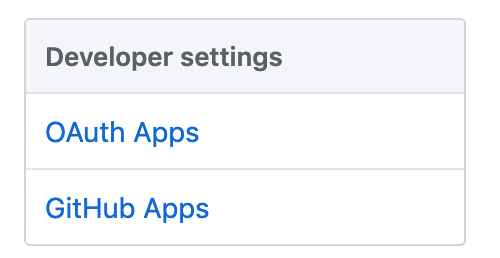
Create a new application. For now, enter some random URL in the "Authorization callback URL" and the "Application URL" part. You have to update these a bit later, when the setup is ready.
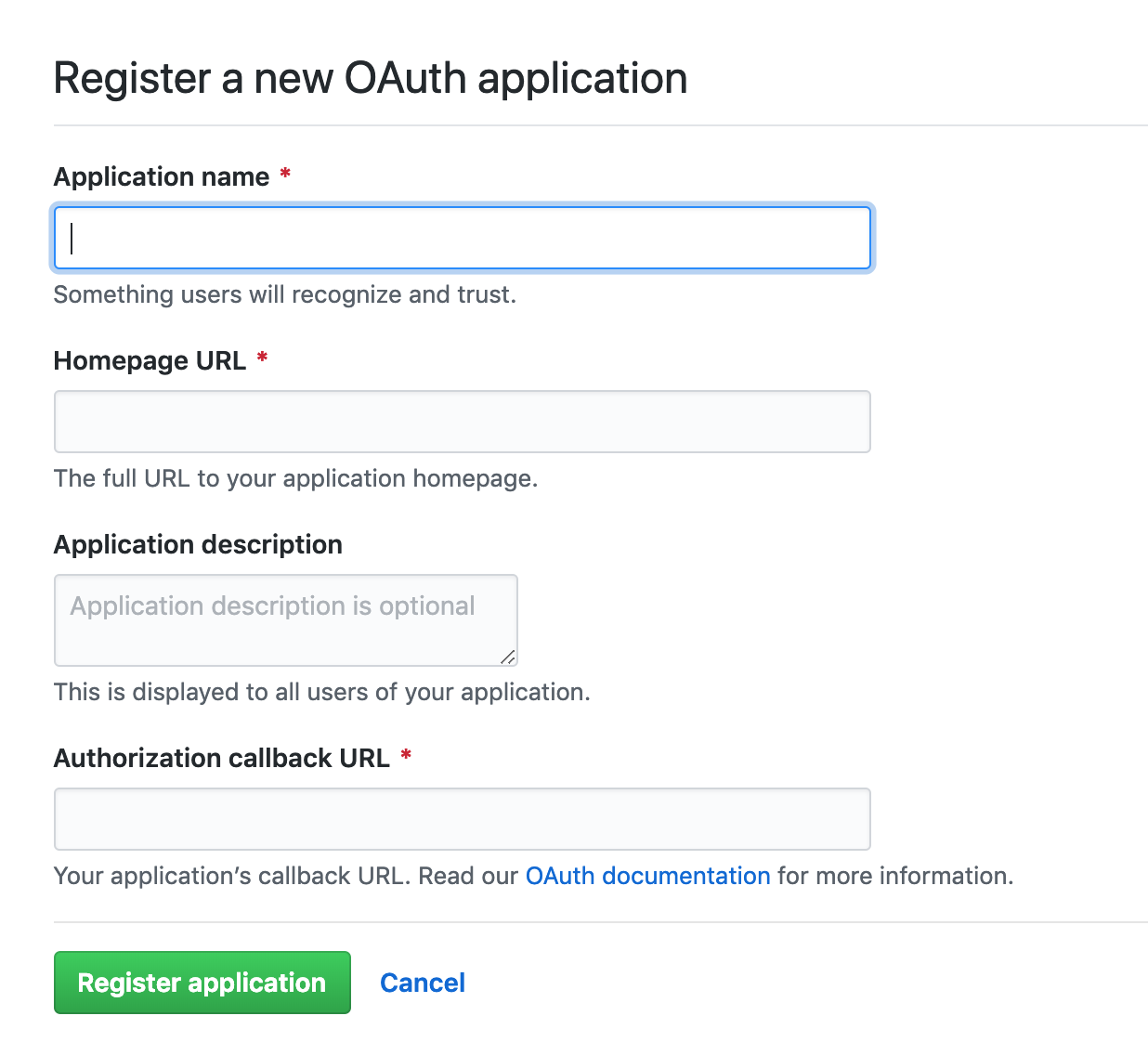
When you've saved the new Application, it will show you your OAuth Secrets, similar to this.
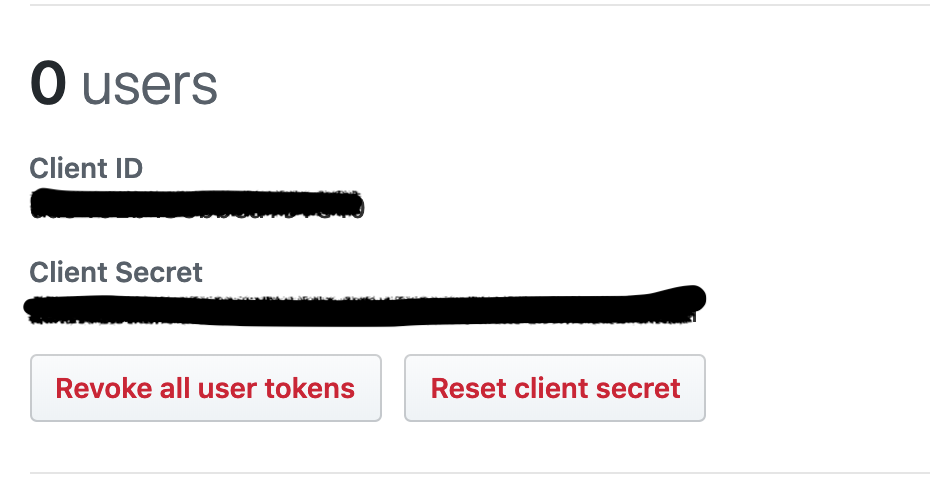
These will be needed by the CFP vote app to authenticate your team members.