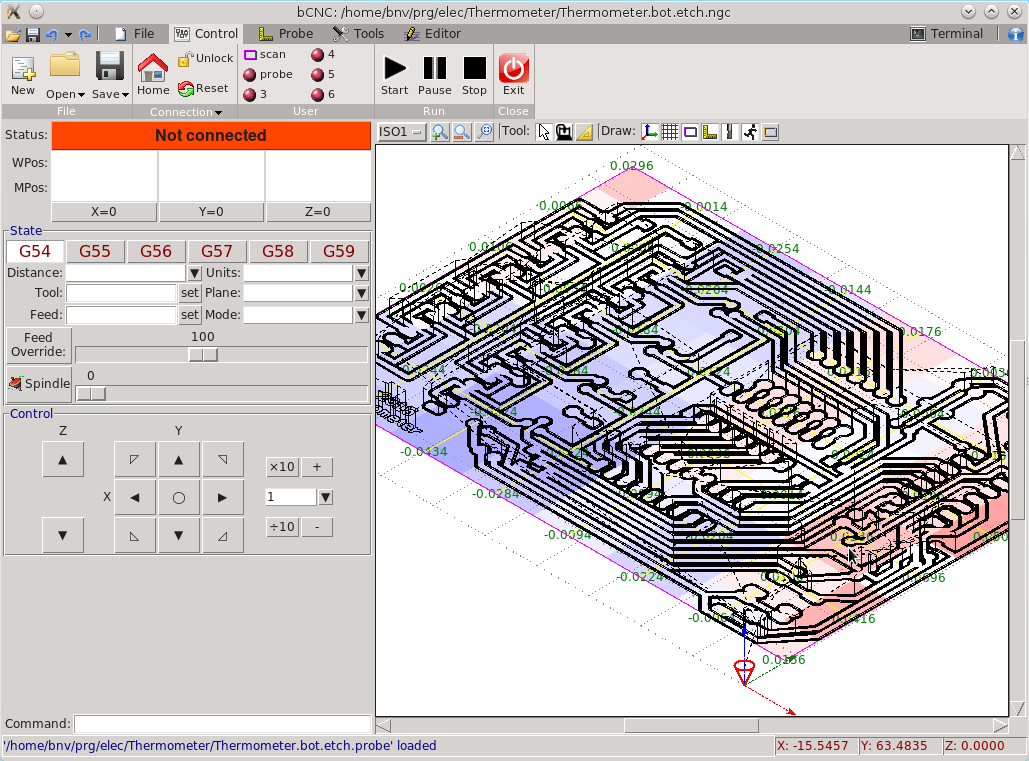GrblHAL (formerly GRBL) CNC command sender, autoleveler, g-code editor, digitizer, CAM and swiss army knife for all your CNC needs.
An advanced fully featured g-code sender for grblHAL (formerly GRBL). bCNC is a cross platform program (Windows, Linux, Mac) written in python. The sender is robust and fast able to work nicely with old or slow hardware like Raspberry Pi (As it was validated by the GRBL maintainer on heavy testing).
IMPORTANT! If you have any troubles using bCNC, please read WIKI and DISCUSS it first. Only create new ISSUES when you are certain there is a problem with actual bCNC code.
Please note that all pull requests should pass the Travis-CI build in order to get merged. Most pull requests should also pass CodeFactor checks if there is not good reason for failure. Before making pull request, please test your code on both python2 and python3.
This is short overview of installation process, for more, see the wiki page.
pip is recommended!
This is how you install (or upgrade) bCNC along with all required packages. You can use any of these commands (you need only one):
pip install --upgrade bCNC
pip install --upgrade git+https://github.com/vlachoudis/bCNC
pip install . #in git directory
python -m pip install --upgrade bCNC
This is how you launch bCNC:
python -m bCNC
Only problem with this approach is that it might not install Tkinter in some cases. So please keep that in mind and make sure it's installed in case of problems.
If you run the python -m bCNC command in root directory of this git repository it will launch the git version.
Every developer should always use this to launch bCNC to ensure that his/her code will work after packaging.
Note that on Windows XP you have to use pyserial==3.0.1 or older as newer version do not work on XP.
PyPI project: https://pypi.org/project/bCNC/
Also see install: ,
(Manual, Linux Package Maintainers, Compile to Windows
.exe)
- We strongly recommend you to use 32b microcontroller with grblHAL firmware for the new machine builds. https://github.com/grblHAL (Original GRBL firmware is still supported, but it is currently reaching the end-of-life due to limitations of 8b microcontrollers)
- GRBL should be configured to use MPos rather than Wpos. This means that
$10=should be set to odd number. As of GRBL 1.1 we reccomend setting$10=3. If you have troubles communicating with your machine, you can try to set failsafe value$10=1. - CADs, bCNC and GRBL all work in milimeters by default. Make sure that
$13=0is set in GRBL, if you experience strange behavior. (unless you've configured your CAD and bCNC to use inches) - Before filing bug please make sure you use latest stable official release of GRBL. Older and unofficial releases might work, but we frequently see cases where they don't. So please upgrade firmware in your Arduinos to reasonably recent version if you can.
- Also read about all possible GRBL settings and make sure your setup is correct: https://github.com/gnea/grbl/wiki/Grbl-v1.1-Configuration
- GrblHAL also has "Compatibility level" settings which have to be correctly configured during firmware compilation: https://github.com/grblHAL/core/wiki/Compatibility-level