-
-
Notifications
You must be signed in to change notification settings - Fork 3.6k
New issue
Have a question about this project? Sign up for a free GitHub account to open an issue and contact its maintainers and the community.
By clicking “Sign up for GitHub”, you agree to our terms of service and privacy statement. We’ll occasionally send you account related emails.
Already on GitHub? Sign in to your account
Keyboard issue #435
Comments
|
Please, complete the issue guideline in order to help you. Thanks! |
|
If someone solved this? Please, post your solution |
|
Try davista123's solution here: #578 Worked for me although my problem was a little different |
|
Hello @6axter82, To be able to reproduce, can you please fill those informations? Thanks |
|
Nodejs version: v6.9.0 The behaviour: tapping input area toggles the keyboard on iOS and the text area swipes together with the keyboard. At the end of swipe, the text area and the whole chat view behind the keyboard jumps to the initial position at the bottom, the keyboard remains shown on the screen. now, typing any character but 'space' brings the textinput to the top of the keyboard. and sending works as expected. look the gif i attached: |
|
Which kind of customizations did you have? |
|
@xcarpentier, why do you think it is smth with customisation? The android version works just as expected with this customisation,.. |
|
Just to be able to reproduce... |
|
@xcarpentier if you need more info for reproducing the bug, please let me know |
|
@davista123 thanks for your input but your proposal doesn't fix it, on Android it got even worse. Also I need a fix for an iOS |
|
@xcarpentier and @davista123 I have done my own fix, check it and give me some response if it is a candidate for the release. This fixes for me the iOS version, as my Android did work properly without any change. Added the following to the code: |
|
use yarn add react-native-keyboard-spacer or npm install react-native-keyboard-spacer. |
|
@Osama92 For me react-native-keyboard-spacer just adds a keyboard size gap between the chat and the keyboard. |
|
I am facing the same issue but only in android, I think IOS issue has been resolved with the latest react updates. I never faced this issue in IOS. Facing only in android so any one having the solution in android? please help! |
|
This issue has been automatically marked as stale because it has not had recent activity. It will be closed if no further activity occurs. Thank you for your contributions. |
|
` render() { }` Add KeyboardAvoidingView after GiftedChat |
|
any updates on this? |
|
Seems to be an issue for Expo and Android. Issue described here: https://stackoverflow.com/questions/58606815/issue-with-gifted-chat-the-messages-jump-up-the-screen-on-text-input I haven't been able to come up with a fix thus far. Edit: Fixed it by removing |
|
I would like to leave the solution that I created since this issue was a real pain for me. I tried all combinations of Here was my solution: Then wrap up your GiftedChat view with the padding This was the only way I could fix my issue. I'm using Expo, React Navigation, React Native Paper BottomNavigation |
|
Same issue here |
|
Hi, Thanks |
|
I am facing the same issue but only in android. |
|
I had same issue. It turns out I had |
|
I added |
|
I solved it by simply making use of render() { |
|
load old chat history after gifted chat is fully initialized, by using setTimeout with 2-sec delay at least its works for me |
|
I fixed by wrapping Note that KeyboardAvoidingView is imported from |
|
Has this problem been resolved? I'm still having the same issue on Android. |
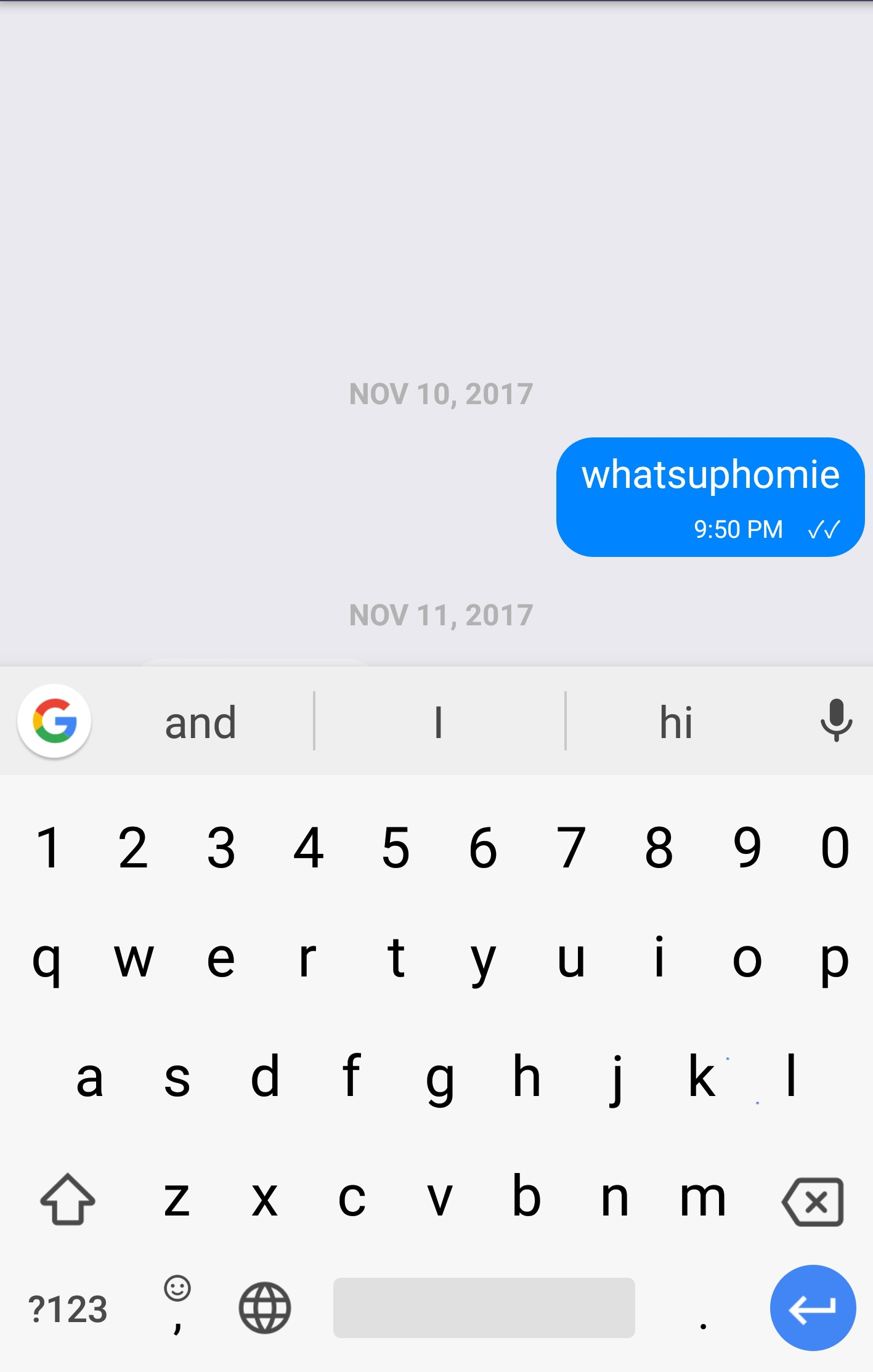

When the user opens the app first time or when app is no longer in background or running, keyboard handling is fine but When user opens the application from background, keyboard hides the text input.
both in android and iOS , how can this be handled?
@kfiroo any idea?
The text was updated successfully, but these errors were encountered: