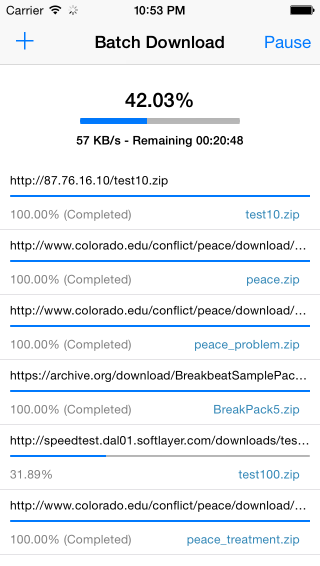ObjectiveCDM is a files download manager built on top of NSURLSession for iOS. It supports auto resume on internet connection recovery.
Choose ObjectiveCDM for your next project as your download manager!
CocoaPods is a dependency manager for Objective-C, which automates and simplifies the process of using 3rd-party libraries
platform :ios, '7.0'
pod "ObjectiveCDM", "~> 1.0.6"- Some small bug fixes
- Change destination on ObjectiveCDownloadTask to store relative path instead of absolute path like in previous version
- Ability to download a batch of files.
- Checksum (MD5, SHA1, SHA512) / File Size is verified once a file has been downloaded. Auto redownload file if Checksum / File Size is mismatched.
- Auto resume on internet connection recovery.
- Overall Progress & individual download progress
- Downloading Rate Computation
- Remaining Time Computation
ObjectiveCDM can perform download on a batch of URL strings or NSURL objects.
- Only URL and Destination are compulsory in each of the dowloading information.
urlcan be string orNSURLobject - If
fileSizeis not supplied, the download manager will trigger aHEADrequest to query for content length to fill infileSize. - If checksum is supplied, the download manager will verify againsts the downloaded file's checksum. If no checksum is supplied, the verification will be only based on the
fileSize. Default file hashing algorithm is SHA1. You can change by using
ObjectiveCDM* objectiveCDM = [ObjectiveCDM sharedInstance];
objectiveCDM.fileHashAlgorithm = FileHashAlgorithmMD5;- If the final verification on downloaded file is failed, the file will be queued to be downloaded again.
#import "ObjectiveCDM.h"
[objectiveCDM downloadBatch:@[
@{
@"url": @"http://87.76.16.10/test10.zip",
@"destination": @"test/test10.zip",
@"fileSize": [NSNumber numberWithLongLong:11536384],
@"checksum": @"5e8bbbb38d137432ce0c8029da83e52e635c7a4f",
@"identifier": @"Content-1001"
},
@{
@"url": @"http://speedtest.dal01.softlayer.com/downloads/test100.zip",
@"destination": @"test/test100.zip",
@"fileSize": [NSNumber numberWithLongLong:104874307],
@"checksum": @"592b849861f8d5d9d75bda5d739421d88e264900",
@"identifier": @"Content-1002"
}
]];
- Alternatively, you can add a batch to
objectiveCDMinstance first and then callstartDownloadingCurrentBatchlater
[objectiveCDM addBatch:@[
...
]];
...
[objectiveCDM startDownloadingCurrentBatch];- You can set initial downloaded bytes - this will help to calculate the overall progress if you have already have some downloaded files from last download
ObjectiveCDM* objectiveCDM = [ObjectiveCDM sharedInstance];
[objectiveCDM setInitialDownloadedBytes:1024];- You can set total bytes for helping to calculate the overall progress. This total byte will override the calculation of the actual total bytes to be received of each download.
ObjectiveCDM* objectiveCDM = [ObjectiveCDM sharedInstance];
[objectiveCDM setTotalBytes:1048576];- By default, the checksum algorithm to verify the downloaded file is SHA1. You can change this by using
ObjectiveCDM* objectiveCDM = [ObjectiveCDM sharedInstance];
objectiveCDM.fileHashAlgorithm = FileHashAlgorithmMD5;
// objectiveCDM.fileHashAlgorithm = FileHashAlgorithmSHA512;
// objectiveCDM.fileHashAlgorithm = FileHashAlgorithmSHA1; // defaultObjectiveCDMUIDelegate can be used to update progress of the batch download and update finish status of the whole batch
// ObjectiveCDM* objectiveCDM = [ObjectiveCDM sharedInstance];
// objectiveCDM.uiDelegate = self;
// ...
- (void) didReachProgress:(float)progress {
// this method is run on main thread
// ... update progress bar or progress text here
}
- (void) didFinishAll {
// this method is run on main thread
// ... update completed status of the whole batch
}
- (void) didFinishOnDownloadTaskUI:(ObjectiveCDMDownloadTask*) task {
// this method is run on main thread
// ... update completed status of a download task
}
- (void) didReachIndividualProgress:(float)progress onDownloadTask:(ObjectiveCDMDownloadTask*) task {
// this method is run on main thread
// ... update progress of a task
}ObjectiveCDMDataDelegate can be used to process file after finish downloading
// ObjectiveCDM* objectiveCDM = [ObjectiveCDM sharedInstance];
// objectiveCDM.dataDelegate = self;
// ...
- (void) didFinishDownloadObject:(ObjectiveCDMDownloadTask *)downloadTaskInfo {
// this method is run on background thread
// finish a task with ObjectiveCDMDownloadTask downloadInfo
}
- (void) didFinishAllForDataDelegate {
// this method is run on background thread
// do whatever needs to be done after a batch has been downloaded successfully
}
In didFinishDownloadObject you will receive an ObjectiveCDMDownloadTask instance. Inside this instance, you will be able to retrieve the following attributes
NSURL *url = downloadTaskInfo.url;
NSString *urlString = downloadTaskInfo.urlString;
NSString *destination = downloadTaskInfo.destination; // destination is the full path to the downloaded file
NSString *fileName = downloadTaskInfo.fileName;
NSString *checksum = downloadTaskInfo.checksum;
NSString *identifier = downloadTaskInfo.identifier;- You can add a download task to current batch:
[[ObjectiveCDM sharedInstance] addDownloadTask:@{@"url": @"http://download.thinkbroadband.com/5MB.zip", @"destination": @"test/5MB.zip"}];- You can get out the current list of downloading tasks
NSArray *currentDownloadTask = [[ObjectiveCDM sharedInstance] downloadingTasks];- To get the downloading rate and remaining time:
NSArray* downloadRateAndRemaining = [[ObjectiveCDM sharedInstance] downloadRateAndRemainingTime];
NSString *downloadRate = downloadRateAndRemaining[0];
NSString *remainingTime = downloadRateAndRemaining[1];- To check if the download manager is downloading:
BOOL isDownloading = [[ObjectiveCDM sharedInstance] isDownloading];git clone [email protected]:jameshuynh/ObjectiveCDM.git- Double click on
ObjectiveCDM-Example/ObjectiveCDM-Example.xcworkspace Cmd + Rto run the example project :-)
Contribution, Suggestion and Issues are very much appreciated :). Please also fork and send your pull request!
- Transfer Rate (KB/s, MB/s)
- Elapsed Downloading Time
- Auto Test Coverage
- Split download (i.e. download 1 file using many threads) to speed up download
ObjectiveCDM is available under the MIT license. See the LICENSE file for more info.