-
Notifications
You must be signed in to change notification settings - Fork 24
New issue
Have a question about this project? Sign up for a free GitHub account to open an issue and contact its maintainers and the community.
By clicking “Sign up for GitHub”, you agree to our terms of service and privacy statement. We’ll occasionally send you account related emails.
Already on GitHub? Sign in to your account
[Request] Wipeout 2048 #31
Comments
|
Overclocking the vita already greatly improves the resolution, especially for the HD/Fury packs. I haven't noticed significant downscales since I overclocked. |
|
Hmm I suppose I'll try it overclocked. I haven't tested the game while overclocked yet but I always assumed it wasn't running native. But ty for the info |
|
I checked this and yes, it uses dynamic res. scaling and jumps between these resolutions based on framerate: 960x544, Eliminating the scaling is rather easy (and so is replacing those res. values with custom ones). 60 fps uncap is also possible, but it won't reach 60 often even with 500/222 overclock (similarly to killzone). Also, it runs at 4x MSAA. |
|
Nice. Even if there is some drawbacks, I'd like to see what is a 60FPS wipeout 2048 could be. Zone mode with 60FPS should be amazing, and shouln't be taxing on the hardware, since there is only one ship and simple textures. |
|
Btw is there any way to change/deactivate the MSAA now (since VG now supports MSAA patching)? |
|
Would a 40FPS lock be possible to implement with this game? 40 offers a big noticeable improvement over 30 and since 60 stable is not possible (even with overclock and resolution downscaling) it would be a nice middle ground. |

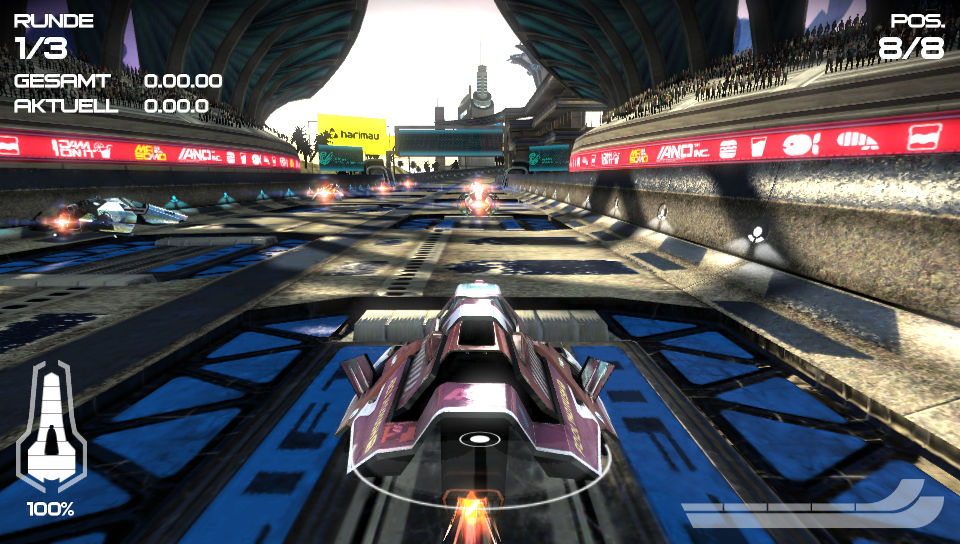
I believe the game has variable resolution which may make it more difficult. I've been trying to learn how to do upscales myself following this pastbin: https://pastebin.com/YHL6i4vA. The game I'm trying to edit was Gravity Rush. However, I got lost after step 8 when it said to paste the converted code at the offset given. I don't quite understand where to paste it. (I don't know much about hex editing, I'm using HxD) I just want to make sure I'm not doing anything wrong.
The text was updated successfully, but these errors were encountered: