-
Notifications
You must be signed in to change notification settings - Fork 58
How to submit issues for DeFi app
As DeFi App is an open source project, we encourage users to submit their own issues when they encounter a problem using the app. This guide will show you how to submit an issue, it's a painless and easy process! Kindly refer to Telegram or Reddit to ask questions where the community can help.
Defi-App makes it easy to gather logs for submission, this allows our developers to see what's going on under the hood, and therefore gives us an insight as to what might be causing the issue.
There are 3 types of logs:
- App logs
- Node logs
- App config
IMPORTANT NOTE: App Logs may contain sensitive information such as private keys or failed mnemonic phrase entries, please open your log files in a text editor and ensure there is no private information before submitting. DeFiChain is not responsible for any leaked data due to user error
Observe the following screenshots for how to save each type of log. We recommend submitting all the logs when creating an issue:

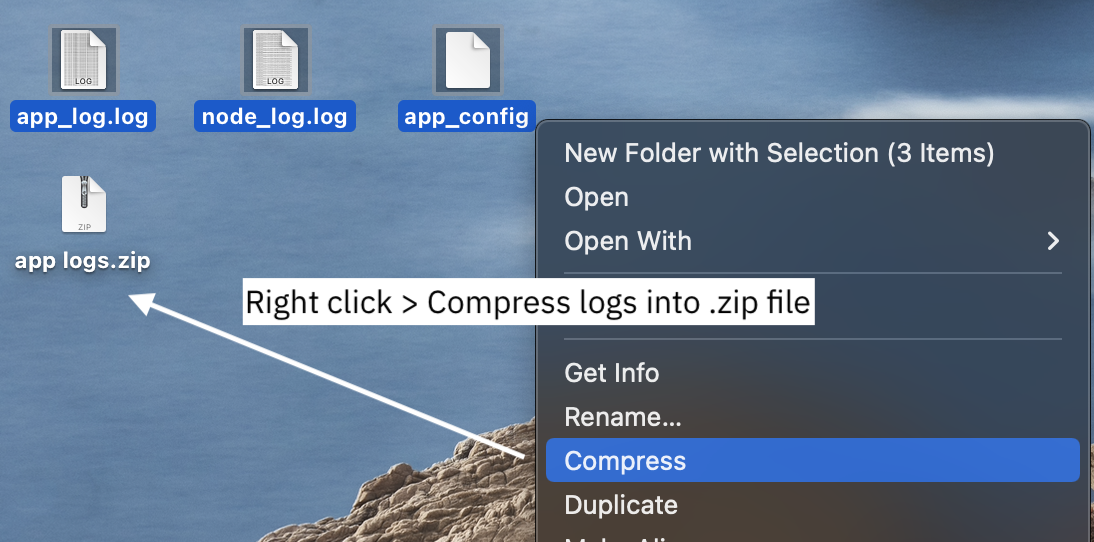
Once you have saved the logs, please browse to https://github.com/DeFiCh/app/issues and open an issue using the new issue button shown below on the top right:
Please write a clear description of the problem you are facing. Include screenshots if you can, and make sure to specify the operating system platform, and any other relevant details.
Next you are recommended to attach the logs. The logs can be attached by dragging and dropping them onto the comment section; like so:

Once you are finished, please click "Submit new issue". The team will review your issue and get back to you by replying on the issue directly.
Make sure to come back to check your issue to see if there are any replies. We may ask for more information, provide a solution, or inform you that, if necessary, a fix is underway.
Thanks for taking the time to read this guide and being a part of the DeFiChain community.
