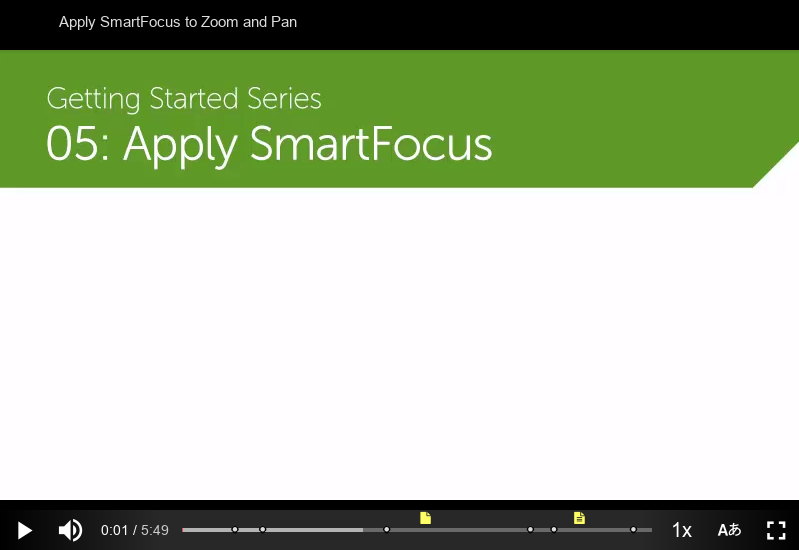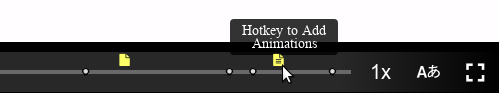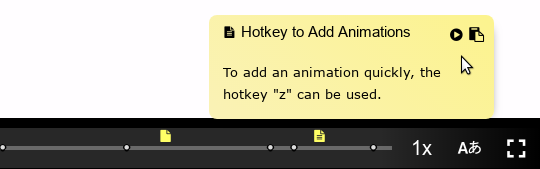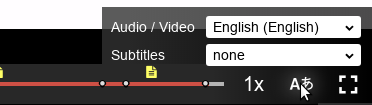This is a video.js based web player meant ot be an alternative to the web player exported by Camtasia Studio.
It can consume json files as they're generated by the camtasia2json utility and supports some of its special metadata to enrich the video.
The most important features are:
- Basic video playback functionality using video.js / html5 video tag.
- Named video chapters, displayed on the control bar.
- Named notes, attached to a specific position in the video.
- They have html formatable description text.
- They are highlighted when the video playback is near their position.
- Named overlay rectangles which can:
- Jump to a specific position in the video.
- Open a link in a new browser tab.
- Stop the video until they have been clicked.
- A button to change playback speed.
- Multilingual video support.
The whole player (playing a Camtasia Studio tutorial video).
The control bar in minimized mode:
A chapter:
An Overlay:
A note on the bar:
A note on the bar (revealed):
Language selection (configured in simplified mode):
- Download the release files. These go into your webserver's content directory.
- Edit config.json in the player directory to configure the player's behaviour. These settings can be overwritten using url parameters aswell.
- The player consumes both metadata files (json) and video media (mp4, webm, ogv and whatever the browser supports) from the videos directory by default.
- Metadata files and video media can be produced by using Camtasia Studio together with camtasia2json. Use c2j's special tracks and metadata elements to add chapters, notes, overlays and multiple languages to your camtasia project then produce the media and let c2j consume your camtasia project file (which is xml) to produce the json metadata file.
- Embed the player's index.html as an iframe or open it directly in your browser, passing the parameter
?video=name-of-json-fileas url parameter.