-
Notifications
You must be signed in to change notification settings - Fork 170
New issue
Have a question about this project? Sign up for a free GitHub account to open an issue and contact its maintainers and the community.
By clicking “Sign up for GitHub”, you agree to our terms of service and privacy statement. We’ll occasionally send you account related emails.
Already on GitHub? Sign in to your account
Unable to install Istats on my 10.15.7 Cataline #98
Comments
|
I have also encountered an error similar to this after updating from High Sierra to Catalina. I haven't found a solution yet, but will post it if I figure anything out. |
|
same here on mojave |
|
take a look at #85 (comment), may help |
I tried the steps mentioned in the comment of Liampor but nothing works. Could someone, please, help me to solve the problem? I have the same errors like on the screenshot above |
Catalina 15.7 here You can do these to make it work: First, don't use the gem that Mac provides you, if you use this one, You need 'sudo', and get error.Run it to install a gem. Then add this ruby path and this gem path to your .zshrc files, in my Mac is like thisIt may be different in your Mac ! And The istats will install in /usr/local/lib/ruby/gems/(your gem version)/gems/Finally, run |
|
I am also having similar issue getting iStats to install on a 2019 16" MBP running macOS 10.15.7. using gem. |
tried this but it wont work can u pls help with this? |
It seems that you have solved the problem. (* ̄3 ̄)╭ 国语交流版: |
I reset my mac and now the widgets aren't showing up XD |




It's weird that I have looked at many of the previous issues posted, but still unable to install Istats on my 10.15.7 Cataline.
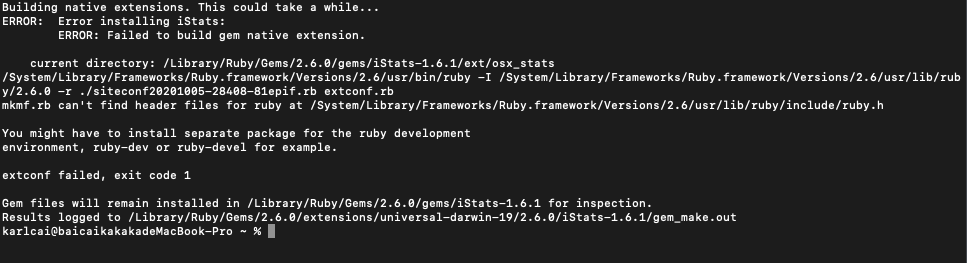
My ruby version is
uby 2.6.3p62 (2019-04-16 revision 67580) [universal.x86_64-darwin19]and when I use
sudo gem install iStats, it shows this.The text was updated successfully, but these errors were encountered: