DiscoPlot allows the user to quickly identify genomic rearrangements, misassemblies and sequencing artefacts by providing a scalable method for visualising large sections of the genome. It reads single-end or paired read alignments in SAM, BAM or standard BLAST tab format and creates a scatter plot of opaque crosses representing the alignments to a reference. DiscoPlot is freely available (under a GPL license) for download (Mac OS X, Unix and Windows) at: https://github.com/BeatsonLab-MicrobialGenomics/DiscoPlot/releases.
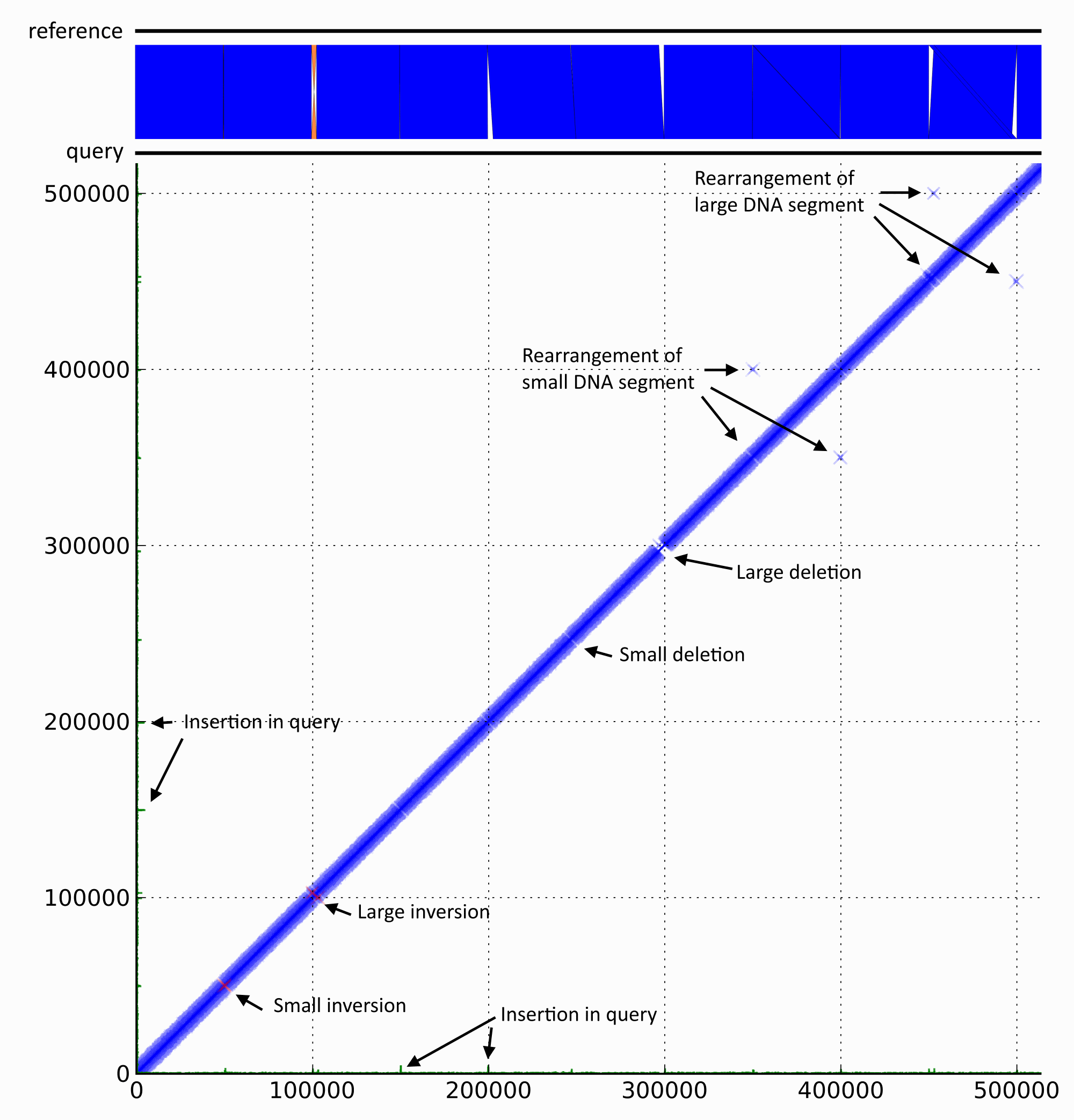
DiscoPlot of a mock genome. A mock genome was created by adding genomic rearrangements to the chromosome of E. coli str. UTI89. Paired-end reads generated from the mock genome (query) with GemSim and mapped back to UTI89 (reference). The first ~500 Kbp were then visualised using DiscoPlot.
Please use this README.rst as the core DiscoPlot user documentation.
Cite this Github repository if you use DiscoPlot to generate figures for publications:
SULLIVAN MJ & BEATSON SA^. DiscoPlot - Visualising discordant reads. https://github.com/BeatsonLab-MicrobialGenomics/DiscoPlot.
- On the roadmap:
- Sam compatibility
- Print selected read names, alignments or sequences
DiscoPlot is a commandline application. If you're not familiar with the commandline we recommend you ask local IT support to help you install it.
- You will need to install/have installed:
- python >= 2.7 (Python 3 is not supported)
- To automatically generate BLAST aligments (For long read DiscoPlots) using DiscoPlot you will need to install/have installed:
- ncbiblast+ >= 2.2.27
You can check these are installed by:
$ python --version $ blastn -version
Installation of python or blastn (without a package manager) is beyond the scope of this document.
If you have both python and blastn you need to (if not already present) install pip.
You can check if pip exists with:
$ which pip
If you get a "not found", please read the pip installation instructions.
If you already have pip we do suggest you upgrade it. We are using version 1.5.6 at the time of writing this document.
You can upgrade pip like this:
$ pip install --upgrade pip
The following python libraries should be installed (automatically) if you follow the installation instructions detailed below.
- We use the following python libraries:
- numpy >= 1.8.1
- matplotlib >= 1.3.1
- pysam >= 0.8.1
Pysam is only required for generating DiscoPlots with BAM files. SAM compatability has been included to allow windows users to generate DiscoPlots. PySam will not install on Windows, don't bother trying (or if you've succeeded please let me know how).
Discoplot uses 3rd party packages that are extremely important for scientific computing but may be difficult to install. While pip install * *--user DiscoPlot may work we recommend you install these 3rd party packages using apt-get.
Run:
$ sudo apt-get install python-numpy python-matplotlib
Now pip install DiscoPlot:
$ pip install --user DiscoPlot
We use the --user option of pip to put DiscoPlot in: /home/$USER/.local/bin/ You need to add this location to you ~/.bash_profile.
Add DiscoPlot to your path:
$ echo 'export PATH=$PATH:/home/$USER/.local/bin/' >> ~/.bash_profile
Finally install BLAST+:
$ sudo apt-get install ncbi-blast+
You'll need to have the equivalents of python-dev libatlas-dev liblapack-dev gfortran libfreetype6-dev libfreetype6 & libpng-dev installed. We had no problems installing DiscoPlot on a recently acquired OSX Mavericks machine using the homebrew package manager.
The installed packages on this machine via:
$ brew list
Are available at this gist.
pip install DiscoPlot:
$ pip install --user DiscoPlot
We use the --user option of pip to put DiscoPlot in: /home/$USER/.local/bin/ You need to add this location to you ~/.bash_profile.
Add DiscoPlot to your path:
$ echo 'export PATH=$PATH:/home/$USER/.local/bin/' >> ~/.bash_profile
Finally install BLAST+:
$ sudo brew install blast
Run:
$ DiscoPlot -h $ python -c 'import DiscoPlot; print DiscoPlot'
You can upgrade like this:
pip install --upgrade DiscoPlot
Please regularly check back to make sure you're running the most recent DiscoPlot version.
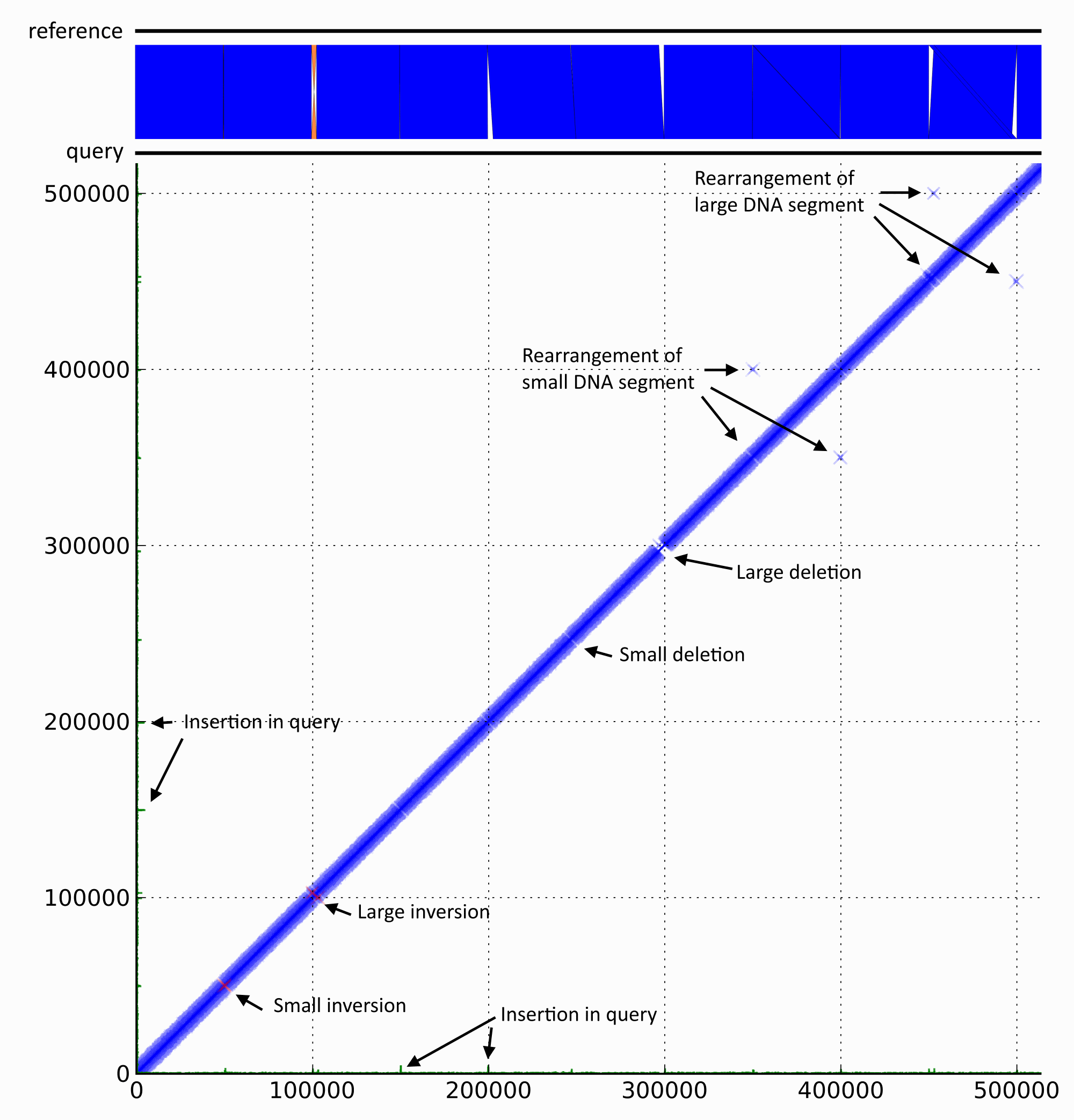
DiscoPlot of a mock genome. A mock genome was created by adding genomic rearrangements to the chromosome of E. coli str. UTI89. Paired-end reads generated from the mock genome (query) with GemSim (ref) and mapped back to UTI89 (reference). The first ~500 Kbp were then visualised using DiscoPlot.
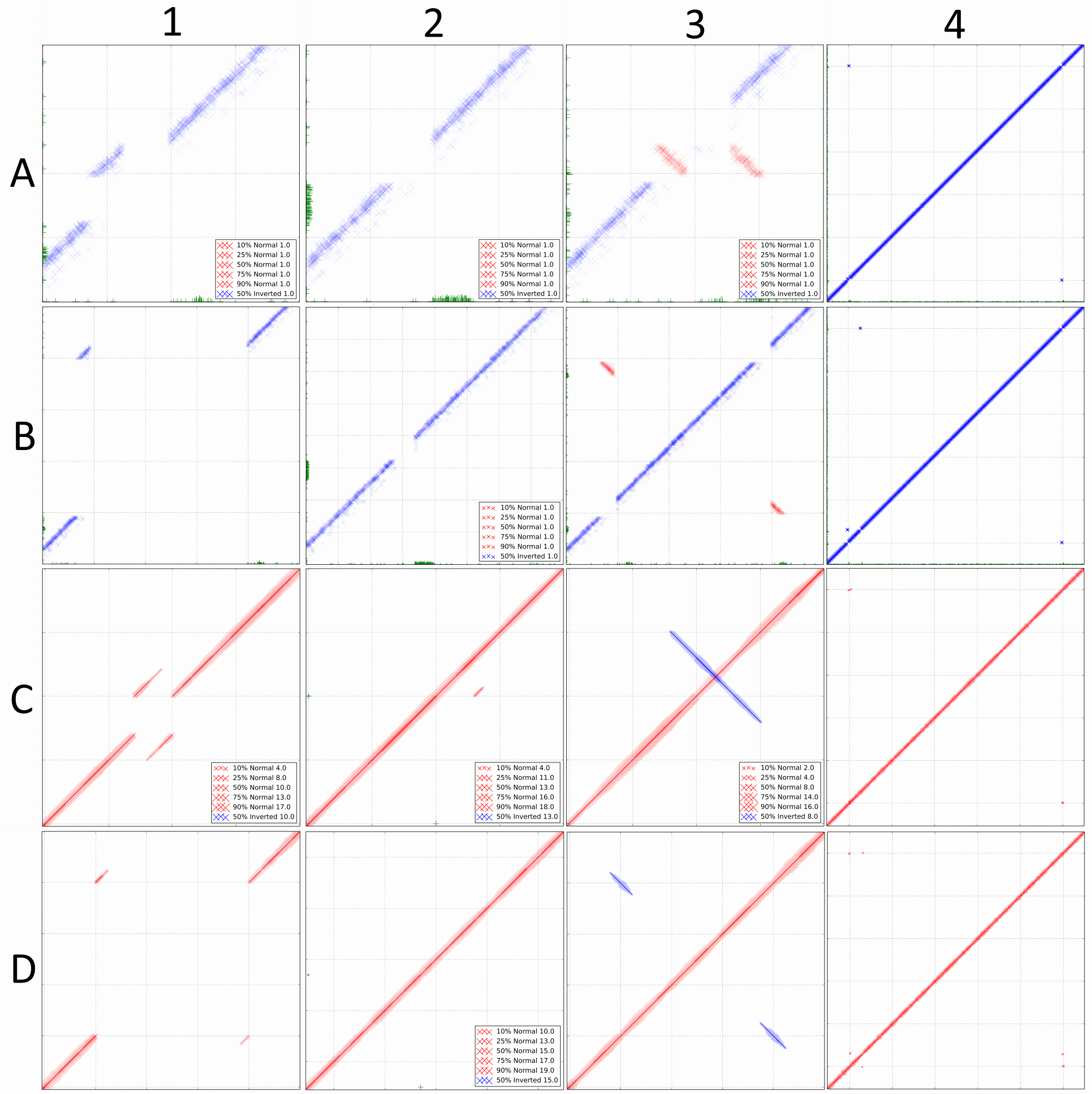
DiscoPlots of common structural variants. Each box shows a common genomic rearrangement represented by a DiscoPlot. Rows A and B were created using 100 bp long paired-end reads with an insert size of 300bp. Rows C and D were created using single-end reads with an average length of 1000bp. For each box the rearrangement in the sequenced genome is listed, followed by the scale of the gridlines in brackets. A1, C1: 300 bp deletion (400 bp). A2, C2: 300 bp insertion (400 bp). A3, C3: 300 bp inversion (400 bp). A4, C4: 300 bp sequence translocated 50 Kbp upstream (10 Kbp). B1, D1: 3000 bp deletion (1000 bp). B2, D2: 3000 bp insertion (500 bp). B3, D3: 3000 bp inversion (1000 bp). B4, D4: 3000 bp sequence translocated 50 Kbp upstream (10 Kbp). C1)
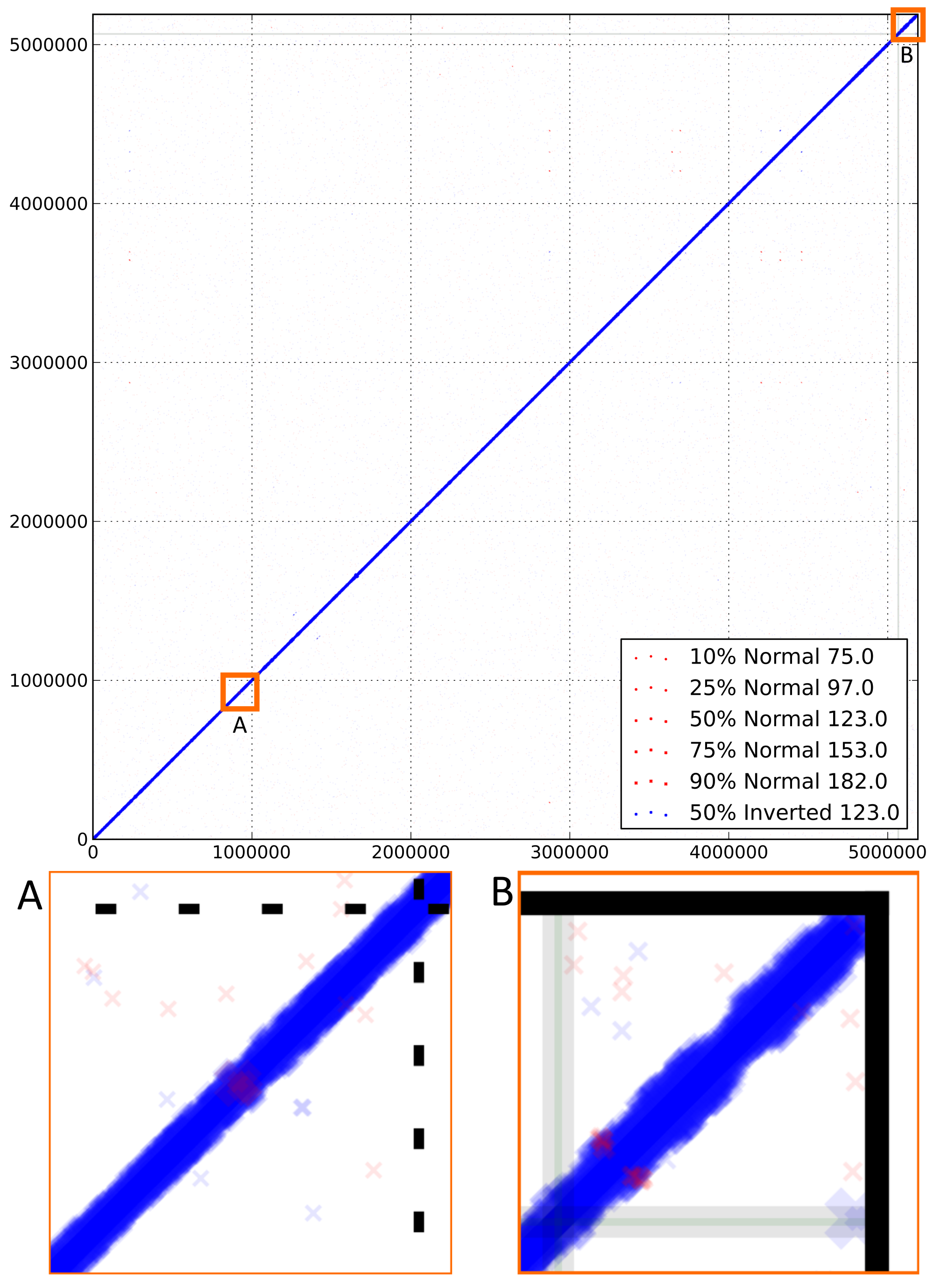
The dynamic nature of the genome of Escherichia coli str. UTI89. Discoplot of paired-end reads from a clonal culture of UTI89 mapped back to the published reference chromosome and plasmid (top). A) Zoomed region of the DiscoPlot, a small inversion exists in some of the sequenced bacteria. Four of these sites, corresponding to known prophage regions, were identified using DiscoPlot. B) Close up of the plasmid in the DiscoPlot. Each entry in the alignment file is separated by an opaque green line. A large inversion has been identified, this region corresponds to an inverted repeat found in the plasmid. The cross in the lower right corner indicates that this region circularises.
Coming Soon
To see a full list of flags type DiscoPlot --help
Detailed descriptions coming soon