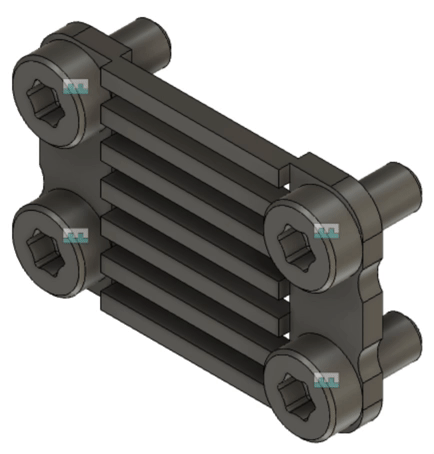Assembly2CAD demonstrates how to build a Fusion 360 CAD model from the assembly data provided with the Assembly Dataset. The resulting CAD model has a complete assembly tree and fully specified parametric joints.
Assembly2CAD runs in Fusion 360 as a script with the following steps.
- Follow the general instructions here to get setup with Fusion 360.
- Optionally change the
assembly_fileinassembly2cad.pyto point towards anassembly.jsonprovided with the Assembly Dataset. - Optionally change the
png_fileandf3d_fileinassembly2cad.pyto your preferred name for each file that is exported. - Run the
assembly2cad.pyscript from within Fusion 360. When the script has finished running the design will be open in Fusion 360. - Check the contents of
assembly2cad/directory to find the .f3d that was exported.
If you look into the code you will notice that the hard work is performed by assembly_importer.py and does the following:
- Opens and reads
assembly.json. - Gets a list of all .smt files are in the directory where
assembly.jsonis located. - Looks into the
rootdata ofassembly.jsonand creates brep bodies from the smt files at the root level. - Looks into
treeandoccurrencesdata of theassembly.jsonand creates components/occurrences by importing the appropriate .smt files. - After the assembly tree is built it creates joints if specified in
assembly.json.