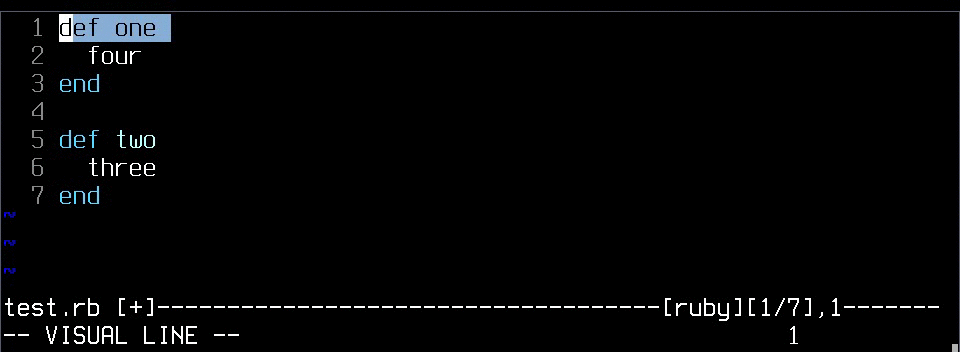The linediff plugin provides a simple command, :Linediff, which is used to diff two separate blocks of text.
A simple example:
def one
two
end
def two
three
endIf we mark the first three lines, starting from def one, in visual mode, and execute the :Linediff command, the signs 1- will be placed at the start and at the end of the visual mode's range. Doing the same thing on the bottom half of the code, starting from def two, will result in the signs 2- placed there. After that, a new tab will be opened with the two blocks of code in vertical splits, diffed against each other.
The two buffers are temporary, but when any one of them is saved, its original buffer is updated. Note that this does not save the original buffer, just performs the change. Saving is something you should do later.
Executing the command :LinediffReset will delete the temporary buffers and remove the signs.
Executing a new :Linediff will do the same as :LinediffReset, but will also initiate a new diff process.
For more commands and different workflows, you should read the full documentation with :help linediff
Note that you shouldn't linediff two pieces of text that overlap. Not that anything horribly bad will happen, it just won't work as you'd hope to. I don't feel like it's a very important use case, but if someone requests sensible behaviour in that case, I should be able to get it working.