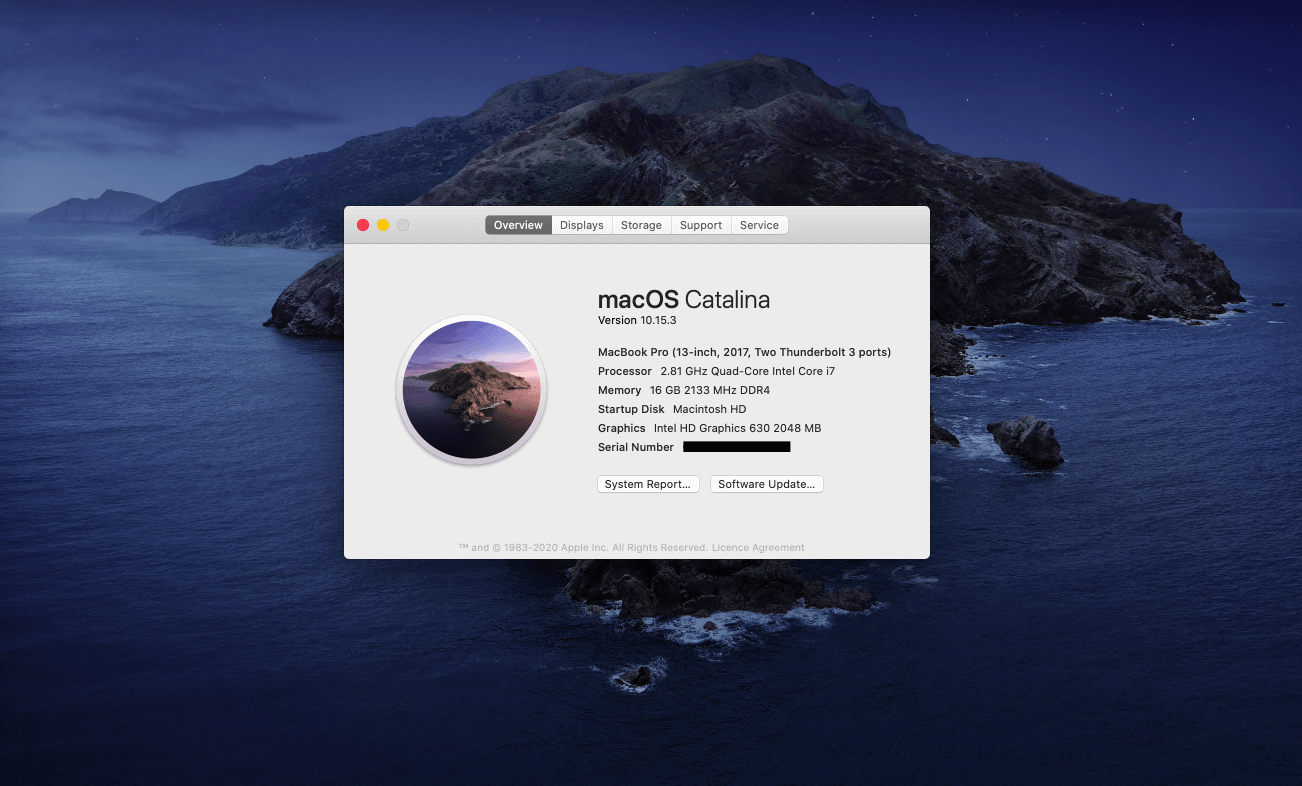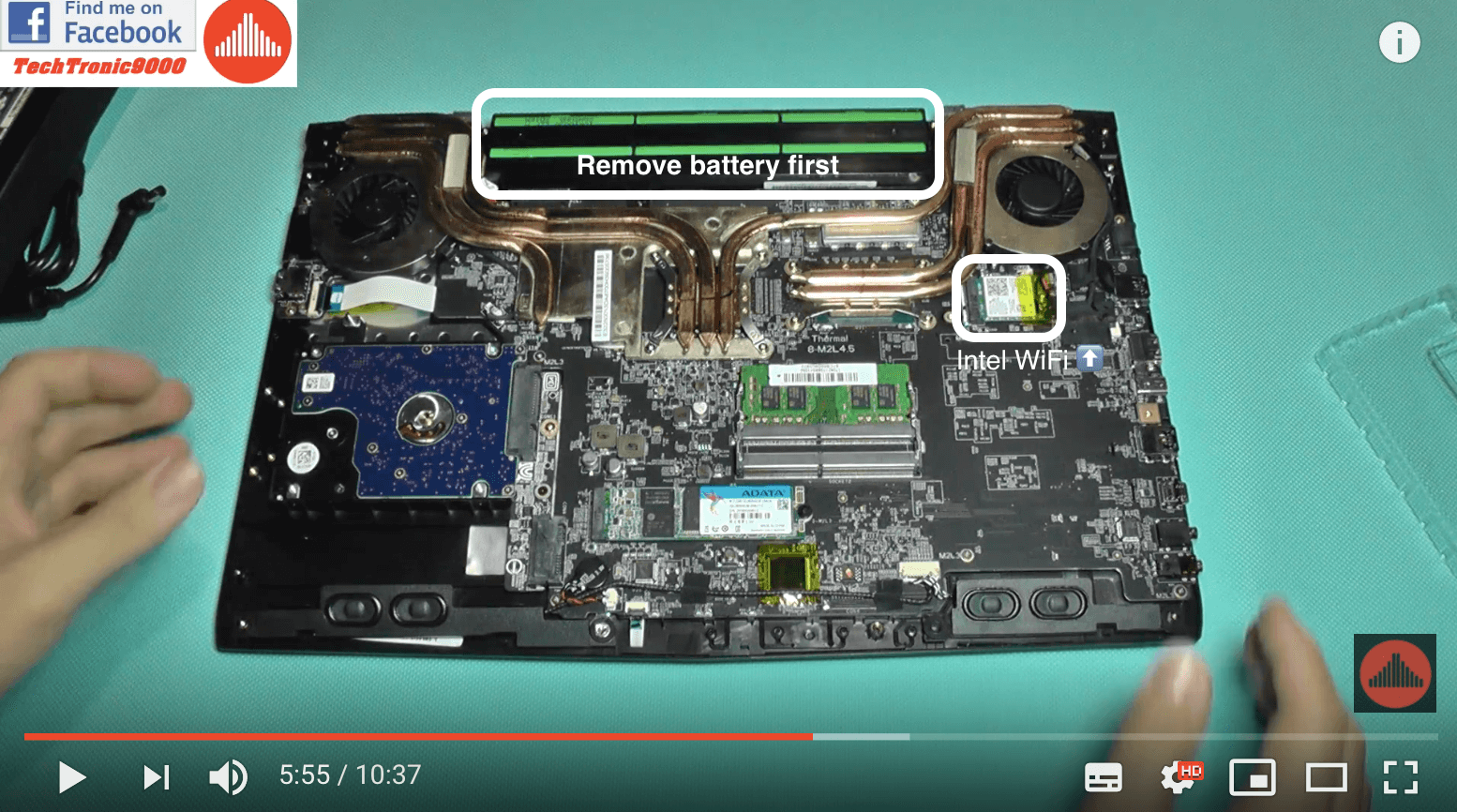Hackintosh clover configuration for MSI GL62M 7RD.
With a few modifications, can work for all GL62M 7RD version theoretically.
Tested platform: GL62M 7RD-223cn.
Most of functions are working, include built-in camera, audio, Touchkpad, sleep and HDMI.
Migrate to OpenCore now:
- OpenCore has a cleaner codebase and clear debug logging
- OpenCore has a large amount of documentation
- On average, will start up faster
- Supports Bless and Bootcamp switching
- Has further developments to AptioMemoryFix directly within OpenCore and FwRuntimeServices
- Uses a kext injection method which is more future proof, which does not break System Integrity Protection (SIP)
| Basic | Spec Sheet |
|---|---|
| CPU | Intel i7-7700HQ |
| GPU | HD630 (eDP) |
| Chipset | Intel HM175 |
| Audio | Realtek ALC898 |
| Ethernet | Atheros AR8175 |
| WiFi | Broadcom BCM94350ZAE/DW1820A (M.2 2230) |
| Touchkpad | Synaptics (PS2) |
| USB controller | 100/C230 Series xHCI |
Make sure at least upgrade your BIOS to E16J9IMS.324 and Firmware up to 16J9EMS1.112.
| Settings | |
|---|---|
CFG Lock |
Disable |
CSM |
Disable |
| Fast Boot | Disable |
Intel Speed Shift(aka. HWP) |
Enable |
| Secure Boot | Disable |
Some options only available in advanced mode:
In BIOS, holding ALT + RIGHT-CTRL + SHIFT together then press F2
[Advanced] tab ├─ Power & Performance │ └─ CPU-Power Management Control │ ├─ Intel(R) Speed Shift Technology │ └─ CPU Lock Configuration │ └─ CFG Lock └─ CSM Configuration └─ CSM Support
- MiniDP
- SD card reader
The DW1820A/BCM94350ZAE have different models:
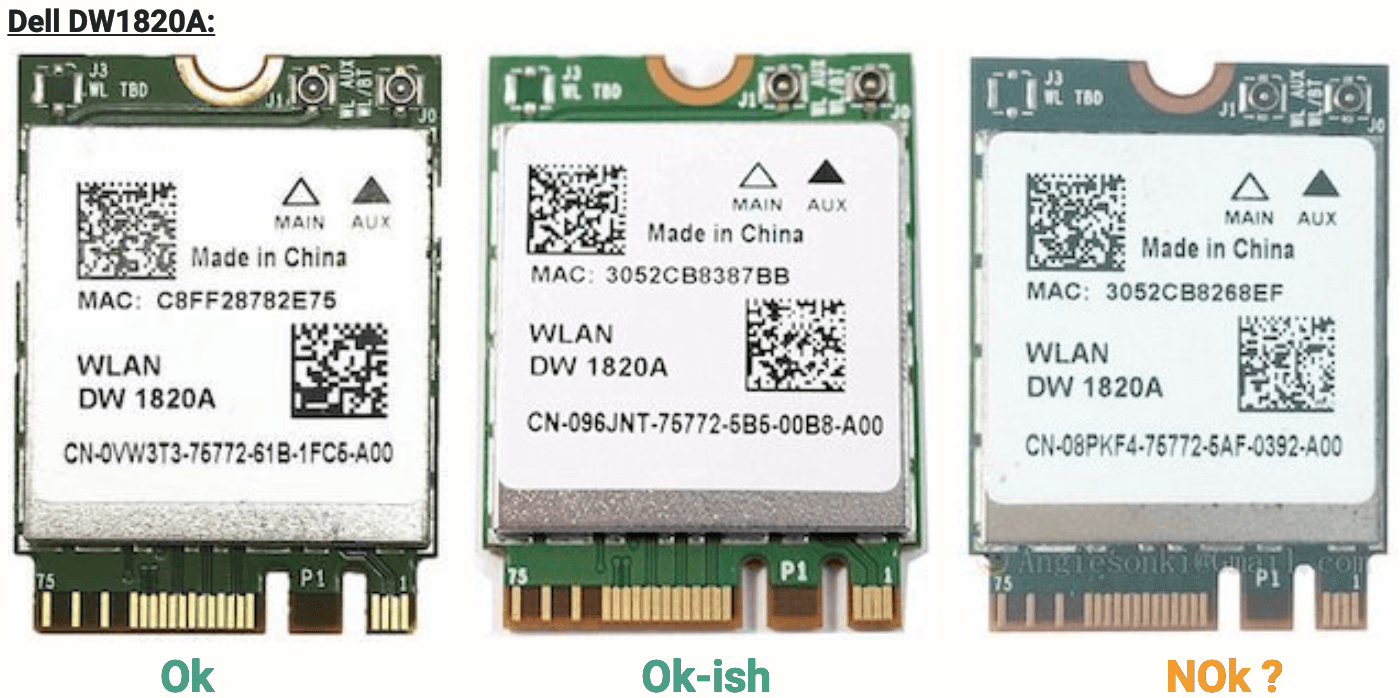 It is best to have model CN-0VW3T3.
For more details refer osxlatitude.
It is best to have model CN-0VW3T3.
For more details refer osxlatitude.
Replace built-in Intel card to Broadcom BCM94350ZAE/DW1820A.
How to tear down: Youtube (This video is for 7REX 1252, but the procedure is very similar.).
Always remove the power and battery first!!
Kext part for BrcmPatchRAM installation. Bluetooth Troubleshooting
ApfsDriverLoader
FSInject
OsxAptioFix3Drv
VirtualSmc
// HFSPlus if clover is going to boot from USBNote: SMCHelper.efi is not compatible with VirtualSMC.efi and must be removed
More USB ports info can be found at SSDT-UIAC.dsl